An Access Point creates a new wireless network, allowing multiple devices to connect and communicate through a wired router or switch. A Wireless Bridge connects two separate wired networks wirelessly, extending network coverage without creating an additional wireless network. Understanding the difference helps optimize home or office networking setups for coverage and device connectivity.
Table of Comparison
| Feature | Access Point (AP) | Wireless Bridge |
|---|---|---|
| Purpose | Connects wireless clients to a wired network | Links two wired networks wirelessly |
| Functionality | Acts as a central wireless hub for devices | Creates point-to-point or point-to-multipoint connections |
| Use Case | Extends Wi-Fi coverage in homes, offices | Connects buildings or network segments without cables |
| Client Support | Supports multiple wireless clients | Does not support wireless clients; bridges networks |
| Network Layer | Operates at Data Link (Layer 2) | Operates at Data Link (Layer 2) |
| Security | Supports WPA3, WPA2 encryption | Depends on bridge configuration; usually uses WPA2/WPA3 |
| Frequency Bands | Typically 2.4 GHz and 5 GHz bands | Operates on 5 GHz or dedicated frequency bands for links |
| Deployment Complexity | Easy setup with minimal configuration | Requires precise alignment and configuration |
| Throughput | Varies; affected by client load and interference | High throughput for dedicated point-to-point links |
Introduction to Access Points and Wireless Bridges
Access Points (APs) serve as centralized hubs that facilitate wireless devices to connect to a wired network, extending Wi-Fi coverage within a local area. Wireless Bridges link two separate LAN segments over a wireless connection, enabling network devices in distinct physical locations to communicate as if on the same network. Both devices use Wi-Fi technology but cater to different networking needs: Access Points enhance local wireless access, while Wireless Bridges connect geographically separated networks.
Key Differences Between Access Point and Wireless Bridge
An Access Point (AP) extends a wired network by providing wireless connectivity to multiple devices, enabling seamless access to the network within a specific area. A Wireless Bridge connects two separate wired networks wirelessly, effectively linking different LAN segments to function as a single network. While Access Points primarily serve as hubs for wireless clients, Wireless Bridges focus on connecting network segments over a wireless link.
How an Access Point Works in Networking
An Access Point (AP) functions as a central transmitter and receiver of wireless signals, enabling wireless devices to connect to a wired network by converting Ethernet data into Wi-Fi signals. It creates a wireless local area network (WLAN) by broadcasting a Wi-Fi SSID, allowing multiple devices to communicate within the network seamlessly. Unlike a wireless bridge that connects two separate networks, an access point primarily expands the coverage area of an existing network for user access.
Wireless Bridge Technology: Overview and Functionality
Wireless bridge technology connects two or more physically separated wired networks using wireless links, enabling data transmission without the need for cables. Unlike Access Points that extend wireless coverage for client devices, wireless bridges primarily link LAN segments over distance, maintaining high throughput and minimizing latency. This technology is ideal for connecting buildings within a campus or linking remote network segments where wiring is impractical or cost-prohibitive.
Use Cases for Access Points
Access Points are ideal for expanding wireless coverage within a localized area, such as offices, campuses, or homes, by providing Wi-Fi connectivity to multiple devices. They enable seamless access to a network for smartphones, laptops, and IoT devices, supporting high-density environments like conference rooms or public venues. Unlike Wireless Bridges, Access Points facilitate centralized network management and enhanced security features, making them crucial for scalable wireless network deployments.
Use Cases for Wireless Bridges
Wireless bridges are ideal for connecting two physically separate network segments without running cables, especially in outdoor or large campus environments. They enable seamless data transmission between buildings or across distance where wired connections are impractical. Common use cases include linking multiple offices, extending LAN connectivity to remote locations, and integrating different network infrastructures.
Performance Comparison: Access Point vs Wireless Bridge
Access points provide direct wireless connectivity to multiple client devices, delivering higher overall network throughput and reduced latency in local area networks. Wireless bridges link two separate network segments over a wireless link, often facing performance limitations due to increased overhead and potential signal interference. Performance metrics typically show access points outperforming wireless bridges in bandwidth efficiency and connection stability, especially in high-density environments.
Security Considerations for Access Point and Wireless Bridge
Access Points (APs) require robust security protocols such as WPA3 encryption and strong authentication mechanisms to prevent unauthorized access and data breaches within a wireless network. Wireless Bridges must implement secure tunneling protocols like WPA2-Enterprise and utilize MAC filtering to safeguard data transmissions between network segments. Both devices benefit from regular firmware updates and network segmentation to mitigate risks from cyber threats and enhance overall Wi-Fi security.
Choosing the Right Solution: Access Point or Wireless Bridge?
Choosing the right networking solution depends on your specific needs: access points create new Wi-Fi networks to extend coverage for multiple devices, while wireless bridges connect two separate networks or extend wired connections wirelessly between buildings. An access point is ideal for expanding wireless coverage within a single location, supporting numerous clients simultaneously. In contrast, wireless bridges are best suited for linking distant networks where running Ethernet cables is impractical, offering point-to-point or point-to-multipoint connectivity with minimal latency.
Future Trends in Wireless Networking Solutions
Access Points and Wireless Bridges are evolving with the rise of Wi-Fi 6E and upcoming Wi-Fi 7 standards, improving throughput, latency, and network efficiency. Future trends emphasize seamless integration of Access Points in mesh networks and advanced Wireless Bridges supporting multi-gigabit backhaul for extended coverage in smart environments. These innovations are driving scalable, high-performance wireless solutions critical for IoT expansion, smart cities, and immersive AR/VR applications.
Access Point vs Wireless Bridge Infographic
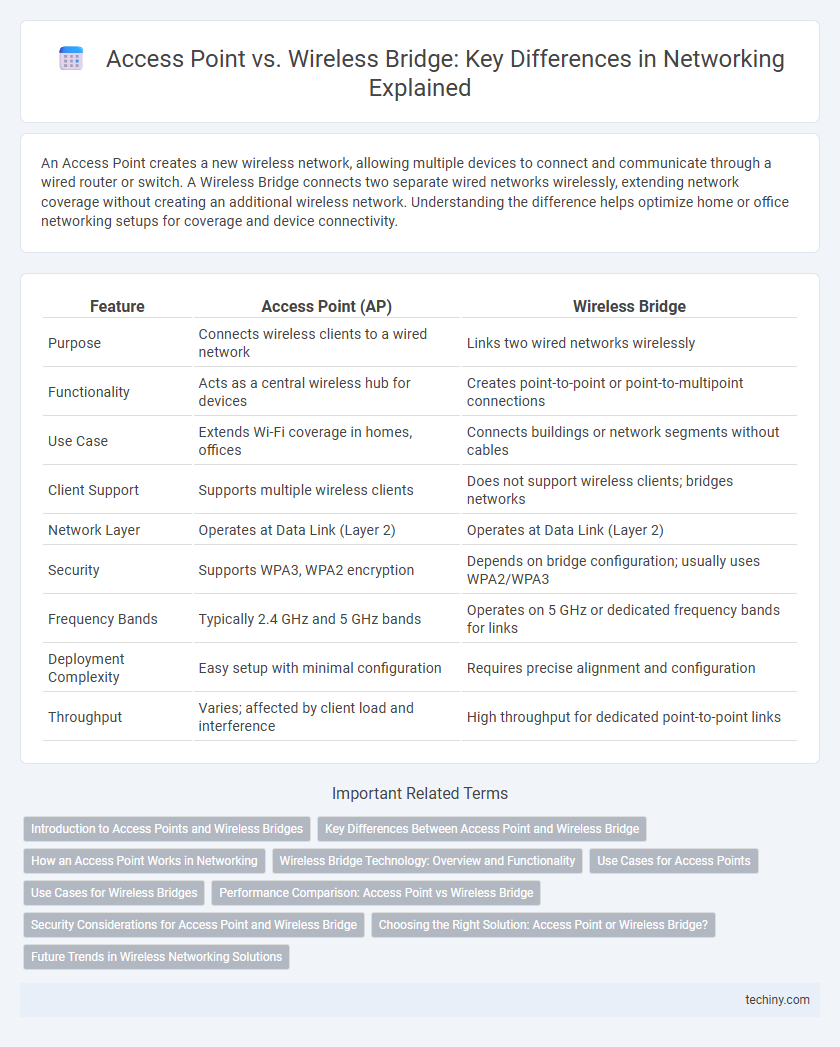
 techiny.com
techiny.com