Occupancy sensors detect presence by sensing motion or body heat, automatically controlling lighting or appliances when a pet or person is in the room. Vacancy sensors require manual activation but turn off devices once the area is vacated, offering energy savings without constant automatic triggers. For smart home pet environments, occupancy sensors provide seamless convenience, while vacancy sensors deliver precise control to avoid unnecessary energy use.
Table of Comparison
| Feature | Occupancy Sensor | Vacancy Sensor |
|---|---|---|
| Function | Detects presence and automatically controls lighting. | Detects absence; user manually turns lights on/off. |
| Control Type | Automatic On/Off | Manual On, Automatic Off |
| Energy Efficiency | High - reduces wasted lighting automatically. | Moderate - relies on user to turn lights on. |
| Common Use | Hallways, Bathrooms, Offices | Bedrooms, Living Rooms |
| Installation Complexity | Simple - replaces standard switch. | Simple - replaces standard switch. |
| Cost | Typically higher due to sensors and automation. | Typically lower; less automation. |
| Best For | Hands-free lighting control in transient spaces. | User control with automatic shutoff in private spaces. |
Understanding Occupancy and Vacancy Sensors
Occupancy sensors detect motion to automatically turn lights or devices on and off, enhancing energy efficiency by activating systems only when a space is in use. Vacancy sensors require manual activation to turn lights on but automatically switch them off after a period of no detected motion, allowing users to have control while still conserving energy. Understanding the distinction between occupancy and vacancy sensors helps optimize smart home automation for both convenience and energy savings.
Key Differences Between Occupancy and Vacancy Sensors
Occupancy sensors automatically turn lights on when motion is detected and off after a set period of inactivity, optimizing energy savings in frequently used spaces. Vacancy sensors require manual activation of lights but switch them off automatically when no motion is detected, providing greater user control and preventing unnecessary power usage. Key differences include automatic versus manual light activation and their impact on energy efficiency and convenience in smart home lighting systems.
How Occupancy Sensors Work in Smart Homes
Occupancy sensors in smart homes detect motion or presence using infrared, ultrasonic, or microwave technology to automatically control lighting, HVAC, and security systems, enhancing energy efficiency and convenience. These sensors continuously monitor a space and activate or deactivate devices based on real-time occupancy, eliminating the need for manual intervention. By integrating with smart home hubs, occupancy sensors provide seamless automation, ensuring optimal comfort and resource management.
How Vacancy Sensors Operate in Home Automation
Vacancy sensors detect motion only when a person manually activates the lights, turning them off automatically after no movement is detected, optimizing energy efficiency in smart home automation. These sensors integrate with home lighting systems, offering precise control by ensuring lights are not activated by mere presence but by intentional occupancy. By reducing unnecessary light usage, vacancy sensors contribute to lower electricity bills and enhanced sustainability in automated home environments.
Energy Efficiency: Occupancy vs Vacancy Sensors
Occupancy sensors automatically detect presence and control lighting or HVAC systems to maximize energy savings by activating only when a room is occupied. Vacancy sensors require manual activation but turn off automatically when no motion is detected, ensuring lights are off when spaces are unoccupied. In terms of energy efficiency, occupancy sensors typically offer greater savings in frequently used areas, while vacancy sensors provide more control and prevent unnecessary energy consumption in spaces with sporadic occupancy.
Ideal Applications for Occupancy Sensors
Occupancy sensors excel in environments where automatic lighting control enhances convenience and energy efficiency, such as in offices, conference rooms, and restrooms where frequent, unpredictable movement occurs. These sensors detect motion continuously and turn lights on when someone enters and off after the space is vacated, making them ideal for spaces with intermittent occupancy patterns. Integrating occupancy sensors in smart home lighting systems reduces energy waste and ensures optimal illumination without manual intervention.
Best Use Cases for Vacancy Sensors
Vacancy sensors are ideal for rooms where manual control is preferred but automation enhances convenience, such as bedrooms and meeting rooms, allowing users to turn lights on manually and have them turn off automatically when the space is unoccupied. These sensors reduce energy waste by ensuring lights are off during inactivity without compromising user control. Vacancy sensors work best in environments requiring both user autonomy and energy efficiency, optimizing smart home lighting management.
Installation and Integration Tips
Occupancy sensors automatically detect motion to control lighting, requiring strategic placement for optimal coverage and minimal false triggers during installation. Vacancy sensors necessitate manual activation but turn off lights automatically, offering simpler wiring and integration with existing smart home systems. For seamless integration, ensure compatibility with your smart hub and leverage adjustable sensitivity settings to enhance energy efficiency and user convenience.
Pros and Cons: Occupancy vs Vacancy Sensors
Occupancy sensors automatically detect motion and adjust lighting, enhancing convenience and energy savings but may trigger false activations in high-traffic areas. Vacancy sensors require manual activation to turn lights on but automatically switch them off when no motion is detected, offering better control and reducing unnecessary power consumption. Occupancy sensors excel in dynamic spaces with frequent movement, whereas vacancy sensors are ideal for rooms with infrequent occupancy to prevent accidental energy use.
Choosing the Right Sensor for Your Smart Home
Choosing the right sensor for your smart home depends on your specific automation needs: an occupancy sensor detects motion and automatically controls lighting or devices when a room is occupied, optimizing energy efficiency through convenience. A vacancy sensor requires manual activation but turns off lights automatically when the room is empty, providing greater control and potential energy savings for rooms with intermittent use. Understanding usage patterns and balancing convenience with control will help determine whether an occupancy or vacancy sensor best enhances your smart home system.
Occupancy Sensor vs Vacancy Sensor Infographic
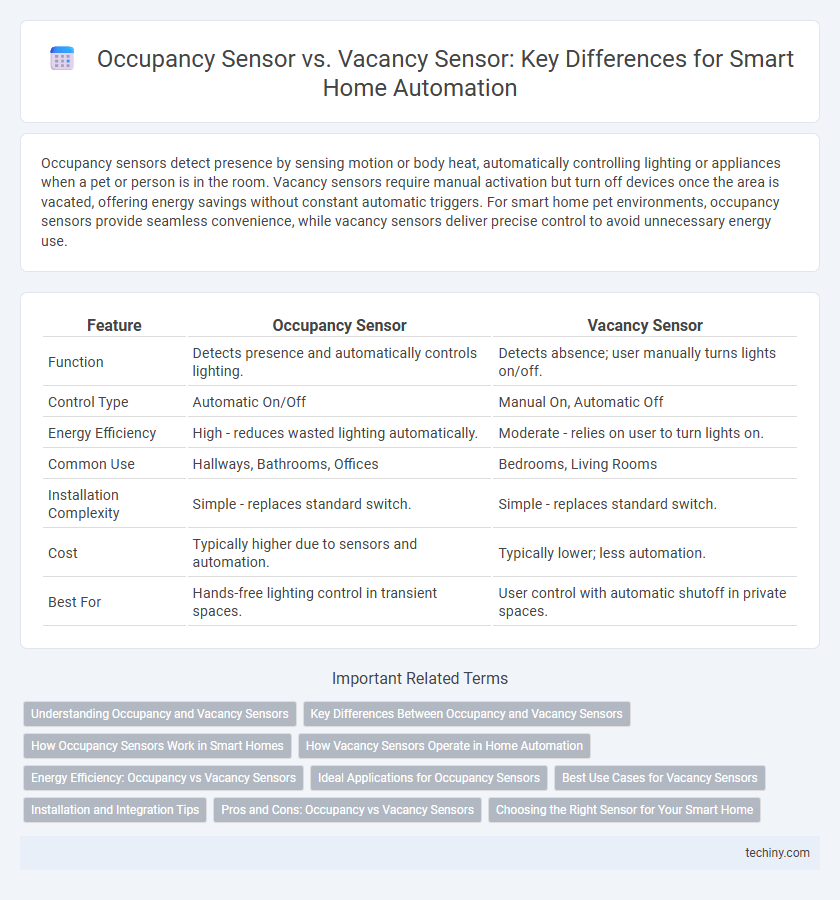
 techiny.com
techiny.com