A staging environment replicates the production environment to test new software versions under realistic conditions without impacting live users. It allows developers to identify and fix bugs, ensuring reliability and stability before deployment. Production environments host the live application, where performance, security, and uptime are critical for end-users.
Table of Comparison
| Aspect | Staging Environment | Production Environment |
|---|---|---|
| Purpose | Testing new features and bug fixes before release | Live environment serving end users |
| Data | Replicated or masked data mimicking real usage | Real, live user data |
| Access | Restricted to development and QA teams | Open to all end users |
| Stability | May have unstable or experimental code | Highly stable and optimized |
| Error Impact | Limited impact, issues can be fixed before release | Critical impact affecting real users |
| Deployment Frequency | Frequent updates for testing | Less frequent, controlled releases |
| Monitoring | Basic monitoring with focus on errors and bugs | Comprehensive monitoring for performance and security |
Introduction to Staging and Production Environments
Staging environments replicate the production setup to test software under real-world conditions without affecting live users, ensuring stability and performance before deployment. Production environments host live applications accessible to end users, where uptime, security, and responsiveness are critical. Effective use of staging environments reduces deployment risks and enhances overall software quality in production.
Definition: What Is a Staging Environment?
A staging environment is a pre-production setup that replicates the production environment to test software in real-world scenarios without affecting actual users. It allows developers and quality assurance teams to identify bugs, verify new features, and ensure system stability before deployment. This environment mirrors the production configuration, including databases, servers, and network settings, to provide accurate validation.
Definition: What Is a Production Environment?
A production environment is the live setting where software applications are fully deployed and accessible to end users. It represents the final stage in the development lifecycle, hosting stable code that supports real-time operations and business processes. Ensuring high availability, security, and performance in the production environment is critical for user satisfaction and operational reliability.
Key Differences Between Staging and Production
The staging environment replicates the production environment to test new features and bug fixes without impacting live users, ensuring stability before deployment. Production environment hosts the live application with real user data, optimized for performance, scalability, and security. Key differences include data sensitivity, risk exposure, and accessibility, with staging used for final validation and production serving actual customer interactions.
The Role of Staging in the Deployment Pipeline
Staging environments serve as a critical intermediary step between development and production, enabling thorough testing and quality assurance in conditions that closely replicate the live production environment. This setup minimizes risks by identifying bugs, configuration issues, and performance bottlenecks before deployment to end-users. Effective use of staging environments ensures smoother releases, higher software reliability, and improved user experience in the production environment.
Importance of Testing in Staging Environments
Testing in staging environments ensures that software behaves as expected under conditions mirroring production, minimizing risks of critical failures post-deployment. It enables identification and resolution of bugs, security vulnerabilities, and performance bottlenecks before code reaches end users. Comprehensive staging tests enhance software reliability, user experience, and maintain system integrity in production environments.
Risks of Skipping Staging Before Production Release
Skipping the staging environment before production release increases the risk of deploying untested code that can cause system downtime, data loss, or security vulnerabilities. Staging environments simulate real-world conditions to identify bugs, performance issues, and integration problems prior to production, ensuring smoother deployment. Neglecting this crucial testing phase often results in costly rollbacks, user dissatisfaction, and compromised application stability.
Best Practices for Managing Staging and Production
Segregating staging and production environments ensures reliable software deployment by isolating testing from live user operations. Implement strict access controls and version synchronization to maintain environment integrity, allowing comprehensive QA in staging before promoting changes to production. Regularly update and backup both environments to minimize downtime and support rapid rollback in case of deployment failures.
Common Challenges in Staging vs Production
Staging environments often face challenges like incomplete data replication and configuration mismatches, which can lead to discrepancies when deploying to production. Production environments demand high availability and strict security protocols, making rollback and debugging more complex compared to staging. Ensuring consistent performance and identifying environment-specific bugs remain critical obstacles during the transition from staging to production.
Choosing the Right Tools for Staging and Production Management
Selecting appropriate tools for staging and production management ensures seamless deployment workflows and minimizes downtime. Staging environments benefit from automation and continuous integration tools like Jenkins or GitLab CI to replicate production conditions accurately. Production environments require robust monitoring solutions such as New Relic or Datadog to maintain performance and quickly address issues post-deployment.
Staging Environment vs Production Environment Infographic
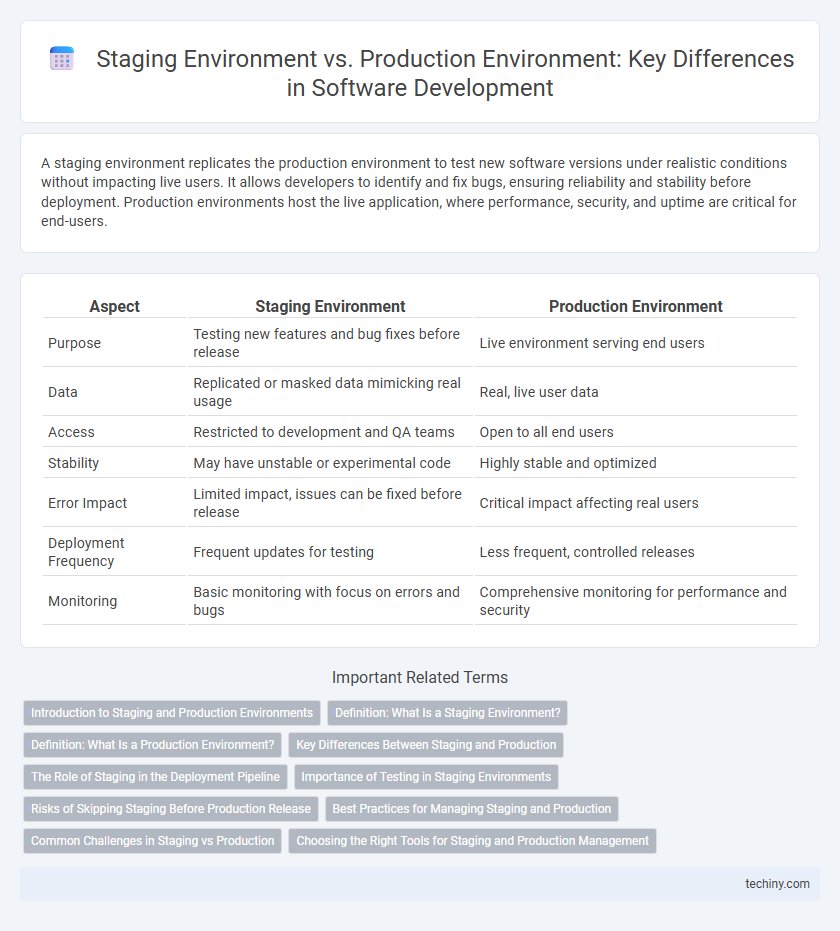
 techiny.com
techiny.com