Diegetic UI in virtual reality integrates interface elements directly into the environment, creating an immersive experience by making controls appear as part of the virtual world itself. Non-diegetic UI overlays information or controls outside the narrative context, often floating independently in the user's view and potentially disrupting immersion. Choosing between diegetic and non-diegetic UIs depends on the balance between user engagement and ease of access to interactive elements within VR experiences.
Table of Comparison
| Feature | Diegetic UI | Non-Diegetic UI |
|---|---|---|
| Definition | Interface elements integrated within the virtual environment narrative. | Interface elements overlaid externally, not part of the virtual narrative. |
| User Immersion | Enhances immersion by blending UI with game world. | Can break immersion by appearing disconnected from environment. |
| Examples | In-world maps, health bars on character, interactive objects. | HUDs, floating menus, fixed status indicators. |
| Use Case | Ideal for narrative-driven, exploratory VR applications. | Suitable for fast access, critical information display. |
| Advantages | Promotes realism, natural interaction, deeper engagement. | Improves clarity, usability, quick user feedback. |
| Limitations | Potentially complex to design; may clutter environment. | Risk of UI fatigue; can distract from virtual experience. |
Understanding Diegetic and Non-Diegetic UI in Virtual Reality
Diegetic UI in virtual reality refers to user interfaces integrated naturally within the VR environment, allowing users to interact with elements that exist logically within the virtual world, such as control panels or in-world objects. Non-diegetic UI, on the other hand, includes overlays and HUDs (Heads-Up Displays) that present information externally, often floating independently of the VR scene and serving as an interface layer separate from the immersive environment. Understanding these distinctions enhances user experience design by balancing immersion with accessibility and data presentation in VR applications.
The Evolution of User Interfaces in VR
Diegetic UI in VR integrates interface elements naturally within the virtual environment, enhancing immersion by allowing users to interact with in-world objects as part of the storyline. Non-diegetic UI overlays information outside the virtual context, providing essential data without disrupting the narrative flow but potentially reducing immersion. The evolution of user interfaces in VR reflects a balance between immersive diegetic designs and functional non-diegetic elements to optimize user experience and interaction efficiency.
Core Principles of Diegetic UI
Core principles of diegetic UI in virtual reality emphasize seamless integration within the virtual environment, allowing users to interact with interface elements as natural parts of the scene. This approach enhances immersion by embedding controls and information directly into the diegesis, such as holographic displays or in-world objects, fostering intuitive user experiences. By maintaining spatial coherence and contextual relevance, diegetic UI reduces cognitive load and supports more organic navigation compared to non-diegetic interfaces.
Non-Diegetic UI: Features and Functions
Non-Diegetic UI in virtual reality presents information outside the diegetic world, overlaying data such as health bars, ammo counts, and maps directly onto the user's view. This interface type enhances user experience by providing critical feedback without breaking immersion or requiring interaction with in-world elements. It supports efficient navigation and situational awareness, employing heads-up displays (HUDs), status indicators, and notifications that remain consistent regardless of player actions or environment changes.
Immersion and User Experience: Comparing UI Approaches
Diegetic UI in virtual reality enhances immersion by integrating interface elements naturally within the environment, allowing users to interact with controls as part of the narrative world. Non-diegetic UI, while efficient for delivering information, can disrupt user experience by overlaying extraneous data that may break the sense of presence. Studies show that diegetic interfaces increase user engagement and spatial awareness, making them ideal for applications prioritizing seamless interaction and realism.
Design Challenges: Integrating UI Elements in VR
Diegetic UI in VR integrates interface elements directly within the virtual environment, requiring careful spatial alignment and context-sensitive design to maintain immersion without overwhelming the user. Non-diegetic UI, displayed outside the virtual world, demands innovation to balance visibility with minimal disruption to the VR experience. Both approaches face challenges in optimizing user interaction, reducing motion sickness, and ensuring accessibility across diverse VR hardware.
Real-World Applications: Games, Education, and Training
Diegetic UI integrates interface elements within the virtual environment, enhancing immersion in VR games by allowing players to interact naturally with in-world objects like holographic maps or health indicators. In education, diegetic UI promotes intuitive learning experiences, such as virtual laboratories where students manipulate tools visibly connected to their tasks. Non-diegetic UI presents information outside the virtual context, often as overlays or HUDs, enabling efficient access to menus and stats in training simulations without disrupting user focus on critical tasks.
Case Studies: Effective Diegetic and Non-Diegetic UI in VR
Case studies in virtual reality highlight effective diegetic UI design in games like "Half-Life: Alyx," where in-world elements such as wrist-mounted devices provide immersive and intuitive interaction. Non-diegetic UI is exemplified by applications like "Tilt Brush," where floating menus outside the user's environment enhance accessibility without breaking immersion. Both UI types optimize user experience by balancing immersion and usability, demonstrating context-driven implementation in VR environments.
Best Practices for VR UI Design
Diegetic UI in VR integrates interface elements naturally within the virtual environment, enhancing immersion by aligning with the user's spatial context, while non-diegetic UI overlays information independently of the scene, potentially disrupting presence. Best practices for VR UI design prioritize diegetic elements to maintain spatial coherence, reduce cognitive load, and leverage natural user interactions. Designers should employ minimalistic, contextually relevant non-diegetic components for essential feedback, ensuring they do not obstruct the field of view or break immersion.
Future Trends: The Next Generation of VR Interfaces
Future VR interfaces will increasingly blend diegetic UI elements, which exist naturally within the virtual environment and enhance immersion, with non-diegetic UIs that provide critical information without breaking user presence. Advances in eye-tracking, haptic feedback, and AI-driven contextual overlays will enable seamless transitions between these UI types, optimizing user interaction and reducing cognitive load. As spatial computing and mixed reality converge, next-generation VR platforms will prioritize adaptive, intuitive interfaces that respond dynamically to user behavior and environmental cues.
Diegetic UI vs Non-diegetic UI Infographic
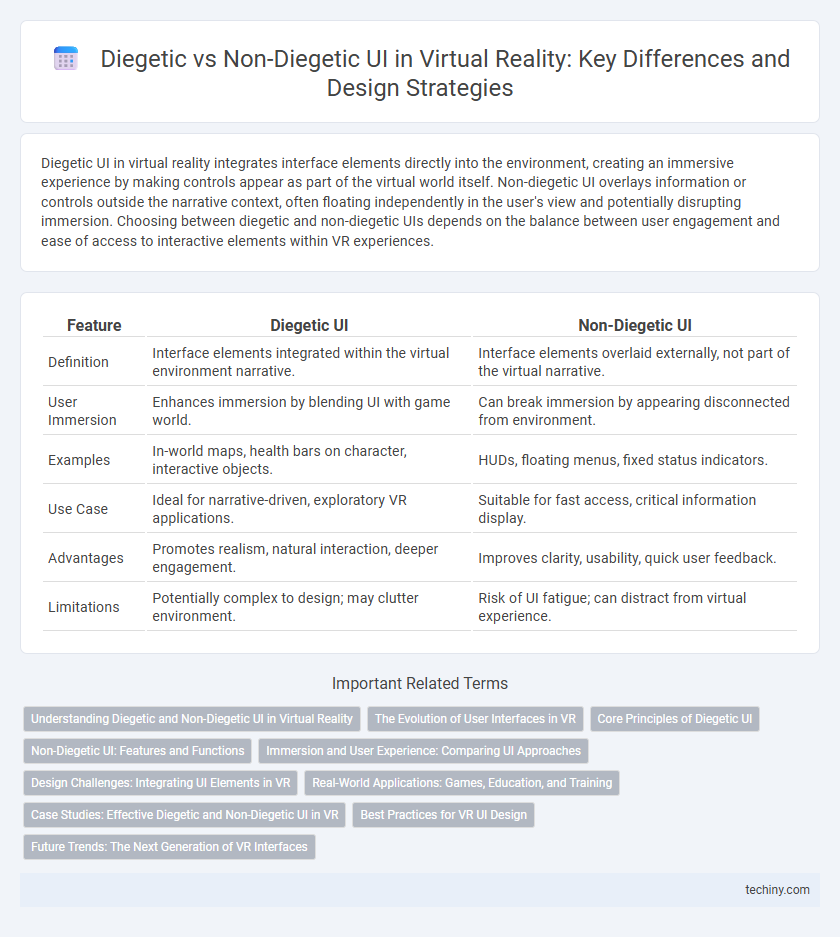
 techiny.com
techiny.com