Frame rate refers to the number of frames a VR system generates per second, directly impacting the smoothness of the visual experience. Refresh rate indicates how often the display updates its image per second, which affects the clarity and reduces motion blur. High frame rates combined with high refresh rates are crucial for minimizing latency and motion sickness in virtual reality environments.
Table of Comparison
| Aspect | Frame Rate | Refresh Rate |
|---|---|---|
| Definition | Number of frames rendered per second by the VR system (fps) | Number of times the display updates per second (Hz) |
| Measurement Unit | Frames per second (fps) | Hertz (Hz) |
| Importance in VR | Ensures smooth motion and realistic visuals | Reduces flicker and motion blur for comfortable viewing |
| Impact on User Experience | Low frame rate causes choppy visuals and motion sickness | Low refresh rate leads to screen tearing and eye strain |
| Typical Values | 90 fps or higher recommended for VR | 90 Hz or higher preferred in VR displays |
| Relation | Frame rate must match or be lower than refresh rate for optimal performance | Refresh rate caps maximum frame rate displayed |
Understanding Frame Rate in Virtual Reality
Frame rate in virtual reality measures how many individual images are rendered per second, directly impacting the fluidity and immersion of the experience. A higher frame rate, typically 90 FPS or above, reduces motion blur and latency, minimizing motion sickness and enhancing user comfort. Understanding frame rate is crucial for developers to optimize VR applications for responsive and realistic visual performance.
What is Refresh Rate?
Refresh rate refers to the number of times per second a display updates its visual content, measured in hertz (Hz), directly impacting the smoothness and clarity of the image in virtual reality. A higher refresh rate, such as 90 Hz or 120 Hz in VR headsets, reduces motion blur and latency, enhancing user immersion and comfort by minimizing motion sickness. Unlike frame rate, which is the number of frames produced by the GPU, refresh rate is a hardware specification of the display panel that determines how frequently the image is physically refreshed.
Frame Rate vs Refresh Rate: Key Differences
Frame rate refers to the number of individual frames displayed per second by a virtual reality headset, directly impacting the smoothness of motion and user immersion. Refresh rate indicates how often the VR display updates with new image data per second, influencing visual stability and reducing motion blur. High frame rates combined with matching refresh rates are crucial for minimizing latency and preventing motion sickness in VR experiences.
Why Frame Rate Matters in VR Experiences
Frame rate crucially impacts VR experiences by determining the smoothness and realism of motion rendering, with higher frame rates reducing motion blur and latency to prevent motion sickness. Refresh rate, indicating how often the display updates per second, must be matched or exceeded by frame rate to ensure consistent visual performance. Optimizing frame rate enhances immersion and comfort, making it a key metric for VR developers and hardware designers.
The Impact of Refresh Rate on Virtual Reality Comfort
Higher refresh rates in virtual reality significantly enhance user comfort by reducing motion blur and minimizing latency, which helps prevent motion sickness. A refresh rate of at least 90 Hz is often recommended for VR headsets to ensure smooth and immersive experiences. Lower refresh rates can cause visual discomfort and disorientation, impacting the overall effectiveness of VR applications.
Synchronization: How Frame Rate and Refresh Rate Interact
Frame rate represents how many frames per second a VR system generates, while refresh rate measures how often the display updates per second. Synchronization between frame rate and refresh rate prevents visual artifacts like screen tearing and judder, ensuring smooth and immersive VR experiences. When frame rates match the display's refresh rate, the system delivers consistent motion rendering, maintaining user comfort and reducing latency.
Optimizing VR Hardware for Smooth Visuals
Achieving smooth visuals in virtual reality depends on optimizing both frame rate and refresh rate, where frame rate refers to the number of images rendered per second by the GPU and refresh rate is the frequency at which the display updates these images. High-performance VR hardware targets a frame rate of at least 90 frames per second aligned with a 90 Hz or higher refresh rate to minimize motion sickness and latency. Balancing these metrics with low-latency processing and efficient rendering pipelines ensures immersive and fluid virtual experiences.
Common Issues: Frame Drops and Screen Tearing in VR
Frame drops in virtual reality occur when the frame rate falls below the display's refresh rate, leading to choppy visuals and motion sickness. Screen tearing happens when the graphics card outputs frames at a rate that doesn't synchronize with the VR headset's refresh rate, causing parts of multiple frames to display simultaneously. Addressing these issues requires optimizing GPU performance and enabling technologies like V-Sync or asynchronous reprojection to maintain smooth and immersive VR experiences.
Best Practices for Balancing Frame Rate and Refresh Rate
Maintaining an optimal balance between frame rate and refresh rate is crucial in virtual reality to ensure smooth and immersive user experiences while minimizing motion sickness. Prioritize matching the frame rate to the VR headset's native refresh rate, typically 90Hz or higher, to reduce latency and screen tearing. Employ techniques like asynchronous reprojection and variable refresh rate (VRR) support to stabilize visuals without sacrificing performance or image quality.
Future Trends: Advancements in VR Display Technology
Future trends in VR display technology emphasize increasing frame rates beyond the current standard of 90Hz to achieve ultra-smooth visuals that reduce motion sickness and latency. Advances in microLED and OLED panels promise higher refresh rates above 120Hz, combined with improved pixel persistence and dynamic resolution scaling to optimize performance and immersion. Integration of AI-driven rendering techniques such as foveated rendering further enhances the synchronization between frame rate and refresh rate, delivering realistic and responsive virtual environments.
Frame rate vs Refresh rate Infographic
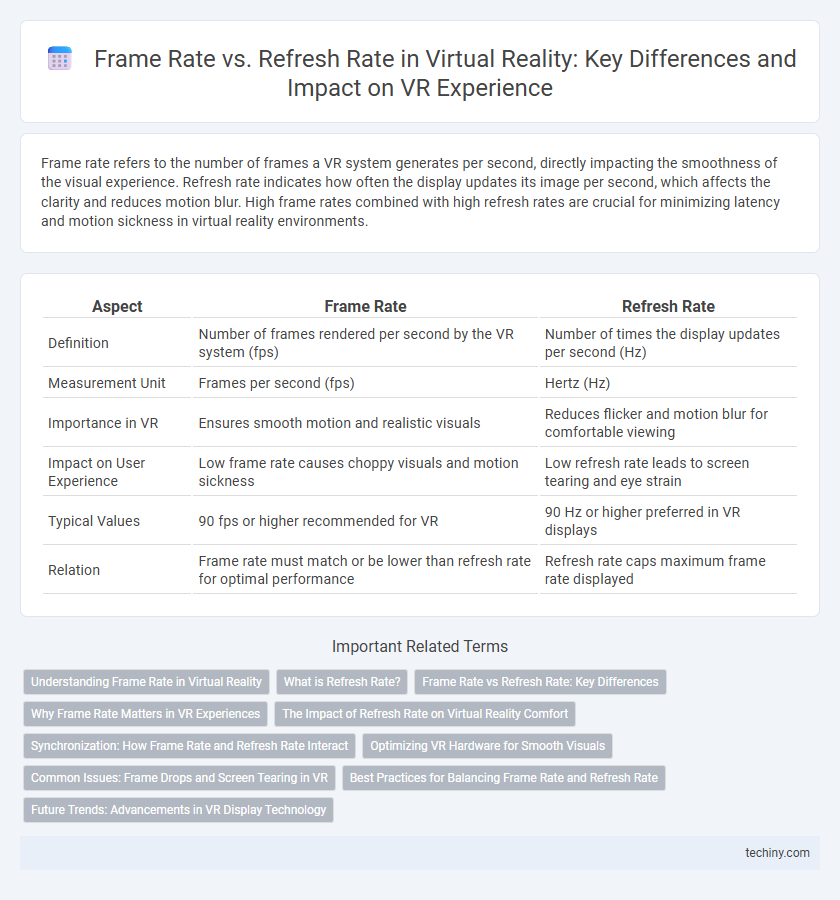
 techiny.com
techiny.com