Async and defer are attributes used to control how JavaScript files load in web development, improving page performance. Async loads scripts asynchronously, allowing the browser to continue parsing HTML while the script downloads, but executes the script immediately once loaded, potentially interrupting rendering. Defer downloads the script during HTML parsing but waits to execute it until after the entire document has been parsed, ensuring scripts run in order without blocking page load.
Table of Comparison
| Attribute | Async | Defer |
|---|---|---|
| Loading Behavior | Downloads script asynchronously during HTML parsing | Downloads script asynchronously, executes after HTML parsing |
| Execution Order | Executes immediately after download, order not guaranteed | Executes scripts in order, after parsing completes |
| HTML Parsing | Paused during script execution | Not blocked, parsing continues during script download |
| Use Case | Independent scripts, non-critical for DOM | Scripts that depend on DOM or each other |
| Browser Support | Widely supported (modern browsers) | Widely supported (modern browsers) |
Understanding Script Loading in Web Development
Async and defer are two HTML attributes that control how JavaScript files are loaded and executed to improve webpage performance. The async attribute allows scripts to download asynchronously while the HTML parsing continues, executing the script immediately after downloading, which can lead to unpredictable execution order. The defer attribute also downloads scripts asynchronously but delays execution until the HTML parsing is complete, ensuring scripts run in the order they appear in the document.
What Are Async and Defer Attributes?
Async and defer are attributes used in HTML script tags to control the loading and execution of JavaScript files, enhancing web performance. Async loads scripts asynchronously, allowing the browser to continue parsing HTML while downloading the script, executing it immediately once loaded, which may interrupt HTML parsing. Defer also loads scripts asynchronously but delays execution until the HTML document is fully parsed, ensuring ordered script execution and improved page rendering.
How Async Script Loading Works
Async script loading allows the browser to download a JavaScript file while parsing the HTML document simultaneously, preventing render-blocking and improving page load speed. When an async script is downloaded, it executes immediately once available, potentially before the parsing of the HTML is complete. This method is ideal for independent scripts that do not rely on other scripts or the DOM being fully loaded.
How Defer Script Loading Works
Defer script loading delays the execution of JavaScript files until the HTML parsing is complete, ensuring the document remains interactive and rendering is not blocked. Scripts with the defer attribute are downloaded in parallel with the HTML but executed in the order they appear, maintaining dependencies without delaying page load speed. This method is especially beneficial for improving performance in modern web development by optimizing script loading and ensuring faster content delivery.
Async vs Defer: Key Differences
Async and defer are two script loading attributes that optimize web performance by controlling when JavaScript files are executed during page rendering. Async downloads the script file asynchronously and executes it immediately after downloading, potentially interrupting HTML parsing, while defer downloads the script during HTML parsing and executes it only after the entire document has been parsed. Choosing between async and defer depends on the script's role; async suits independent scripts like analytics, whereas defer is ideal for scripts that rely on the full DOM, ensuring smooth rendering and better user experience.
When to Use Async in Your Projects
Use async for loading independent scripts that do not rely on other scripts or DOM elements, ensuring faster page rendering by downloading and executing scripts asynchronously. Async is ideal for third-party integrations like analytics or ads, where execution order is non-critical and performance optimization is key. Prioritize async to enhance user experience by reducing render-blocking time on resource-heavy web pages.
When to Use Defer for Optimal Performance
Use the defer attribute for external scripts that rely on the complete HTML parsing before execution to ensure non-blocking rendering. Defer works best for scripts that manipulate the DOM after the document is fully parsed, improving page load times and user experience. Avoid defer for inline scripts or those that must run immediately during parsing, as this can delay necessary script execution.
Common Use Cases for Async and Defer
Async is ideal for loading independent scripts, such as advertising tags or analytics, where execution order does not affect page rendering, enabling faster load times by allowing scripts to download and execute as soon as they are ready. Defer is best suited for scripts that rely on DOM elements or need to be executed in order, like libraries and application logic, as it delays script execution until after the HTML document has been fully parsed. Using defer ensures all scripts run sequentially after parsing, improving performance and preventing render-blocking issues.
Impact on SEO and Page Performance
Async and defer attributes significantly influence SEO and page performance by controlling how JavaScript files load and execute. Async scripts load independently of HTML parsing, potentially causing render-blocking issues that can delay content visibility, negatively impacting SEO rankings related to page speed. Defer scripts wait until the HTML parsing is complete before executing, ensuring faster initial page rendering and improved user experience, which positively affects SEO and overall site performance metrics.
Best Practices for Script Loading
Using async for script loading is ideal when scripts are independent and do not rely on the DOM or other scripts, allowing faster page rendering by downloading and executing scripts as soon as they are available. Defer is best applied for scripts that depend on the DOM or other scripts, ensuring all deferred scripts execute sequentially after the HTML parsing completes, improving page load performance and script execution order. Combining async for performance-critical, independent scripts and defer for dependent scripts optimizes web page loading without blocking HTML parsing.
async vs defer (script loading) Infographic
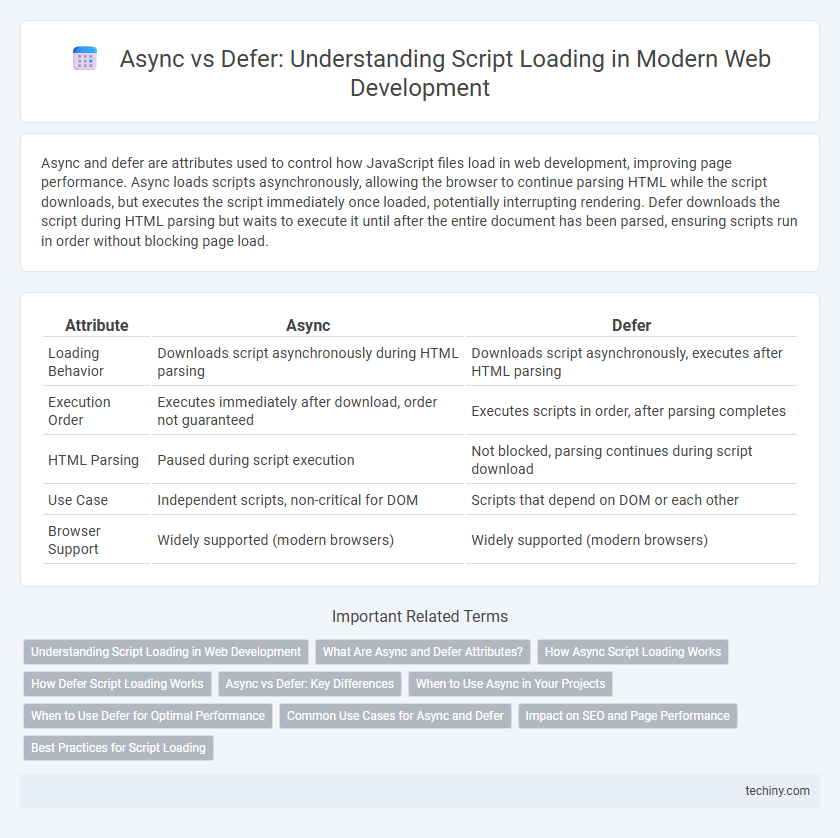
 techiny.com
techiny.com