Intersection Observer efficiently tracks element visibility changes within the viewport, improving lazy loading and infinite scroll performance without constant polling. Mutation Observer monitors DOM changes, such as added or removed nodes, making it ideal for reacting to dynamic content updates. Choosing between them depends on whether you need to observe visibility shifts (Intersection Observer) or structural DOM mutations (Mutation Observer).
Table of Comparison
| Feature | Intersection Observer | Mutation Observer |
|---|---|---|
| Purpose | Detects visibility changes of elements relative to viewport or container | Monitors DOM changes like attribute, child list, or subtree modifications |
| Use Cases | Lazy loading images, infinite scrolling, reporting visibility metrics | Tracking DOM mutations, reacting to attribute changes, dynamic UI updates |
| Performance Impact | Optimized for viewport intersection detection, minimal overhead | Can be costly if monitoring large or frequently changing DOM trees |
| API Complexity | Simple API with callback on intersection changes | More complex, provides detailed records of DOM mutations |
| Browser Support | Supported in all modern browsers | Supported in all modern browsers |
| Example Example | Detect if an image enters viewport to trigger loading | Monitor a node's attribute changes to update UI dynamically |
Introduction to Intersection Observer and Mutation Observer
Intersection Observer is a Web API designed to asynchronously observe changes in the intersection of a target element with an ancestor element or the viewport, optimizing lazy loading of images and infinite scrolling. Mutation Observer monitors changes to the DOM tree, such as added or removed nodes and attribute modifications, enabling efficient detection of dynamic content updates. Both APIs enhance performance by avoiding costly operations like continuous polling or mutation event handlers, making them essential tools in modern web development.
Core Differences Between Intersection Observer and Mutation Observer
Intersection Observer tracks element visibility relative to a viewport or container, optimizing lazy loading and infinite scrolling by detecting when elements enter or exit view. Mutation Observer monitors DOM changes such as attribute modifications, node additions, or removals, enabling efficient updates to dynamic content and UI state. Core differences lie in Intersection Observer's role in viewport-based visibility detection versus Mutation Observer's focus on observing structural and attribute-level DOM mutations.
When to Use Intersection Observer vs Mutation Observer
Intersection Observer excels at detecting visibility changes of DOM elements relative to a viewport, making it ideal for lazy loading images, triggering animations, or infinite scrolling. Mutation Observer is designed to monitor changes in the DOM tree structure or attributes, suitable for observing dynamic content updates or real-time interface adjustments. Choose Intersection Observer when tracking element visibility and Mutation Observer when tracking DOM modifications.
Performance Considerations of Both Observers
Intersection Observer enhances web performance by efficiently detecting element visibility changes without frequent DOM checks, minimizing main thread workload and reducing layout thrashing. Mutation Observer tracks DOM mutations asynchronously, which can introduce overhead when monitoring extensive or complex subtree modifications, potentially impacting responsiveness in dynamic applications. Choosing Intersection Observer suits visibility-related tasks with lower performance costs, whereas Mutation Observer is better for precise mutation tracking but demands careful management to avoid performance degradation.
Use Cases for Intersection Observer
Intersection Observer enables efficient lazy loading of images and infinite scrolling by detecting when elements enter or exit the viewport, reducing resource usage and improving page performance. It is essential for implementing responsive animations and triggering events based on visibility changes without continuous polling. Use cases include monitoring ad viewability, preloading content just before it appears, and optimizing single-page applications by loading components only when needed.
Use Cases for Mutation Observer
Mutation Observer excels in tracking changes to the DOM tree, such as attribute modifications, addition or removal of child elements, and text content updates, making it ideal for dynamically updating user interfaces and monitoring real-time content changes. It is often used in custom web components, live content feeds, and automated testing to detect and respond to DOM mutations efficiently without performance-heavy polling. This observer enhances web applications by enabling precise reaction to structural changes, improving dynamic content handling and user experience.
Implementation Examples: Intersection Observer
Intersection Observer enables developers to efficiently detect when an element enters or exits the viewport, with minimal performance impact compared to scroll event listeners. Implementation involves creating a new IntersectionObserver instance with a callback function and options like threshold and root margin, followed by observing target elements using observer.observe(element). This approach streamlines tasks such as lazy loading images, infinite scrolling, and triggering animations upon element visibility changes in web applications.
Implementation Examples: Mutation Observer
Mutation Observer enables developers to efficiently monitor DOM changes by detecting attribute modifications, element additions, or removals without polling. Implementation involves creating a MutationObserver instance with a callback function and invoking observe() on target nodes, specifying options like subtree, childList, and attributes. This approach improves performance in dynamic web applications by reacting only to relevant mutations and avoiding costly manual DOM scans.
Common Pitfalls and Best Practices
Intersection Observer often faces pitfalls such as overusing thresholds that degrade performance and failing to disconnect observers, leading to memory leaks. Mutation Observer requires careful configuration of mutation types to avoid excessive callbacks that slow down the UI. Best practices include limiting observed elements, batching DOM updates, and properly cleaning up observers to enhance web app efficiency and responsiveness.
Choosing the Right Observer for Your Web Project
Intersection Observer efficiently tracks element visibility and viewport intersection, ideal for lazy loading images and infinite scrolling. Mutation Observer monitors DOM changes, perfect for dynamic content updates and reacting to attribute or subtree modifications. Selecting the right observer depends on whether your project requires visibility detection or DOM mutation tracking to optimize performance and user experience.
Intersection Observer vs Mutation Observer Infographic
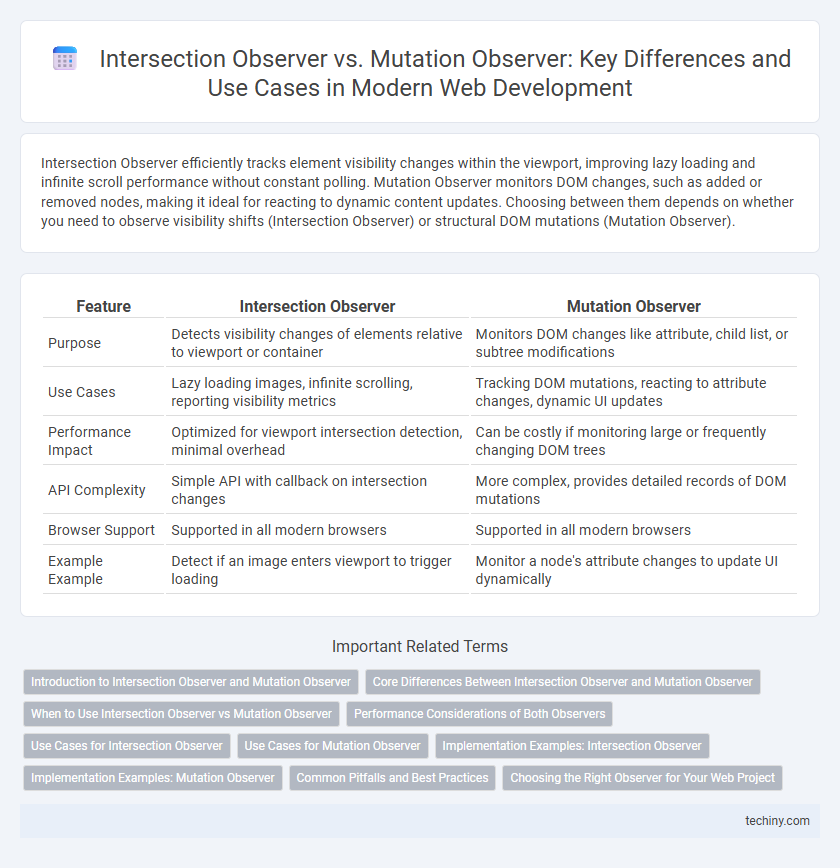
 techiny.com
techiny.com