Mechanical endstops in 3D printing pets rely on physical switches to detect position, offering reliable and cost-effective limit detection with straightforward installation. Optical endstops use light sensors to precisely detect the position without physical contact, reducing wear and increasing sensitivity for better accuracy. Choosing between them depends on the required durability, precision, and maintenance preferences of the printer setup.
Table of Comparison
| Feature | Mechanical Endstop | Optical Endstop |
|---|---|---|
| Detection Method | Physical switch activation | Light beam interruption |
| Durability | Prone to wear due to mechanical parts | Longer lifespan, no physical contact |
| Precision | Good, but subject to mechanical play | High, precise non-contact sensing |
| Cost | Low cost, widely available | Moderate cost, slightly more expensive |
| Installation Complexity | Simple wiring and mounting | Requires alignment of sensor and emitter |
| Noise | Produces clicking sound | Silent operation |
| Common Usage | Budget 3D printers, basic setups | High precision printers, advanced models |
Introduction to Mechanical and Optical Endstops
Mechanical endstops use physical switches triggered by the printer's moving parts to detect position limits, providing precise and reliable feedback for stepper motors. Optical endstops utilize infrared light sensors to detect interruptions in a light beam, enabling contactless position detection with reduced wear and increased durability. Both endstop types are essential for accurate homing and axis calibration in 3D printing, ensuring consistent print quality and preventing mechanical damage.
How Mechanical Endstops Work
Mechanical endstops in 3D printing function through a physical switch activated by the printer's moving parts, typically the print bed or the axis carriage. When the moving component presses against the switch, it completes an electrical circuit, signaling the printer to stop or change direction, ensuring accurate position control. This simple yet reliable mechanism is favored for its durability and cost-effectiveness in many FDM printers.
How Optical Endstops Work
Optical endstops operate by using an infrared LED and phototransistor pair to detect interruptions in a light beam, providing precise position feedback without physical contact. This non-contact mechanism reduces wear and improves reliability compared to mechanical endstops, which rely on physical switches triggered by mechanical movement. Optical endstops enhance 3D printer accuracy through faster response times and increased durability in detecting axis limits.
Installation Process: Mechanical vs Optical Endstops
Mechanical endstop installation involves physically mounting a switch that triggers when a moving part makes contact, requiring precise alignment to ensure reliable activation without excessive wear. Optical endstops use an infrared sensor and interrupter, eliminating physical contact and simplifying setup by positioning the sensor to detect movement through a light beam. The optical endstop installation is generally cleaner and less prone to mechanical failure, though it demands careful alignment of sensor and flag components for accurate detection.
Accuracy and Precision Comparison
Mechanical endstops in 3D printers offer reliable, cost-effective position detection but are prone to wear and slight mechanical play, reducing long-term accuracy and precision. Optical endstops use light sensors to detect position without physical contact, providing higher repeatability and finer resolution for improved printing accuracy. Optical sensors minimize mechanical degradation, resulting in consistently precise homing and layer alignment in 3D printing applications.
Durability and Reliability Factors
Mechanical endstops in 3D printers offer robust durability due to their simple physical switch mechanism, making them less susceptible to environmental interference but prone to wear from repeated use. Optical endstops provide higher reliability in precision and longevity by detecting position through non-contact light barriers, eliminating mechanical wear and reducing failure rates. Choosing between mechanical and optical endstops depends on the specific printer environment, desired lifespan, and maintenance preferences, with optical endstops typically favored for high-precision, long-term applications.
Cost-Effectiveness: Mechanical vs Optical
Mechanical endstops for 3D printers offer a cost-effective solution with lower initial expenses and straightforward installation compared to optical endstops. Optical endstops, while more expensive upfront due to advanced sensor technology, provide enhanced durability and reduced maintenance costs over time. Selecting between mechanical and optical endstops balances initial budget constraints against long-term reliability and operational efficiency.
Maintenance Requirements for Each Endstop
Mechanical endstops in 3D printing require regular maintenance due to physical wear and tear on the switch contacts, which can lead to inconsistent triggering and mechanical failure over time. Optical endstops have minimal maintenance needs as they rely on non-contact infrared or laser sensors, reducing mechanical degradation and contamination risks. Despite a potentially higher initial cost, optical endstops provide greater long-term reliability and lower maintenance frequency compared to mechanical endstops.
Compatibility with 3D Printers
Mechanical endstops are widely compatible with most 3D printers due to their simple design and reliable physical triggering through physical contact. Optical endstops require specific firmware support and may demand precise alignment for accurate detection, making them more suitable for printers with higher precision needs and advanced electronics. The choice between mechanical and optical endstops hinges on the printer's compatibility with electrical interfaces and desired calibration accuracy.
Choosing the Right Endstop for Your 3D Printer
Mechanical endstops offer reliable and cost-effective position detection using physical switches that trigger at precise points, ideal for budget-friendly 3D printers. Optical endstops employ infrared sensors to provide non-contact, high-precision homing, enhancing printer accuracy and reducing mechanical wear. Choosing the right endstop depends on balancing factors like desired print precision, durability, ease of calibration, and budget constraints for optimal 3D printing performance.
Mechanical Endstop vs Optical Endstop Infographic
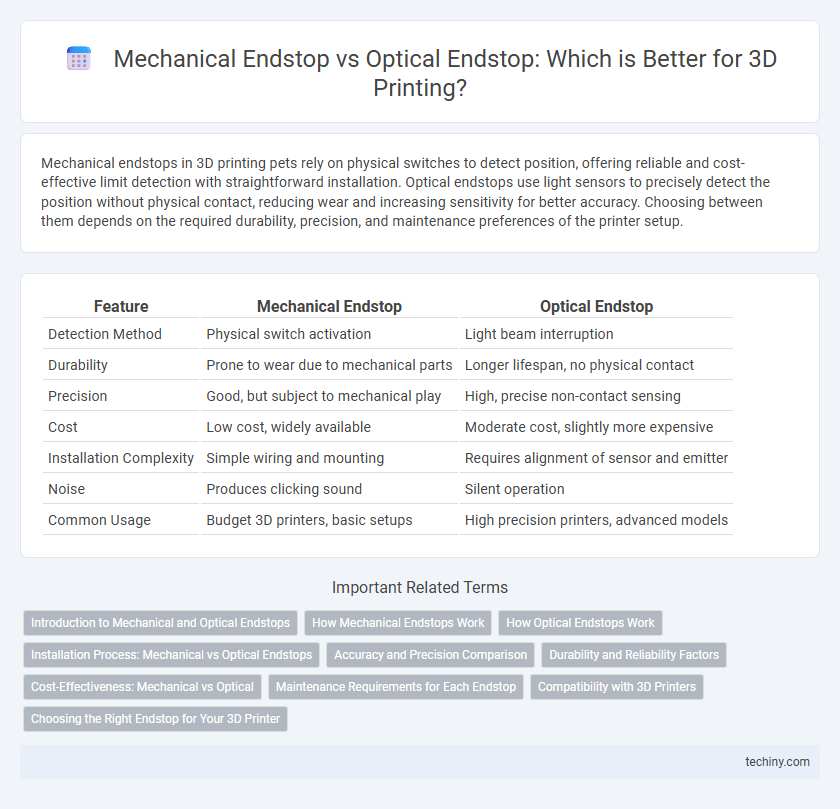
 techiny.com
techiny.com