3D printing pets with supports ensures delicate features and overhangs are accurately formed, preventing warping or collapse during the printing process. Pets printed without supports can achieve smoother surfaces and reduce post-processing time but may risk detail loss or structural weaknesses in complex designs. Choosing between supports or not depends on the pet model's intricacy and the desired balance between detail fidelity and print efficiency.
Table of Comparison
| Aspect | Supports | No Supports |
|---|---|---|
| Print Stability | Ensures overhangs and bridges remain stable | Risk of sagging or warping on complex geometries |
| Print Time | Increases total print time due to additional structures | Faster prints without extra material |
| Material Usage | Consumes more filament for support structures | Efficient filament use, no extra material needed |
| Post-Processing | Requires removal of supports, may leave marks | Minimal cleanup, smoother surfaces |
| Design Complexity | Allows printing complex shapes with overhangs | Limited to simpler designs or optimized angles |
| Print Failures | Reduces failure on challenging geometries | Higher risk of print defects on overhangs |
Understanding 3D Printing Supports
3D printing supports are essential structures that stabilize overhanging or complex geometries during the printing process, preventing sagging or collapse. Choosing to print without supports can reduce material usage and post-processing time but increases the risk of print defects on unsupported areas. Understanding when and how to use supports optimizes print quality, enables reliable fabrication of intricate designs, and balances material efficiency with structural integrity.
Types of Support Structures
Support structures in 3D printing vary from traditional scaffolding supports, which provide temporary backing for overhanging features, to tree-like supports that minimize material use and ease removal. Other popular types include lattice supports, designed for complex geometries requiring minimal contact surface, and dissolvable supports made from materials like PVA that chemically dissolve post-printing. Selection depends on the model's complexity, print orientation, and material compatibility to optimize surface finish and reduce post-processing time.
Advantages of Printing with Supports
Printing with supports in 3D printing ensures complex overhangs and intricate geometries are accurately produced without deformation or collapse. Supports prevent warping and improve surface quality by stabilizing the model during the printing process. This technique expands design possibilities and enhances overall print reliability.
Limitations of Using Supports
Using supports in 3D printing often leads to increased material consumption and longer print times, impacting overall project efficiency. Removing supports can cause surface imperfections and damage delicate features, reducing print quality and post-processing workload. Supports also limit design freedom by constraining orientation choices and complicating complex geometries.
Benefits of No-Support 3D Printing
No-support 3D printing minimizes material use and reduces post-processing time by eliminating the need to remove supportive structures. This approach enhances print quality by preventing surface imperfections and maintaining precise detail on complex geometries. It also lowers overall production costs and environmental impact, making it an efficient choice for sustainable additive manufacturing.
Design Strategies for Support-Free Printing
Design strategies for support-free 3D printing prioritize optimizing model geometry to minimize overhangs and ensure self-supporting angles exceeding 45 degrees. Employing features such as chamfers, fillets, and gradual slopes enhances print stability without the need for additional support structures. Choosing appropriate printing orientations further reduces unsupported areas, decreasing post-processing time and material waste.
Material Considerations: Supports vs No Supports
Choosing between supports and no supports in 3D printing hinges on material properties such as flexibility, adhesion, and thermal behavior. Materials like PLA often benefit from supports due to their rigidity and lower bridging capability, while flexible filaments like TPU can sometimes print successfully without supports thanks to their elasticity. Understanding the interaction between material characteristics and support structures optimizes print quality, minimizes post-processing, and reduces material waste.
Surface Finish and Post-Processing
Supports in 3D printing are essential for complex geometries but often leave marks that require extensive post-processing to achieve a smooth surface finish. Prints without supports typically have better surface quality and reduced material waste but may risk structural issues or print failures. Optimizing design for minimal supports enhances print efficiency and minimizes the need for sanding, filling, or other surface refinement techniques.
Cost and Time Implications
Using supports in 3D printing increases material consumption and extends print time, directly raising both production costs and post-processing labor. Support removal may require additional tools and careful handling to avoid surface damage, further adding to time and expense. Conversely, printing without supports reduces overall costs and speeds up production but limits design complexity and can compromise print quality for overhangs.
Best Applications for Each Method
Supports in 3D printing are essential for complex geometries, overhangs, and intricate designs where material needs temporary scaffolding to prevent sagging or collapse, ensuring high-detail accuracy in architectural models and mechanical parts. No supports are ideal for simpler, self-supporting structures, reducing post-processing time and material waste, with best applications in functional prototypes and minimalist designs where surface finish and efficiency are prioritized. Selecting between supports and no supports depends on the object's complexity, desired finish quality, and production speed requirements.
Supports vs No Supports Infographic
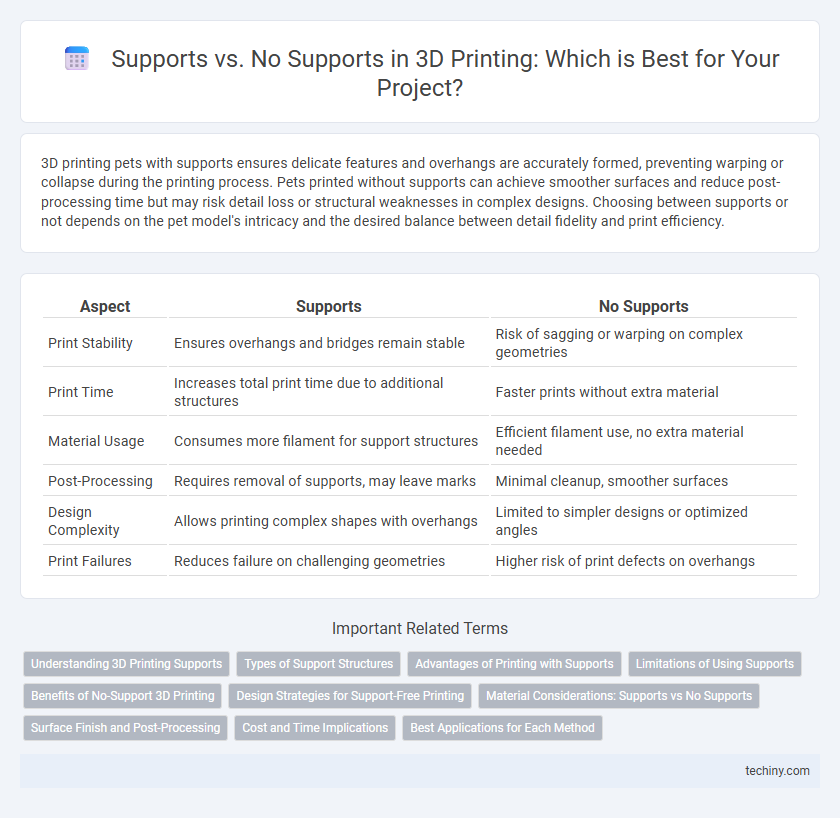
 techiny.com
techiny.com