Flow rate and print speed are critical factors in 3D printing pets, directly impacting print quality and material efficiency. A balanced flow rate ensures consistent extrusion, preventing over or under-extrusion as print speed varies. Optimizing these parameters improves detail resolution and structural integrity in intricate pet models.
Table of Comparison
| Parameter | Flow Rate | Print Speed |
|---|---|---|
| Definition | Amount of filament extruded per second (mm3/s) | Movement speed of the print head (mm/s) |
| Impact on Print Quality | Affects layer bonding and extrusion consistency | Affects surface finish and dimensional accuracy |
| Optimal Range | Depends on nozzle diameter and filament type (typically 5-15 mm3/s) | Varies by printer and material (commonly 30-60 mm/s) |
| Related Settings | Extrusion multiplier, temperature | Acceleration, jerk, travel speed |
| Common Issues if Misconfigured | Under-extrusion or over-extrusion, weak layers | Layer shifting, poor detail, stringing |
| Measurement Tools | Firmware flow rate calibration, extrusion tests | Printer firmware speed settings, test prints |
Introduction to Flow Rate and Print Speed in 3D Printing
Flow rate in 3D printing refers to the amount of filament extruded per second, directly influencing material deposition and print quality. Print speed denotes the velocity at which the print head moves while extruding filament, impacting detail resolution and surface finish. Balancing flow rate and print speed is essential for achieving optimal extrusion consistency and minimizing defects such as under-extrusion or stringing.
Definitions: What is Flow Rate?
Flow rate in 3D printing refers to the volume of filament extruded by the printer's nozzle per unit of time, typically measured in cubic millimeters per second (mm3/s). It directly influences how much material is deposited, affecting layer adhesion, print quality, and dimensional accuracy. Accurate calibration of flow rate ensures consistent extrusion, preventing issues like under-extrusion or over-extrusion during varying print speeds.
Understanding Print Speed in 3D Printing
Print speed in 3D printing directly influences the quality and accuracy of the final model by determining how quickly the nozzle moves during extrusion. Optimizing print speed requires balancing it with flow rate to ensure sufficient material deposition without causing under-extrusion or stringing. Precise calibration of print speed enhances layer adhesion and reduces defects, contributing to superior surface finish and dimensional accuracy.
The Relationship Between Flow Rate and Print Speed
Flow rate and print speed in 3D printing are tightly interlinked as adjusting the flow rate controls the amount of filament extruded, directly impacting print quality and dimensional accuracy. Optimizing the flow rate to match the print speed ensures consistent extrusion, preventing issues like under-extrusion or over-extrusion that can compromise the final model. Manufacturers often calibrate flow rate percentages relative to the set print speed to achieve stable layer adhesion and smooth surface finishes.
How Flow Rate Influences Print Quality
Flow rate directly affects print quality by controlling the extrusion of filament, where an inappropriate flow rate causes under-extrusion or over-extrusion, leading to weak layers or blobs. Maintaining an optimal flow rate ensures consistent layer adhesion and smooth surface finishes, improving dimensional accuracy in the 3D printed object. Balancing flow rate with print speed is critical to prevent defects such as stringing, gaps, or excessive layering in FDM 3D printing.
Impact of Print Speed on 3D Printing Results
Print speed directly influences flow rate, controlling the amount of filament extruded per second during 3D printing. Increasing print speed without adjusting flow rate can cause under-extrusion, resulting in weak layer adhesion and poor surface finish. Optimizing the balance between flow rate and print speed ensures consistent extrusion, enhancing print accuracy and structural integrity.
Common Issues When Flow Rate and Print Speed are Mismatched
Mismatched flow rate and print speed in 3D printing often result in under-extrusion or over-extrusion, causing poor layer adhesion and surface defects. High print speeds combined with low flow rates lead to thin, weak layers, while excessive flow rates at slow speeds cause blobs and stringing. Calibrating the flow rate to match the print speed optimizes extrusion consistency, improving overall print quality and dimensional accuracy.
Tips to Optimize Flow Rate and Print Speed
Optimizing flow rate and print speed in 3D printing requires precise calibration of the extruder to ensure consistent filament extrusion without causing under- or over-extrusion. Adjusting print speed settings to match the material type and nozzle size is crucial for maintaining layer adhesion and surface finish quality. Regularly conducting test prints and fine-tuning parameters like retraction and temperature can significantly enhance print accuracy and reduce defects.
Calibration Techniques for Flow Rate and Print Speed
Optimizing flow rate and print speed through precise calibration techniques enhances 3D printing accuracy and surface quality. Methods like extrusion multiplier adjustment, flow rate tests using single-wall prints, and speed calibration prints help identify ideal settings for consistent filament extrusion. Combining these calibrations minimizes defects such as under-extrusion or layer misalignment, improving overall print reliability and dimensional fidelity.
Conclusion: Balancing Flow Rate and Print Speed for Best Results
Optimizing 3D printing requires balancing flow rate and print speed to ensure consistent extrusion without under- or over-extrusion, which directly affects print quality and mechanical properties. A precisely calibrated flow rate matching the chosen print speed prevents issues like stringing, blobs, or layer adhesion failures. Consistent monitoring and fine-tuning of these parameters lead to higher accuracy, smoother surfaces, and structurally sound prints.
Flow Rate vs Print Speed Infographic
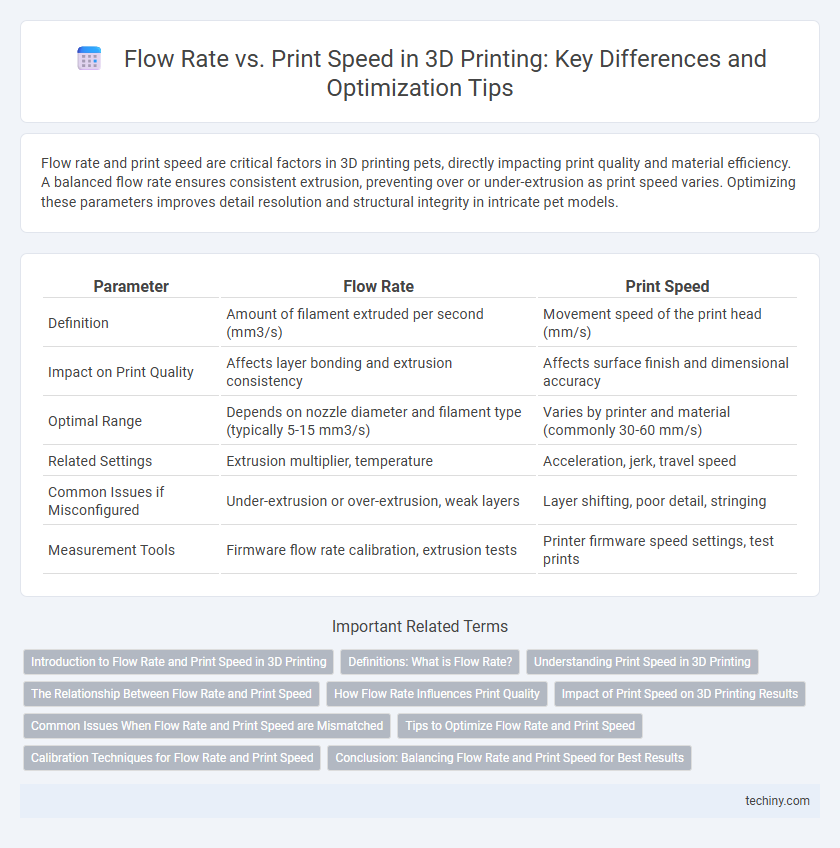
 techiny.com
techiny.com