Choosing the right nozzle diameter in 3D printing directly affects the layer width and print resolution. A smaller nozzle diameter allows for finer details and smoother surfaces by producing narrower layer widths, ideal for intricate pet models. Larger nozzles increase layer width, speeding up printing but reducing detail, making them suitable for bigger, less detailed pet figurines.
Table of Comparison
| Nozzle Diameter (mm) | Recommended Layer Width (mm) | Print Detail | Print Speed | Use Case |
|---|---|---|---|---|
| 0.2 | 0.16 - 0.20 | High detail, fine features | Slow | Miniatures, intricate parts |
| 0.4 | 0.32 - 0.48 | Standard detail | Moderate | General purpose printing |
| 0.6 | 0.48 - 0.72 | Balanced detail & strength | Faster | Functional parts |
| 0.8 | 0.64 - 0.96 | Lower detail, higher strength | Fast | Large parts, prototypes |
| 1.0 | 0.80 - 1.00 | Lowest detail, max strength | Fastest | Industrial parts, structural |
Understanding Nozzle Diameter in 3D Printing
Nozzle diameter in 3D printing directly influences layer width, affecting print resolution and strength. A smaller nozzle diameter, such as 0.2mm, produces finer details and thinner layers, while larger diameters, like 0.8mm, enable faster printing with thicker layers. Optimizing nozzle diameter balances print speed, surface finish, and mechanical properties, crucial for achieving desired print quality.
Defining Layer Width and Its Role
Layer width in 3D printing refers to the horizontal extent of the deposited material per pass, directly influenced by the nozzle diameter. It determines the resolution and surface finish of the printed object, with narrower layer widths enabling finer details and smoother textures. Optimal layer width settings enhance adhesion between layers and affect print speed, making it crucial to balance with nozzle diameter for precise and efficient fabrication.
Nozzle Diameter: Impact on Print Resolution
Nozzle diameter plays a crucial role in determining print resolution, with smaller diameters enabling finer detail and smoother surface finishes by depositing thinner layers of filament. A typical nozzle diameter ranges from 0.2 mm to 0.8 mm, where a 0.4 mm diameter often balances detail and print speed effectively. Smaller nozzles increase print precision but require longer printing times and higher maintenance due to potential clogging issues.
Layer Width: Effects on Print Speed and Strength
Layer width directly impacts print speed by controlling the extrusion width per pass, with wider layers significantly reducing overall printing time. Increasing layer width enhances interlayer adhesion, boosting part strength due to greater surface contact between layers. Optimizing layer width balances print speed and mechanical properties, crucial for efficient and durable 3D prints.
Compatibility of Nozzle Size and Layer Width
Nozzle diameter directly influences the optimal layer width in 3D printing, where the layer width typically ranges from 100% to 120% of the nozzle size to ensure proper extrusion and adhesion. Using a layer width smaller than the nozzle diameter can cause under-extrusion and poor layer bonding, while excessively larger layer widths may lead to over-extrusion and surface defects. Maintaining compatibility between nozzle size and layer width is critical for achieving precise dimensional accuracy and strong interlayer adhesion in printed models.
Optimal Layer Width for Each Nozzle Diameter
Optimal layer width in 3D printing is typically set between 100% to 120% of the nozzle diameter to balance print speed and detail resolution. For instance, a 0.4 mm nozzle commonly uses a layer width around 0.4 to 0.48 mm to maximize extrusion efficiency and maintain surface quality. Adjusting layer width beyond this range can impact print adhesion and accuracy, making precise calibration essential for each nozzle size.
Common Mistakes in Setting Layer Width
Setting the layer width too close to or smaller than the nozzle diameter can cause poor layer adhesion and inconsistent extrusion. Common mistakes include configuring layer widths that exceed 120% of the nozzle diameter, which leads to over-extrusion and reduced print quality. Optimal layer width should be between 80% and 120% of the nozzle diameter to ensure balanced print strength and surface finish.
Nozzle Diameter vs Layer Width: Print Quality Considerations
Nozzle diameter directly influences layer width, with larger nozzles creating wider layers that affect overall print resolution and surface detail. Choosing the appropriate nozzle diameter balances print speed and quality, as smaller nozzles enable finer detail but increase print time. Optimizing the nozzle diameter to layer width ratio is essential for minimizing defects such as layer adhesion issues and achieving the desired dimensional accuracy in 3D printed objects.
Fine vs Coarse Printing: Choosing the Right Settings
Nozzle diameter directly influences layer width, with smaller nozzles producing finer details and smoother surfaces ideal for intricate 3D printing projects. Coarser prints benefit from larger nozzle diameters that deposit thicker layers, resulting in faster build times and increased strength. Optimizing the balance between nozzle size and layer width ensures precision in fine prints and efficiency in coarse prints, tailored to specific print requirements.
Best Practices for Adjusting Nozzle Diameter and Layer Width
Adjusting nozzle diameter in 3D printing directly influences layer width, affecting print resolution and speed; a larger nozzle diameter allows for increased layer width, enhancing print strength and reducing print time, while a smaller nozzle diameter improves detail and surface finish. Best practices include matching layer width to approximately 120-150% of the nozzle diameter to ensure optimal layer bonding and part durability. Fine-tuning these parameters based on material type and printer capabilities maximizes print quality and mechanical performance.
Nozzle Diameter vs Layer Width Infographic
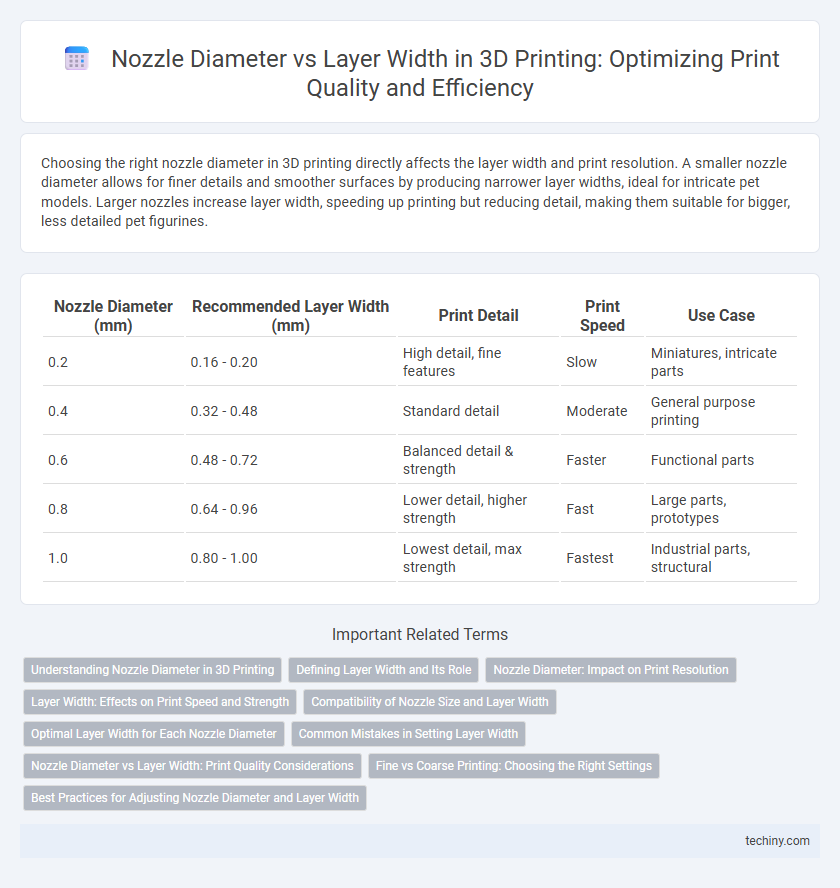
 techiny.com
techiny.com