Optimizing nozzle diameter and layer thickness in 3D printing pets directly influences print quality and detail resolution. A smaller nozzle diameter paired with thinner layers allows for finer detail and smoother surfaces, essential for intricate pet models. Conversely, larger nozzles with thicker layers speed up printing but may reduce the sharpness of delicate features like fur texture or facial expressions.
Table of Comparison
| Nozzle Diameter (mm) | Optimal Layer Thickness (mm) | Print Detail | Print Speed | Material Usage |
|---|---|---|---|---|
| 0.2 | 0.06 - 0.12 | High detail, fine features | Slower | Higher |
| 0.4 | 0.12 - 0.24 | Balanced detail and speed | Moderate | Moderate |
| 0.6 | 0.18 - 0.36 | Lower detail, faster prints | Faster | Lower |
| 0.8 | 0.24 - 0.48 | Coarse detail, rapid prototyping | Fastest | Lowest |
Understanding Nozzle Diameter in 3D Printing
Nozzle diameter in 3D printing directly influences layer thickness, print resolution, and overall print speed, with common diameters ranging from 0.2 mm to 0.8 mm. A smaller nozzle diameter allows for finer detail and thinner layers but increases print time, whereas a larger nozzle diameter enables faster printing and stronger layer adhesion but reduces surface detail precision. Selecting the appropriate nozzle diameter involves balancing print quality requirements and production efficiency based on the specific application and material used.
Defining Layer Thickness and Its Role
Layer thickness in 3D printing refers to the height of each individual layer deposited by the nozzle, directly influencing print resolution and surface finish. It is typically set as a percentage of the nozzle diameter, usually around 50% to 75%, to balance print speed and detail accuracy. Proper layer thickness selection minimizes printing defects and enhances structural integrity by ensuring optimal bonding between layers.
Impact of Nozzle Diameter on Print Quality
Nozzle diameter directly influences print resolution and surface finish, as smaller diameters enable finer details and smoother layers but increase print time. Layer thickness typically ranges from 25% to 75% of the nozzle diameter, affecting adhesion and strength; thicker layers reduce print time but may compromise detail accuracy. Optimizing nozzle diameter and layer thickness balances print quality with efficiency, crucial for applications requiring high precision or rapid prototyping in 3D printing.
Relationship Between Nozzle Size and Layer Height
Nozzle diameter directly influences the maximum achievable layer thickness in 3D printing, with larger nozzles allowing for thicker layers and faster print times. A smaller nozzle diameter supports finer resolution and detail but requires thinner layers to maintain print quality. Optimizing the ratio between nozzle size and layer height is crucial for balancing print speed, surface finish, and mechanical strength.
Optimizing Print Speed: Nozzle vs Layer Thickness
Increasing nozzle diameter allows for thicker layers, which significantly enhances print speed by reducing the number of passes required per object. Optimizing layer thickness in proportion to nozzle diameter ensures consistent extrusion and surface quality while maximizing throughput. Balancing a larger nozzle diameter with appropriately increased layer thickness is critical for achieving faster prints without compromising structural integrity.
Surface Finish: How Diameter and Layer Height Interact
The interaction between nozzle diameter and layer thickness directly influences surface finish in 3D printing. Smaller nozzle diameters combined with thinner layers create finer details and smoother surfaces by reducing visible layer lines. Contrastingly, larger nozzles with thicker layers may speed up printing but often result in rougher textures and less precise finishes.
Strength and Durability: Layer Bonding Considerations
Nozzle diameter directly influences layer thickness in 3D printing, affecting strength and durability through layer bonding. Larger nozzle diameters allow for thicker layers, enhancing interlayer adhesion and resulting in stronger, more durable prints. Optimizing nozzle size relative to layer thickness improves structural integrity by promoting better material fusion and reducing weak points in the printed object.
Filament Compatibility with Different Nozzle Sizes
Nozzle diameter directly influences filament compatibility by determining the optimal layer thickness achievable during 3D printing, where larger nozzles accommodate thicker layers and faster extrusion rates suitable for coarse materials like PLA and ABS. Smaller nozzles, typically 0.2 to 0.4 mm, enable finer detail with thinner layers ideal for flexible or specialty filaments requiring precise flow control. Selecting the appropriate nozzle size balances layer resolution and printing speed while ensuring consistent filament melting and deposition across diverse material properties.
Practical Applications: Choosing the Right Settings
Selecting the correct nozzle diameter and layer thickness is critical for optimizing print quality and build time in 3D printing applications. A larger nozzle diameter, such as 0.8 mm, paired with a thicker layer height around 0.4 mm, is ideal for rapid prototyping and large-scale prints where speed is prioritized over fine detail. Conversely, a smaller 0.4 mm nozzle combined with a layer thickness of 0.1-0.2 mm enhances surface resolution and precision, making it suitable for detailed models and functional parts requiring high accuracy.
Troubleshooting Common Issues with Nozzle and Layer Selection
Selecting the appropriate nozzle diameter directly influences the optimal layer thickness, with typical layer heights ranging from 25% to 75% of the nozzle diameter to ensure efficient extrusion and surface quality. Using a nozzle diameter too large for a fine layer thickness often causes poor layer adhesion and under-extrusion, while a nozzle too small with thick layers can lead to clogging and increased print time. Regular calibration of extrusion rates and layer height settings prevents common issues like stringing, layer shifting, and incomplete bonding in 3D printed parts.
Nozzle Diameter vs Layer Thickness Infographic
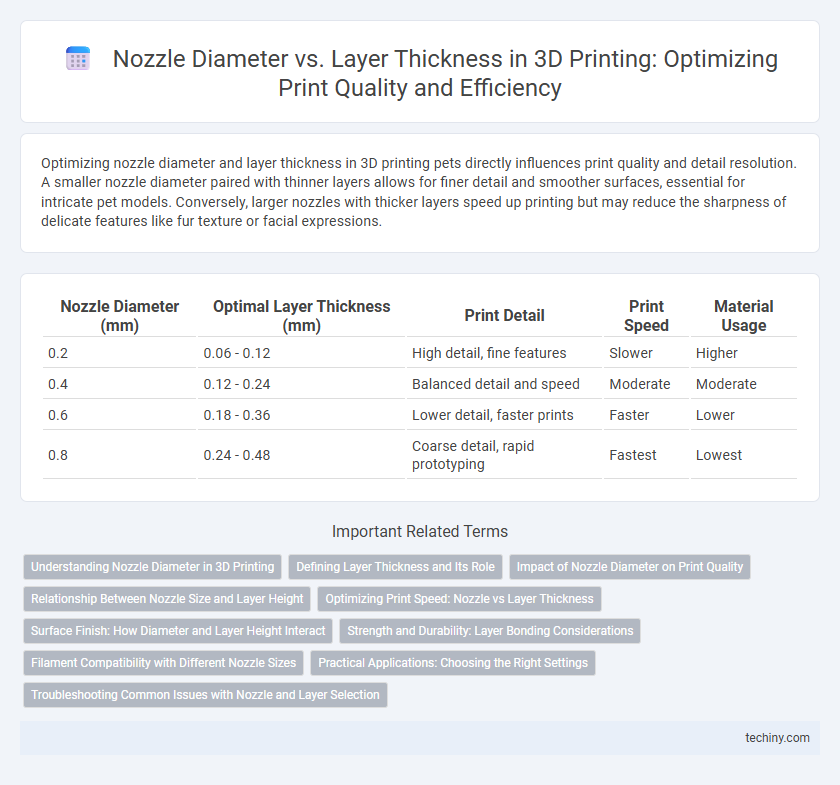
 techiny.com
techiny.com