Manual leveling in 3D printing pets requires users to adjust the print bed by hand, offering precise control but demanding patience and experience. Automatic leveling uses sensors to detect surface variations and calibrate the bed, simplifying setup and reducing errors, especially for beginners. Choosing between manual and automatic leveling depends on the balance between user expertise and the convenience of achieving accurate prints with minimal effort.
Table of Comparison
| Feature | Manual Leveling | Automatic Leveling |
|---|---|---|
| Process | User adjusts bed height manually using screws. | Printer uses sensors to detect and adjust bed level automatically. |
| Accuracy | Depends on user skill; prone to errors. | High accuracy with consistent results. |
| Time Efficiency | Time-consuming; requires multiple adjustments. | Faster setup with single automated procedure. |
| Ease of Use | Requires experience and patience. | User-friendly; suitable for beginners. |
| Cost | Lower initial cost; no additional hardware. | Higher cost due to sensor and firmware integration. |
| Reliability | Varies; can drift over time and use. | Consistent leveling throughout print cycles. |
| Maintenance | Minimal; occasional manual re-leveling needed. | Sensors require calibration and occasional cleaning. |
Introduction to 3D Printer Bed Leveling
3D printer bed leveling ensures a precise initial layer, critical for print adhesion and quality. Manual leveling requires adjusting screws at the corners of the print bed based on nozzle distance, demanding regular calibration and user expertise. Automatic leveling employs sensors to measure the bed's topology, dynamically compensating for uneven surfaces and enhancing print consistency and user convenience.
What is Manual Bed Leveling?
Manual bed leveling is the process of adjusting the print bed of a 3D printer by hand to ensure a consistent distance between the nozzle and the build surface. This method involves turning adjustment screws while using a piece of paper or feeler gauge to gauge the gap, aiming for an even level across all corners and the center. Proper manual leveling is critical for print adhesion and can prevent issues like warping or nozzle clogs during printing.
How Automatic Bed Leveling Works
Automatic bed leveling in 3D printing uses sensors such as inductive, capacitive, or mechanical probes to detect the distance between the print nozzle and the build platform at multiple points. The printer's firmware processes this data to create a mesh or compensation map that adjusts the nozzle height dynamically during printing, ensuring consistent layer adhesion. This method enhances print quality by accurately compensating for bed irregularities without manual intervention.
Accuracy: Manual vs. Automatic Leveling
Manual leveling offers precision through hands-on adjustment, allowing users to fine-tune the print bed based on visual and tactile feedback, which can lead to highly accurate first layers when performed correctly. Automatic leveling, utilizing sensors such as inductive or capacitive probes, provides consistent and repeatable bed measurements, minimizing human error and improving overall print accuracy across complex or warped surfaces. While manual leveling relies on user skill and experience for accuracy, automatic leveling delivers more uniform and reliable calibration, especially beneficial for maintaining accuracy in long print runs or intricate models.
Ease of Use: User Experience Compared
Manual leveling in 3D printing requires users to adjust the print bed using physical knobs and a calibration tool, demanding time and precision to achieve optimal print quality. Automatic leveling uses integrated sensors and software to detect bed irregularities and calibrate the print surface with minimal user intervention, significantly enhancing ease of use. For beginners and those prioritizing convenience, automatic leveling offers a streamlined user experience by reducing setup complexity and minimizing print failures.
Time Investment: Manual vs. Automatic
Manual leveling in 3D printing demands significant time investment due to the need for precise adjustments of the print bed using tools like paper or feeler gauges, often requiring multiple iterations to achieve optimal results. Automatic leveling systems utilize sensors and firmware to quickly map the print bed's surface, drastically reducing setup time and minimizing user intervention. This shift from manual to automatic leveling enhances print reliability while freeing users to focus on other aspects of the printing process.
Cost Implications of Leveling Methods
Manual leveling in 3D printing significantly reduces initial printer costs by eliminating the need for expensive sensors and automated systems, making it ideal for budget-conscious users. Automatic leveling, while increasing the upfront investment due to sensor integration, minimizes failed print costs and time spent on recalibration by ensuring consistent bed alignment. Over time, automatic leveling often leads to lower overall expenses through improved print quality and reduced material waste.
Maintenance and Troubleshooting
Manual leveling requires regular calibration checks and adjustments to maintain print quality, demanding more time and skill during maintenance. Automatic leveling uses sensors to detect bed inconsistencies, reducing the frequency of manual interventions and simplifying troubleshooting. However, sensor malfunctions in automatic systems may require firmware updates or hardware checks to resolve issues effectively.
Impact on Print Quality and Consistency
Manual leveling requires user skill and precision, often leading to inconsistent bed leveling that can cause uneven first layers, warping, and poor adhesion, ultimately impacting print quality. Automatic leveling systems use sensors to detect and compensate for bed irregularities, ensuring a uniformly leveled surface that enhances print consistency and reduces failed prints. Consistent bed leveling improves layer adhesion and dimensional accuracy, crucial for high-quality 3D prints.
Choosing the Right Leveling Method for Your Needs
Manual leveling allows precise control for experienced users who prefer hands-on adjustments, ensuring tailored calibration of the 3D printer bed. Automatic leveling employs sensors and software to simplify the setup, reducing human error and saving time for beginners and frequent users. Selecting the right method depends on your technical skill, project requirements, and desired convenience in maintaining print quality.
Manual Leveling vs Automatic Leveling Infographic
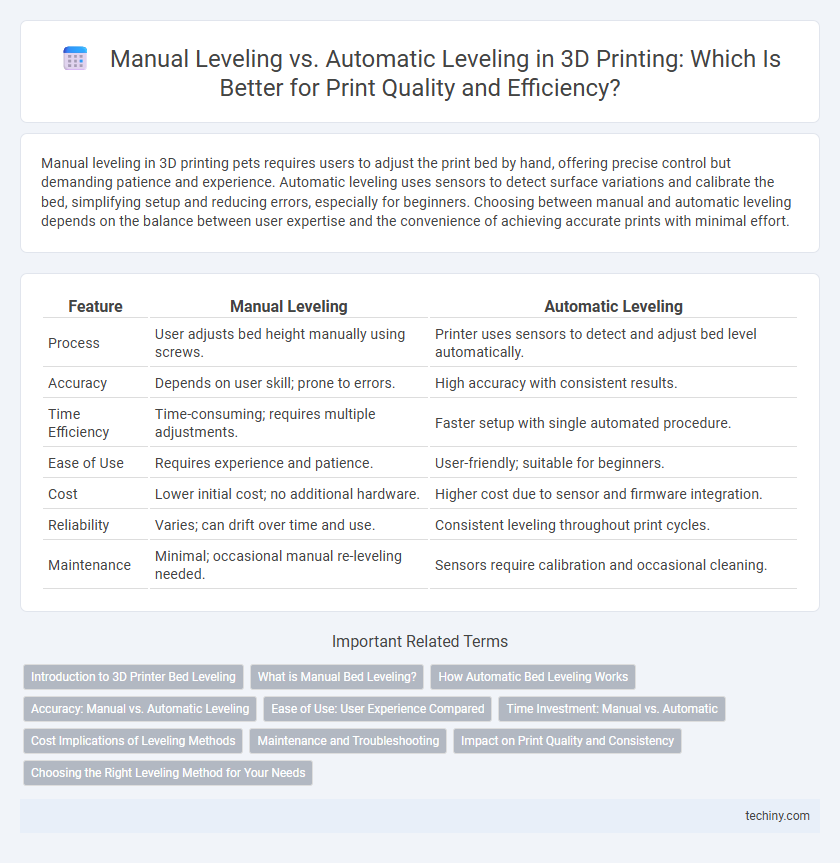
 techiny.com
techiny.com