Heads-up Displays (HUDs) project digital information directly onto a transparent surface within the user's line of sight, offering real-time data without obstructing the environment, making them ideal for automotive and aviation applications. Head-mounted Displays (HMDs) fully immerse users by integrating screens within wearable devices like AR glasses or helmets, providing interactive 3D content and spatial awareness. Both HUDs and HMDs enhance augmented reality experiences but differ in immersion level and use cases, with HUDs prioritizing situational awareness and HMDs emphasizing interactive engagement.
Table of Comparison
| Feature | Heads-up Display (HUD) | Head-mounted Display (HMD) |
|---|---|---|
| Definition | Transparent display projecting data onto windshields or visors. | Wearable device displaying augmented reality directly to the user's eyes. |
| Use Cases | Automotive navigation, aviation, military applications. | Gaming, industrial training, medical visualization, remote assistance. |
| Mobility | Fixed installation in vehicles or machinery. | Portable and wearable technology. |
| Field of View (FOV) | Limited to windshield or visor area. | Wide and immersive 3D augmented environment. |
| Comfort | No headgear required; minimal user fatigue. | May cause discomfort or fatigue during extended use. |
| Cost | Moderate, integrated into vehicles or equipment. | Generally higher due to advanced sensors and optics. |
Introduction to Augmented Reality Display Technologies
Heads-up Display (HUD) projects digital information onto transparent surfaces, allowing users to view augmented data without diverting attention from their environment, commonly used in automotive and aviation industries. Head-mounted Display (HMD) devices, such as AR glasses and helmets, overlay interactive virtual content directly onto the user's field of vision, providing immersive augmented reality experiences. Both technologies enhance situational awareness by integrating digital elements into real-world contexts but differ in form factor and application scope within augmented reality display systems.
What is a Heads-up Display (HUD)?
A Heads-up Display (HUD) projects essential information directly onto a transparent screen within the user's line of sight, enabling real-time data visualization without obstructing the surrounding environment. Commonly integrated into automotive windshields and aircraft cockpits, HUD technology enhances situational awareness by overlaying navigation, speed, and system status data. Unlike Head-mounted Displays (HMDs), HUDs do not require wearable devices, offering a hands-free and non-intrusive augmented reality experience.
What is a Head-mounted Display (HMD)?
A Head-mounted Display (HMD) is a wearable device that places virtual content directly in front of the user's eyes, enabling immersive augmented reality experiences. Unlike heads-up displays that project information onto transparent surfaces in the line of sight, HMDs use integrated screens or optics to overlay digital images onto the real world within a headset. Key applications include gaming, industrial training, and medical visualization, leveraging spatial awareness and interactive content delivery.
Key Differences Between HUD and HMD
Heads-up Display (HUD) projects information onto a transparent surface within the user's line of sight, enabling hands-free data access without obstructing the surrounding environment. Head-mounted Display (HMD) is worn on the head, providing immersive AR experiences by overlaying digital content directly onto the user's field of view through integrated lenses or screens. Key differences include HUD's fixed, external placement versus HMD's wearable design, with HUDs commonly used in automotive or aviation contexts and HMDs favored for interactive AR applications requiring mobility and depth perception.
Display Technology: Overlay Methods and Visual Quality
Heads-up Displays (HUDs) project images onto transparent surfaces like windshields, allowing users to view digital information without obstructing their real-world vision, optimizing situational awareness. Head-mounted Displays (HMDs) use near-eye screens or optical waveguides to deliver immersive visuals directly to the user's eyes, enabling richer augmented reality experiences with higher resolution and color fidelity. HUDs excel in minimal latency and ease of glanceability, while HMDs provide superior depth perception and interactive capabilities through advanced overlay methods such as stereoscopic 3D and eye-tracking integration.
User Experience: Comfort, Ergonomics, and Usability
Heads-up Displays (HUDs) offer enhanced comfort by projecting information onto transparent surfaces, reducing eye strain and allowing users to maintain situational awareness without bulky equipment. Head-mounted Displays (HMDs), while providing immersive experiences through close-proximity screens, can cause discomfort due to their weight, heat generation, and limited field of view. Ergonomically, HUDs promote better usability in dynamic environments by minimizing physical encumbrance, whereas HMDs require careful design to balance immersion with long-term wearability.
Application Areas: Industry, Automotive, and Entertainment
Heads-up Displays (HUDs) are primarily used in the automotive industry to project critical information like speed, navigation, and safety alerts onto the windshield, enhancing driver awareness without distractions. Head-mounted Displays (HMDs) dominate industrial applications by enabling hands-free access to augmented instructions, remote support, and immersive training, improving productivity and safety in manufacturing and maintenance. In entertainment, HMDs deliver immersive gaming and virtual experiences through AR headsets, while HUDs enhance live sports and events by overlaying real-time statistics and interactive content.
Advantages and Limitations of HUDs
Heads-up Displays (HUDs) provide real-time information directly within the user's line of sight, enhancing situational awareness without obstructing the external environment, which is particularly beneficial in automotive and aviation sectors. HUDs offer advantages such as hands-free operation and reduced eye strain compared to Head-mounted Displays (HMDs), but they are limited by lower customization options and reliance on external light conditions that can affect visibility. Unlike HMDs, HUDs typically do not deliver immersive experiences or full augmented reality capabilities, restricting their use to more specific applications focused on efficiency and safety.
Advantages and Limitations of HMDs
Head-mounted displays (HMDs) provide immersive augmented reality experiences by overlaying digital information directly onto the user's field of vision, enhancing situational awareness and hands-free interaction. Their main advantages include mobility, precise alignment of virtual objects with the real world, and the ability to deliver rich, context-sensitive data in real time. Limitations of HMDs involve bulkiness, limited battery life, potential discomfort during extended use, and challenges in maintaining clear visibility in varying lighting conditions.
Choosing the Right Display: HUD vs HMD for Augmented Reality
Choosing between Heads-up Display (HUD) and Head-mounted Display (HMD) for augmented reality depends on application requirements and user experience preferences. HUDs offer a transparent display integrated into the user's line of sight without obstructing peripheral vision, ideal for automotive or aviation AR where situational awareness is critical. HMDs provide fully immersive AR experiences with spatial tracking and gesture control, suitable for gaming, training, and complex industrial tasks requiring interactive 3D content.
Heads-up Display (HUD) vs Head-mounted Display (HMD) Infographic
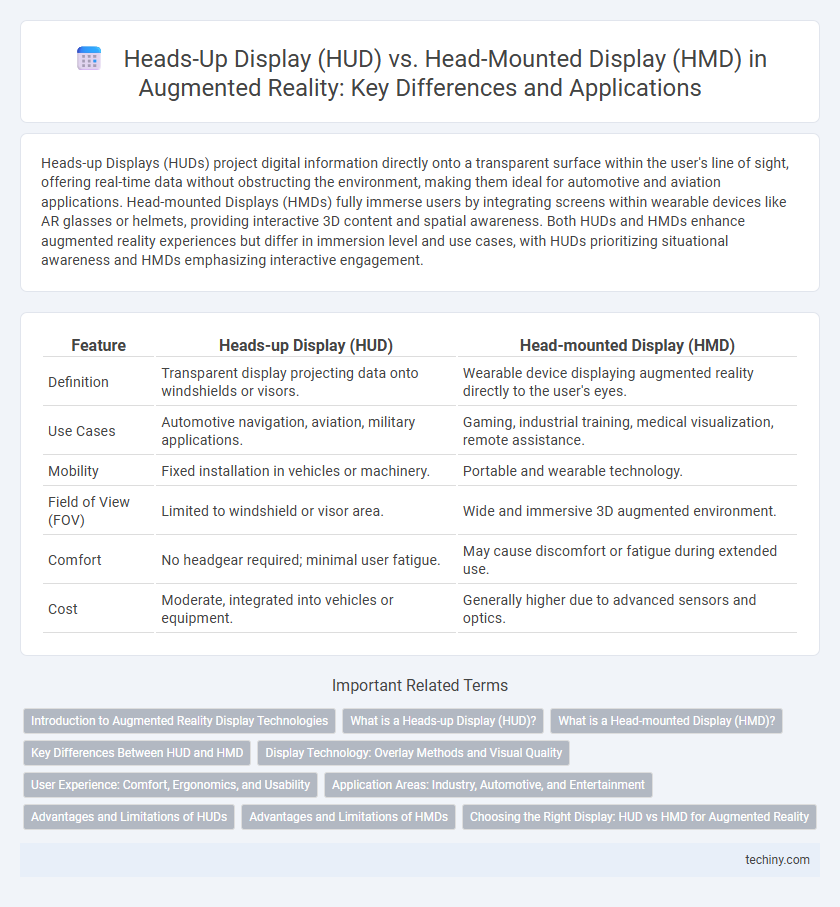
 techiny.com
techiny.com