Collaborative AR enables multiple users to interact with and manipulate digital content simultaneously within a shared environment, enhancing teamwork and communication in real-time. Single-user AR provides a personalized experience by overlaying virtual elements onto the physical world for one individual, optimizing focus and customization. The choice between collaborative and single-user AR depends on application goals, whether fostering group engagement or delivering tailored, immersive experiences.
Table of Comparison
| Feature | Collaborative AR | Single-user AR |
|---|---|---|
| User Interaction | Multiple users interact simultaneously | One user interacts with the AR environment |
| Use Cases | Team training, remote assistance, multiplayer gaming | Personal gaming, remote viewing, individual training |
| Hardware Requirements | Networked AR devices with synchronization capabilities | Standalone AR device or smartphone |
| Data Sharing | Real-time data and environment sharing | Local data, no sharing or minimal sharing |
| Complexity | High - requires networking, synchronization, and multiuser management | Low - focused on individual user experience |
| Latency | Critical to maintain real-time multiuser interaction | Less critical; real-time interaction focused on single user |
| Scalability | Scalable with cloud support and device synchronization | Limited to single user device capabilities |
Understanding Collaborative AR and Single-User AR
Collaborative AR enables multiple users to interact simultaneously within a shared augmented environment, enhancing teamwork and real-time communication across diverse applications such as remote assistance and interactive gaming. Single-user AR focuses on individual experiences, delivering personalized augmented content through devices like smartphones or AR glasses, ideal for solo navigation or immersive learning. Understanding the differences highlights collaborative AR's emphasis on connectivity and synchronization, while single-user AR prioritizes tailored interaction and user-centric design.
Key Differences Between Collaborative and Single-User AR
Collaborative AR enables multiple users to interact with shared digital content in real-time, fostering teamwork and enhanced communication through synchronized experiences across devices. Single-user AR focuses on an individual's interaction with augmented content, providing personalized, immersive experiences without the complexity of multi-user coordination. Key differences include data synchronization, spatial mapping accuracy, and network dependency, where collaborative AR requires robust connectivity and real-time data exchange, unlike single-user applications operating independently.
Benefits of Collaborative AR Experiences
Collaborative AR experiences enable multiple users to interact with the same digital content simultaneously, enhancing teamwork and real-time problem solving. This shared environment improves communication and decision-making efficiency in industries such as healthcare, engineering, and education. The ability to visualize complex data collectively fosters innovation and accelerates project completion compared to single-user AR scenarios.
Advantages of Single-User AR Solutions
Single-user AR solutions offer streamlined interaction tailored to individual needs, enhancing focus and reducing cognitive overload in complex tasks. These systems require less technical infrastructure, resulting in lower costs and simplified deployment compared to collaborative AR setups. Enhanced privacy and personalized content delivery further optimize user experience in single-user augmented reality environments.
Real-World Applications for Collaborative AR
Collaborative AR enhances real-world applications by enabling multiple users to interact with shared digital content in environments such as remote maintenance, medical training, and architectural design. This technology facilitates synchronous communication and hands-on problem-solving, improving efficiency and accuracy in tasks requiring teamwork. Industries benefit from increased productivity and reduced errors as collaborative AR supports real-time data visualization and coordinated decision-making.
Use Cases for Single-User AR in Industry
Single-user augmented reality (AR) streamlines complex industrial tasks such as machine maintenance, assembly line inspections, and training by overlaying real-time data directly onto a worker's field of view. This personalized AR experience improves accuracy, reduces errors, and enhances efficiency without requiring network connectivity or multiple users. Industries like manufacturing, logistics, and field service benefit from single-user AR applications that support hands-free operation and context-specific guidance.
Technical Challenges in Collaborative AR
Collaborative AR faces significant technical challenges such as real-time data synchronization and accurate spatial mapping across multiple devices, which require robust network connectivity and low latency to maintain seamless interaction. Ensuring consistency in object rendering and user perspective alignment demands advanced algorithms for environment understanding and precise sensor fusion. Scalability and security concerns also complicate collaborative AR implementations, necessitating optimized bandwidth usage and secure data sharing protocols.
User Interaction Design: Solo vs. Group AR
Collaborative AR emphasizes multi-user interaction design, enabling real-time communication and shared experiences through spatial mapping and synchronized object manipulation. Single-user AR focuses on personalized interfaces optimized for individual tasks, prioritizing ease of use and context-aware feedback. Designing for group AR necessitates considering social cues, gesture recognition, and network latency to enhance seamless collaboration.
Security and Privacy Considerations in AR Collaboration
Collaborative AR environments involve multiple users sharing real-time data, increasing exposure to data breaches, unauthorized access, and privacy leaks compared to single-user AR systems. Implementing end-to-end encryption, robust authentication protocols, and secure data synchronization mechanisms is crucial to safeguard sensitive user information during AR collaboration. Privacy-preserving techniques like data anonymization and user consent management help mitigate risks associated with collective data sharing in collaborative AR platforms.
Future Trends: Merging Collaborative and Single-User AR
Future trends in augmented reality emphasize the convergence of collaborative AR and single-user AR, leveraging advancements in 5G connectivity and edge computing to enhance real-time multi-user interactions alongside personalized experiences. Emerging frameworks integrate spatial mapping and shared holographic environments, enabling seamless transitions between individual tasks and group collaboration within AR platforms. This fusion aims to optimize productivity and engagement across industries such as remote work, education, and healthcare by combining the strengths of both AR modalities.
Collaborative AR vs Single-user AR Infographic
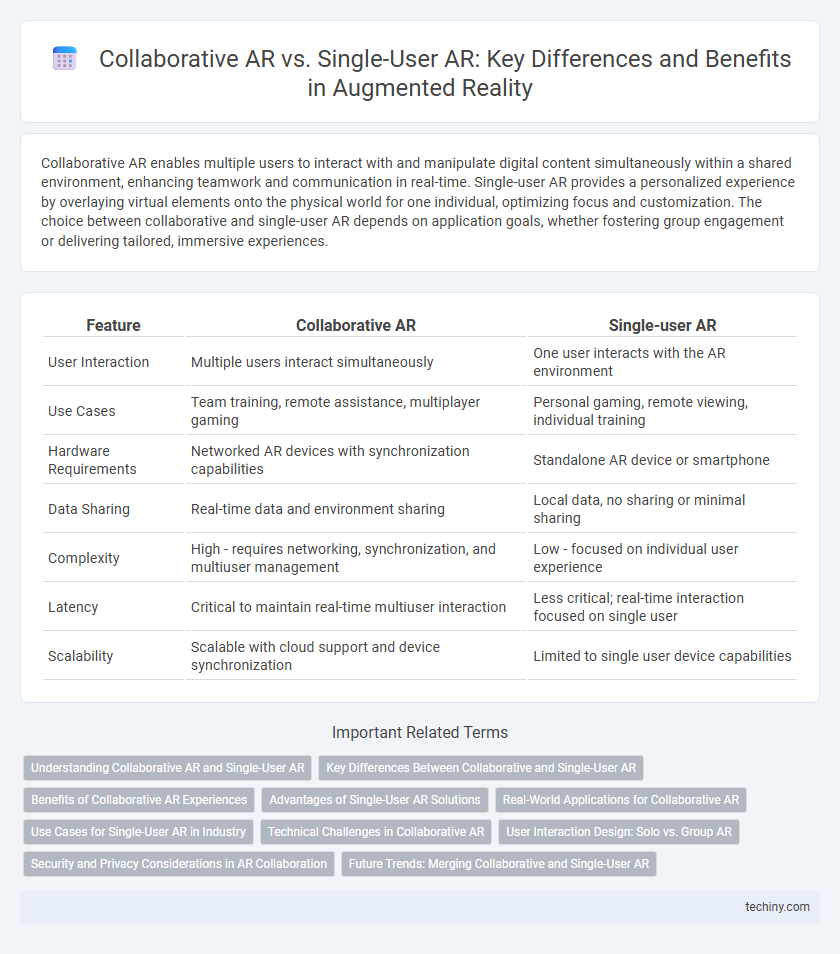
 techiny.com
techiny.com