API integration offers direct communication between software systems, enabling faster, more reliable automation with easier maintenance compared to UI automation. UI automation mimics user interactions on the interface, which can be slower and more prone to errors due to changes in the UI layout. Choosing API integration enhances scalability and reduces test flakiness by bypassing the graphical interface.
Table of Comparison
| Feature | API Integration | UI Automation |
|---|---|---|
| Definition | Direct communication between software systems via APIs. | Automating user interface actions to simulate user behavior. |
| Speed | Faster due to direct backend interaction. | Slower, dependent on UI rendering and response. |
| Reliability | High reliability with stable APIs. | Lower reliability; prone to UI changes and flakiness. |
| Maintenance | Lower maintenance; needs API version updates. | Higher maintenance; UI changes often require test updates. |
| Use Cases | Data exchange, system integration, backend testing. | End-to-end testing, user journey validation. |
| Complexity | Requires API knowledge and access. | Requires UI element identification and tool support. |
| Scalability | Highly scalable with proper API design. | Less scalable due to UI dependencies. |
| Error Detection | Effective for backend logic errors. | Effective for UI/UX issues and visual bugs. |
Understanding API Integration in Automation
API integration in automation streamlines data exchange between diverse software systems by enabling direct communication through standardized protocols like REST or SOAP. This method offers faster, more reliable, and scalable automation compared to UI automation, which depends on graphical interface elements prone to changes. Leveraging API integration reduces maintenance efforts and enhances efficiency in complex workflows by minimizing points of failure and ensuring seamless backend connectivity.
Exploring UI Automation: Basics and Benefits
UI automation involves automating user interactions with software interfaces to improve testing efficiency and accuracy. It enables validation of visual elements, user workflows, and front-end functionality, which API integration alone cannot cover. By simulating real user behavior, UI automation helps identify UI defects and enhances overall user experience and software reliability.
Key Differences Between API Integration and UI Automation
API integration enables direct communication between software systems through APIs, offering faster execution, better reliability, and easier maintenance compared to UI automation, which simulates user interactions on the graphical interface and is more prone to errors from UI changes. API integration provides more precise data validation and supports continuous integration/continuous deployment (CI/CD) pipelines effectively, whereas UI automation is essential for end-to-end testing of user experience and visual elements. While API tests focus on backend logic and data flow, UI automation covers functional testing of frontend workflows, making them complementary in comprehensive automation strategies.
Use Cases: When to Choose API Integration
API integration is ideal for automating backend processes like data synchronization, system-to-system communication, and real-time data exchange, where direct access to application logic enhances speed and reliability. Choosing API integration reduces dependency on UI elements, minimizing maintenance as APIs remain stable despite UI changes. Use cases include invoicing systems, CRM synchronization, and cloud service automation where scalable and robust data handling is essential.
Use Cases: When UI Automation Is Preferable
UI automation is preferable for testing user experience and validating visual elements in applications where API access is limited or nonexistent. It excels in scenarios requiring end-to-end testing of user workflows, such as form submissions, navigation flows, and complex interactive features that must mimic real user behavior. UI automation also proves essential when verifying front-end responsiveness across different browsers and devices, ensuring consistent user interface performance.
Speed and Efficiency: Comparing API and UI Automation
API integration significantly outperforms UI automation in speed and efficiency by enabling direct communication between software systems without the need for graphical interface interaction. This leads to faster execution times, reduced error rates, and enhanced scalability in automated workflows. UI automation relies on visual elements, which can be slower and more prone to disruptions due to changes in the user interface or layout.
Reliability and Maintenance: API vs UI Approaches
API integration offers higher reliability due to direct communication with backend services, minimizing errors caused by UI changes and reducing debugging complexity. UI automation frequently breaks with interface updates, increasing maintenance efforts and causing flaky tests that undermine test stability. Prioritizing API-level testing enhances maintainability by providing stable endpoints and consistent data access, while UI automation remains essential for end-to-end user experience validation.
Security Implications of API and UI Automation
API integration enhances security by enabling direct communication between software systems with encryption protocols like OAuth and TLS, reducing exposure to vulnerabilities associated with user interface interactions. UI automation, while useful for simulating user behavior, often involves handling screen elements and credentials that increase the risk of data interception and unauthorized access. Implementing API integration limits attack surfaces and supports robust authentication and authorization mechanisms, making it a more secure choice for automation in sensitive environments.
Cost Considerations: API Integration vs UI Automation
API integration typically incurs lower costs due to its faster execution, reduced maintenance, and minimal reliance on user interface changes, whereas UI automation often involves higher expenses driven by frequent updates to UI elements and slower test execution. The scalability of API automation further reduces long-term operational costs by enabling parallel processing and easier test reuse compared to UI-based tests. Organizations prioritizing ROI frequently choose API integration for cost-effective automation strategies, especially in complex systems requiring stable, reliable testing environments.
Future Trends: Evolving Roles of API and UI Automation
API integration is set to dominate future automation strategies due to its speed, reliability, and scalability in connecting diverse systems and applications. UI automation will evolve to complement API integration by addressing complex user interface scenarios that require visual validation and user interaction testing. Emerging trends emphasize a hybrid automation approach, leveraging API efficiency alongside advanced UI automation powered by AI and machine learning to enhance accuracy and adaptability.
API Integration vs UI Automation Infographic
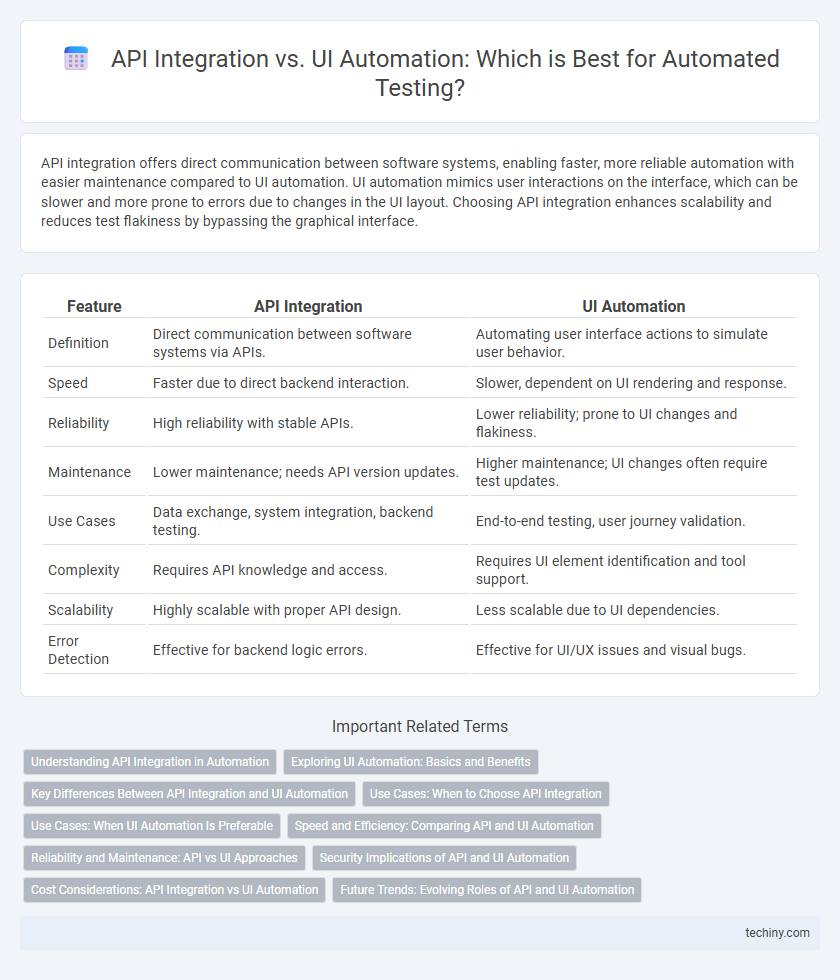
 techiny.com
techiny.com