Access links connect end devices to a single VLAN, carrying traffic for one VLAN only, making them ideal for connecting computers, printers, and IP phones. Trunk links carry traffic for multiple VLANs simultaneously by tagging Ethernet frames with VLAN IDs, which allows switches to communicate VLAN information across the network. Proper configuration of access and trunk links is essential for VLAN segmentation, ensuring efficient traffic management and network security.
Table of Comparison
| Feature | Access Link | Trunk Link |
|---|---|---|
| Purpose | Connects end devices to a switch | Connects switches and carries multiple VLANs |
| VLAN Support | Supports a single VLAN | Supports multiple VLANs (tagged) |
| Frame Tagging | No VLAN tagging (untagged frames) | Uses IEEE 802.1Q tagging for VLAN identification |
| Typical Use Case | End-user device connection | Switch-to-switch or switch-to-router connection |
| Configuration | Configured as access port | Configured as trunk port |
| Protocol | Does not carry VLAN info | Uses DTP (Dynamic Trunking Protocol) optionally |
| Data Transmission | Carries untagged Ethernet frames | Carries tagged Ethernet frames with VLAN IDs |
Introduction to Access Link and Trunk Link
Access links connect end devices such as computers and printers to a switch, carrying traffic for a single VLAN. Trunk links, in contrast, facilitate communication between switches by carrying multiple VLANs simultaneously using tagging protocols like IEEE 802.1Q. Understanding these link types is essential for effective VLAN segmentation and network traffic management.
Fundamental Differences: Access vs. Trunk Links
Access links connect end devices like computers and printers to a single VLAN, carrying traffic for that specific VLAN only. Trunk links transport multiple VLANs simultaneously across network devices, using tagging protocols like IEEE 802.1Q to distinguish between different VLANs. The fundamental difference lies in access links being untagged and assigned to one VLAN, whereas trunk links manage tagged traffic for multiple VLANs, enabling VLAN propagation across switches.
How Access Links Work in Network Topology
Access links connect end devices like computers or printers to a single VLAN, ensuring data frames are untagged and transmitted only within that VLAN. These links operate at Layer 2, forwarding traffic based on MAC addresses and maintaining isolation between different VLANs to enhance network security and performance. By using access links, network switches efficiently manage device connectivity, reducing broadcast domains and simplifying VLAN management in complex topologies.
Role of Trunk Links in VLAN Segmentation
Trunk links play a critical role in VLAN segmentation by carrying traffic for multiple VLANs across a single physical link, enabling efficient communication between switches while maintaining VLAN isolation. Unlike access links, which handle data for a single VLAN and connect end devices, trunk links use tagging protocols like IEEE 802.1Q to identify VLAN membership and ensure proper traffic separation. This VLAN tagging allows switches to forward frames to the correct VLANs, supporting scalable and flexible network segmentation in complex enterprise environments.
Key Features of Access Links
Access links connect end devices such as computers and printers to a specific VLAN, allowing devices on the same VLAN to communicate within the local network. These links carry traffic for a single VLAN, ensuring that the data remains isolated and secure from other VLANs. Typically configured as switch-to-end device ports, access links do not tag Ethernet frames, simplifying device connectivity and management in a LAN environment.
Core Functions of Trunk Links
Trunk links primarily function to carry multiple VLAN traffic simultaneously between switches, preserving VLAN tagging to ensure network segmentation. They facilitate efficient communication across the network backbone, aggregating multiple VLANs through IEEE 802.1Q or ISL encapsulation protocols. This capability enables scalable network design and simplifies management of VLANs across different switches in enterprise environments.
Configuring Access and Trunk Links on Switches
Configuring access and trunk links on switches involves setting the interface mode to either access or trunk to control VLAN traffic flow. Access links are assigned to a single VLAN by configuring the switch port with the command `switchport mode access` and specifying the VLAN using `switchport access vlan [VLAN_ID]`. Trunk links carry multiple VLANs across switches by using the commands `switchport mode trunk` and optionally `switchport trunk allowed vlan [VLAN_LIST]` to define permitted VLAN traffic.
Real-World Use Cases of Access and Trunk Links
Access links connect end devices such as computers and printers to a single VLAN within a Local Area Network (LAN), making them ideal for typical office environments where devices belong to specific user groups. Trunk links carry traffic from multiple VLANs across switches or network devices, enabling efficient communication between different departments or branches in large enterprise networks. Real-world use cases include access links on employee workstations for isolated VLAN access and trunk links connecting core switches to distribute VLAN traffic across the campus network.
Common Issues and Troubleshooting Tips
Access links often face issues like VLAN misconfigurations and port security violations, causing devices to lose connectivity or unauthorized access attempts. Trunk links commonly encounter problems such as native VLAN mismatches, allowed VLAN mismatches, and incorrect encapsulation settings, leading to traffic being dropped or VLAN traffic not passing as intended. Troubleshooting involves verifying VLAN assignments, ensuring consistent trunk configurations on both ends, checking for proper encapsulation (802.1Q or ISL), and confirming native VLAN settings match to maintain seamless inter-switch communication.
Choosing Between Access Link and Trunk Link for Your Network
Choosing between access link and trunk link depends on network design and device roles; access links connect end devices to a single VLAN, ensuring simplified traffic flow, while trunk links carry multiple VLANs across switches, supporting VLAN segmentation and scalability. Access links are ideal for connecting workstations and servers that require access to a single VLAN, optimizing bandwidth usage and reducing complexity. Trunk links are essential for inter-switch connections or linking to routers configured with VLANs, enabling efficient VLAN tagging and traffic management across the network.
Access Link vs Trunk Link Infographic
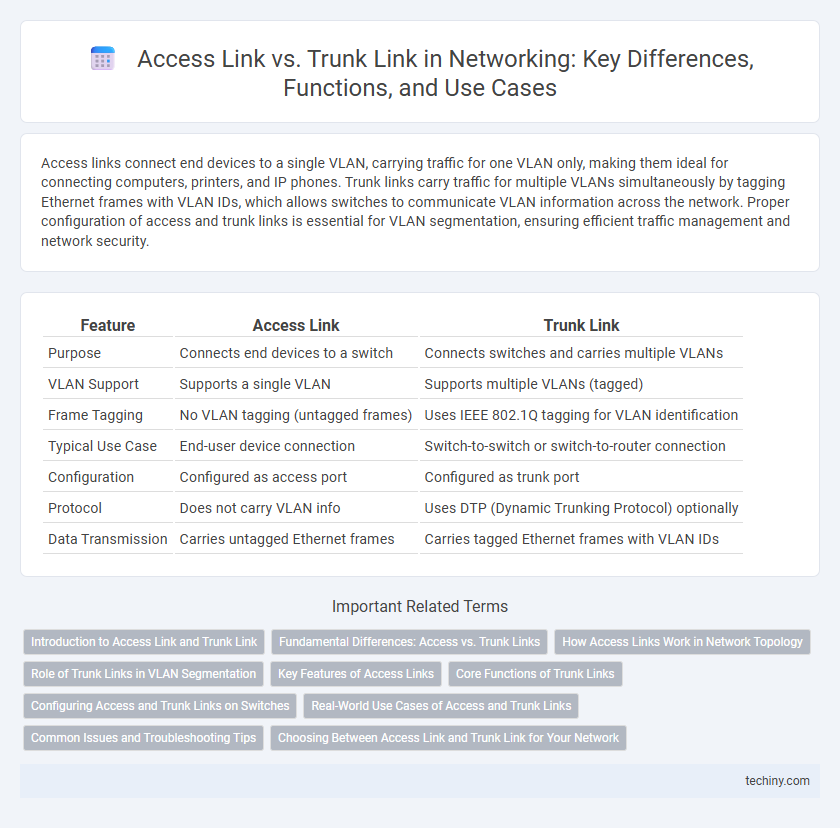
 techiny.com
techiny.com