Crossover cables connect two similar devices directly, such as two computers, allowing them to communicate without a router or switch. Straight-through cables link different devices, like a computer to a switch or router, facilitating network access. Choosing between crossover and straight-through cables depends on the devices being connected and the network architecture.
Table of Comparison
| Feature | Crossover Cable | Straight-through Cable |
|---|---|---|
| Purpose | Connects similar devices (e.g., PC to PC, switch to switch) | Connects different devices (e.g., PC to switch, router to switch) |
| Wiring Standard | T568A on one end, T568B on the other | T568A or T568B on both ends |
| Pin Configuration | Transmitting and receiving pairs crossed | Matching pairs on both ends |
| Use Case | Direct device-to-device communication without switch | Connecting device to network infrastructure |
| Common Devices Connected | PC to PC, switch to switch, router to router | PC to switch, router to switch, switch to hub |
Introduction to Crossover and Straight-through Cables
Crossover cables and straight-through cables are essential in networking for different connection types; straight-through cables connect devices like computers to switches, while crossover cables link similar devices such as switch-to-switch or computer-to-computer. Straight-through cables use a pin configuration where each wire corresponds directly from one end to the other, typically adhering to the T568A or T568B wiring standards. Crossover cables swap transmit and receive pairs, enabling direct device communication without intermediary hardware, crucial for specific network setups requiring peer-to-peer connections.
Understanding Cable Wiring Standards
Crossover cables use T568A wiring on one end and T568B on the other to enable direct device-to-device connections, such as PC-to-PC or switch-to-switch communication, while straight-through cables have the same wiring standard, either T568A or T568B, on both ends to connect different devices like computers to switches or routers. Understanding the difference between T568A and T568B standards is crucial for proper cable termination, affecting signal integrity and network performance. Proper adherence to these wiring standards ensures compatibility and prevents data transmission errors in Ethernet networking.
Key Differences Between Crossover and Straight-through Cables
Crossover cables are designed to connect similar devices directly, such as two computers or two switches, by crossing the transmit and receive wires, while straight-through cables connect different types of devices, like a computer to a switch, maintaining a parallel pin configuration. The key difference lies in the wiring scheme: crossover cables use an internal wiring cross to enable direct device communication, whereas straight-through cables follow the TIA/EIA-568 standard, with matching pinouts on both ends. Understanding these differences is crucial for proper network setup to ensure signal compatibility and prevent connectivity issues.
Applications of Straight-through Cables in Networking
Straight-through cables are primarily used to connect different types of devices in a network, such as linking a computer to a switch or a router to a modem. These cables follow a consistent wiring standard on both ends, ensuring proper data flow between devices with distinct roles. They are essential in creating reliable and efficient local area networks (LANs) by facilitating communication between workstations and network infrastructure.
Use Cases for Crossover Cables
Crossover cables are primarily used for direct device-to-device Ethernet connections without a network switch or hub, such as linking two computers or connecting two routers directly. They facilitate communication by crossing the transmit and receive signal pairs, enabling proper data transmission between similar devices. In scenarios involving home networking, small labs, or troubleshooting, crossover cables are essential for establishing direct network links.
How to Identify and Distinguish Network Cables
Crossover cables can be identified by examining the wiring pattern of the RJ45 connectors, where the transmit (Tx) and receive (Rx) pairs are swapped, typically using the T568A standard on one end and T568B on the other. Straight-through cables maintain the same wiring sequence (either T568A or T568B) on both connectors, ensuring direct pin-to-pin matching for standard device connections. Using a cable tester helps verify continuity and pin configuration, quickly distinguishing between crossover and straight-through Ethernet cables in network setups.
Wiring Diagrams: Pinouts for Crossover vs Straight-through
Crossover cables feature a T568A wiring standard on one end and T568B on the other, enabling direct device-to-device connections by crossing transmit and receive pairs. Straight-through cables follow the T568B or T568A standard on both ends, maintaining identical pinouts for connecting different devices through switches or hubs. Understanding the pinouts--pin 1 to pin 3 and pin 2 to pin 6 crossover in crossover cables--ensures proper network configuration and prevents connectivity issues.
Choosing the Right Cable for Your Network Setup
Choosing the right cable for your network setup depends on the devices being connected: use a straight-through cable to link different device types such as computers to switches or routers, ensuring proper data flow and compatibility. A crossover cable is essential for connecting similar devices directly, like switch-to-switch or computer-to-computer, to enable direct communication without intermediary devices. Understanding these distinctions optimizes network performance, reduces connection issues, and enhances overall reliability.
Troubleshooting Connection Issues: Cable Selection
Selecting the correct cable type is crucial for troubleshooting connection issues in networking; crossover cables link devices of the same type, such as switch-to-switch or PC-to-PC, while straight-through cables connect different types, like a PC to a switch. Using an incorrect cable often results in no connectivity or intermittent signals, making it essential to verify cable type during diagnostics. Testing with both cable types can quickly isolate connection problems related to physical layer issues, enhancing network reliability.
Future Trends in Ethernet Cabling and Connectivity
Future trends in Ethernet cabling emphasize advancements in higher data transfer speeds and increased bandwidth capabilities, with both crossover and straight-through cables evolving to support 10Gbps and beyond. Emerging technologies such as Category 8 and fiber optic cables are set to supersede traditional copper cabling, reducing reliance on crossover cables as auto-MDI/MDI-X technology becomes standard in modern switches and network devices. Enhanced compatibility and automation in Ethernet hardware minimize manual cable type selection, streamlining network deployment and maintenance for evolving connectivity demands.
Crossover Cable vs Straight-through Cable Infographic
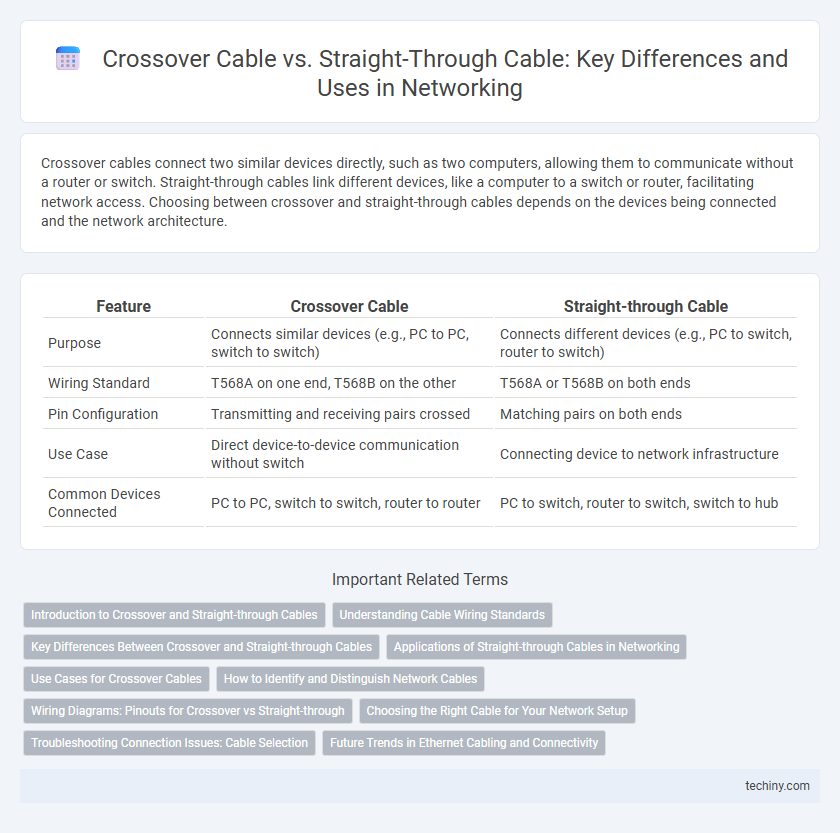
 techiny.com
techiny.com