Private IP addresses are used within local networks to identify devices privately without exposure to the internet, ensuring internal communication remains secure and isolated. Public IP addresses are assigned by internet service providers to enable devices to connect and communicate across the global internet, making them accessible from anywhere in the world. Understanding the distinction between private and public IPs is essential for configuring networks, managing security, and optimizing internet connectivity.
Table of Comparison
| Aspect | Private IP | Public IP |
|---|---|---|
| Definition | IP address used within a private network | IP address assigned for global internet access |
| Scope | Local network only | Global internet network |
| Address Range | 10.0.0.0-10.255.255.255, 172.16.0.0-172.31.255.255, 192.168.0.0-192.168.255.255 | Ranges outside private IP blocks, assigned by IANA |
| Visibility | Not visible directly on the internet | Visible and reachable on the internet |
| Security | More secure, isolated within internal networks | Less secure, exposed to external networks |
| Usage | Internal communication between devices | Accessing and hosting internet services |
| Assignment | Configured by network administrators | Allocated by Internet Service Providers (ISP) |
| Uniqueness | Can be reused in multiple private networks | Globally unique |
Understanding Private and Public IP Addresses
Private IP addresses are reserved for internal network use, allowing devices within a local network to communicate securely without direct exposure to the internet. Public IP addresses are assigned by Internet Service Providers (ISPs) to enable devices to access external networks and the internet globally. Understanding the distinction between private and public IP addresses is essential for network configuration, security management, and efficient routing of data across different network boundaries.
Key Differences Between Private and Public IPs
Private IP addresses are reserved for internal network use, enabling devices to communicate within a local network without direct exposure to the internet. Public IP addresses are assigned by Internet Service Providers (ISPs) and allow devices to be uniquely identified and accessed over the global internet. Unlike public IPs, private IPs are not routable on the internet, ensuring security and conserving the limited pool of available public addresses.
How Private IPs Work in Local Networks
Private IP addresses operate within local networks, enabling devices to communicate without direct exposure to the internet. These addresses are assigned by routers according to predefined ranges, such as 192.168.x.x, 10.x.x.x, and 172.16.x.x to 172.31.x.x, ensuring unique identification within the network. Network Address Translation (NAT) translates private IP addresses to a public IP when accessing external networks, maintaining security and conserving public IP resources.
The Role of Public IPs on the Internet
Public IP addresses serve as unique identifiers on the global Internet, enabling devices to communicate across different networks. They are essential for routing data packets between networks and ensuring accessibility to online services from any location worldwide. Unlike private IPs, public IPs are assigned by Internet Service Providers and must be globally unique to avoid address conflicts.
Advantages of Using Private IP Addresses
Private IP addresses enhance network security by restricting direct access from the public internet, reducing vulnerability to external attacks. They allow efficient use of limited IPv4 address space through reuse across different local networks. Organizations benefit from improved network management and control using private IPs, enabling easy segmentation and isolation of devices.
Security Considerations: Private vs Public IPs
Private IP addresses, used within internal networks, offer enhanced security by isolating devices from direct exposure to the internet, reducing vulnerability to external attacks. Public IP addresses enable devices to communicate over the internet but increase risk by making devices directly accessible to potential threats without additional firewall protections. Implementing Network Address Translation (NAT) with private IPs further secures networks by masking internal IP addresses from public visibility, mitigating unauthorized access.
Network Address Translation (NAT) Explained
Network Address Translation (NAT) enables multiple devices on a private IP network to access the internet using a single public IP address by translating private IP addresses to a public one. This process enhances security by masking internal IP addresses from external networks and conserves the limited pool of public IP addresses. NAT operates at the router level, dynamically mapping private IP addresses to the public IP address for outgoing traffic and reversing the process for incoming data packets.
IPv4 and IPv6: Addressing Private and Public Ranges
IPv4 private IP addresses include ranges 10.0.0.0/8, 172.16.0.0/12, and 192.168.0.0/16, used for internal network communication without direct internet exposure. Public IPv4 addresses are globally routable and assigned by IANA to ensure unique internet identification. In IPv6, private addressing uses Unique Local Addresses (ULA) within fc00::/7, while global unicast addresses like 2000::/3 facilitate public internet connectivity.
Common Use Cases for Private and Public IPs
Private IP addresses are commonly used within local networks to enable devices like computers, printers, and smartphones to communicate securely without direct exposure to the internet. Public IP addresses facilitate direct access to the internet and are essential for web servers, email servers, and cloud services that require external connectivity. Network Address Translation (NAT) often bridges private IP networks with public IP addresses to allow internal devices to access external resources while maintaining security.
Best Practices for Managing IP Addresses in Networks
Use private IP addresses within internal networks to improve security and conserve public IP space, while assigning public IP addresses only to devices that require direct internet access. Implement DHCP for dynamic allocation of private IPs to simplify management and reduce address conflicts. Regularly update and document IP address plans to ensure efficient network segmentation and smooth scalability.
Private IP vs Public IP Infographic
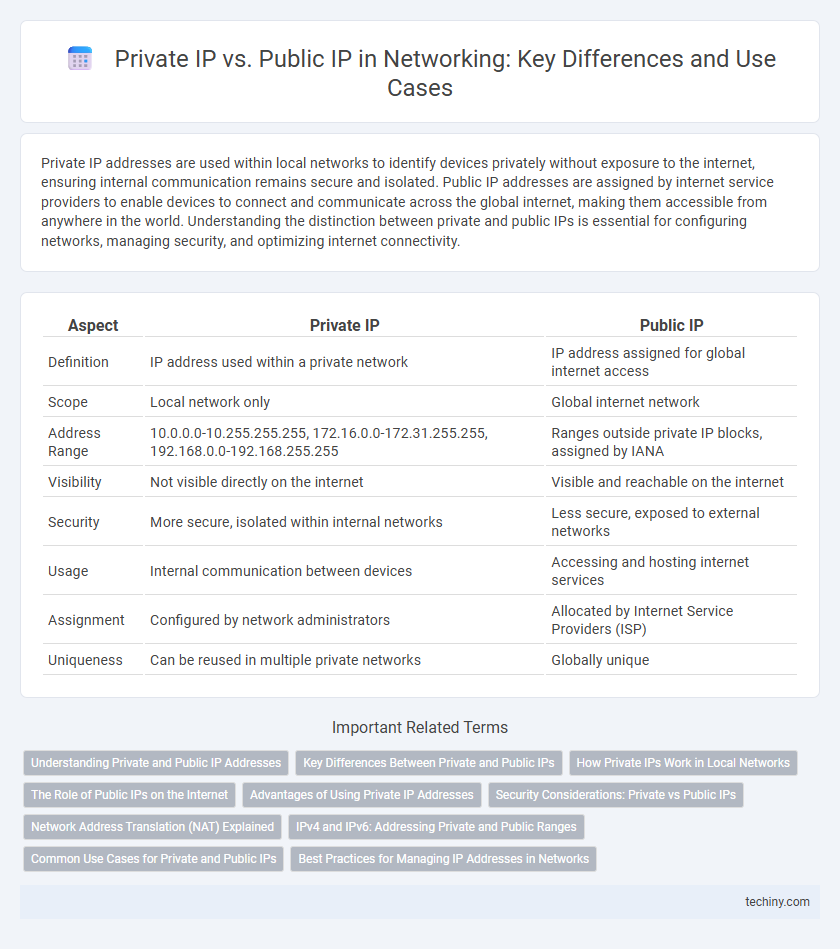
 techiny.com
techiny.com