IDs are unique identifiers used to target a single element on a webpage, ensuring precise styling or scripting, while classes apply to multiple elements, enabling consistent design and behavior across groups. Using IDs for major structural elements can improve accessibility and navigation, but classes offer flexibility for reusable styles and dynamic content. Proper distinction between ID and class enhances maintainability, performance, and semantic clarity in web development projects.
Table of Comparison
| Feature | ID | Class |
|---|---|---|
| Uniqueness | Unique per page | Reusable multiple times |
| Selector Syntax | #idName | .className |
| Specificity | Higher specificity | Lower specificity |
| Use Case | Single element targeting | Group of elements styling |
| JavaScript Access | document.getElementById() | document.getElementsByClassName() |
Understanding IDs and Classes in Web Development
IDs uniquely identify a single HTML element and must be unique within a page, making them ideal for targeting specific elements with JavaScript or CSS. Classes group multiple elements and allow shared styling or behavior, enabling flexible and reusable code. Proper use of IDs and classes enhances maintainability, accessibility, and performance in web development projects.
Syntax Differences Between ID and Class
IDs in web development use a hash (#) prefix in CSS selectors and must be unique within a page, while classes use a dot (.) prefix and can be applied to multiple elements. In HTML, the id attribute assigns a single, unique identifier, whereas the class attribute can contain multiple space-separated class names for an element. These syntax differences impact styling specificity and JavaScript targeting, with IDs having higher specificity than classes.
Use Cases: When to Use ID vs Class
IDs are ideal for targeting a single, unique element on a webpage, such as a specific header or footer, enabling precise styling and JavaScript manipulation. Classes are designed for grouping multiple elements with shared styles or behaviors, like buttons or cards, facilitating reusable and scalable CSS and scripts. Use IDs when an element appears only once per page and classes when applying the same style or functionality to multiple elements.
Importance of Uniqueness: ID vs Class
IDs in web development must be unique within a webpage, ensuring precise selection and manipulation of a single element through CSS and JavaScript. Classes can be applied to multiple elements, enabling consistent styling and behavior across groups of items. The uniqueness of IDs is crucial for tasks requiring specific targeting, while classes enhance flexibility and reusability in design and scripting.
CSS Styling: Selecting Elements with ID and Class
Using an ID in CSS targets a unique element with the syntax #id, which applies specific styles to a single, distinctive part of the webpage, ensuring precise customization. Classes, denoted by .class, enable styling multiple elements simultaneously, promoting consistency and reusability across the site's design. Efficient CSS styling involves leveraging IDs for unique element customization and classes for group styling to maintain scalable and manageable code structures.
JavaScript Manipulation: Targeting ID vs Class
Targeting elements by ID in JavaScript is highly efficient because IDs are unique, enabling direct access through methods like getElementById, which returns a single element. In contrast, class selectors require methods like getElementsByClassName or querySelectorAll, returning collections of elements, making manipulation of multiple nodes possible but less straightforward. Choosing between ID and class depends on whether the script targets a single unique element or multiple elements sharing the same class attribute.
Performance Implications of ID and Class Selectors
ID selectors are generally faster than class selectors because they target a unique element, allowing browsers to quickly locate a specific node in the DOM tree. Class selectors must scan multiple elements, which can increase rendering time on complex pages with numerous class attributes. Optimizing CSS performance involves using IDs for styles that need to apply to a single element and classes for reusable styles without significantly impacting load times.
Accessibility Considerations: ID vs Class
IDs provide unique identifiers for elements, which assist screen readers in navigating web pages by enabling precise element targeting through ARIA attributes. Classes offer the flexibility to group multiple elements, improving accessibility by allowing consistent styling and behavior across similar components that assistive technologies can recognize. Proper use of IDs and classes ensures semantic clarity and enhances keyboard navigation and focus management for users relying on accessibility tools.
Best Practices for Organizing IDs and Classes
Use IDs sparingly for unique elements requiring specific styling or scripting, as they must be unique within the HTML document, ensuring precise targeting. Classes offer reusable styling and can be assigned to multiple elements, promoting consistency and flexibility across the webpage. Organize classes with meaningful, semantic names and separate concerns by using IDs for JavaScript hooks and classes for CSS styling to maintain clean, maintainable code.
Common Mistakes and How to Avoid Them
Using duplicate IDs across multiple elements causes conflicts and breaks CSS and JavaScript targeting, since IDs must be unique per page. Misusing classes as IDs or vice versa can lead to specificity issues and inconsistent styling. To avoid mistakes, adhere to the rule that IDs uniquely identify single elements while classes apply styles to groups, and regularly validate your HTML structure to ensure compliance.
id vs class Infographic
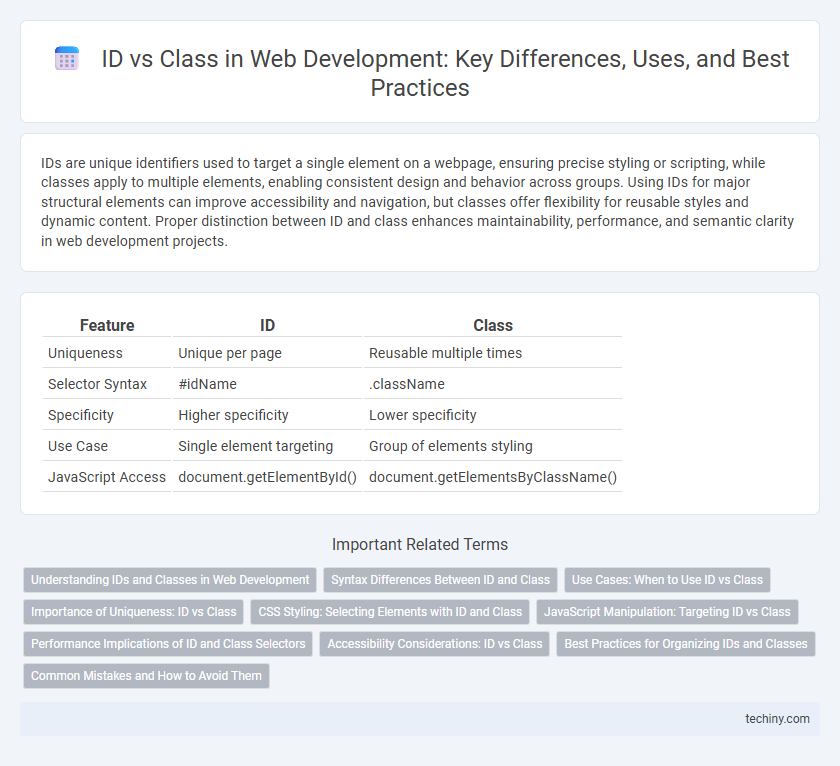
 techiny.com
techiny.com