Polyfills are scripts that provide modern web features on older browsers by replicating functionality using native APIs, ensuring seamless user experiences. Shims also fill in missing features but often emulate behavior through alternative code paths, sometimes with partial or limited support. Choosing between polyfill and shim depends on the specific feature support and performance requirements of your web development project.
Table of Comparison
| Feature | Polyfill | Shim |
|---|---|---|
| Definition | Code that implements missing web standards in older browsers. | Code that emulates newer JavaScript features on older environments. |
| Purpose | Provides native API functionality if missing. | Fixes or extends APIs by intercepting or overriding existing code. |
| Scope | Implements standard browser features like HTML5, CSS3, or JS APIs. | Focuses mainly on JavaScript function compatibility. |
| Usage Example | HTML5 Shiv for older IE versions. | ES6 Promise shim for legacy JavaScript engines. |
| Compatibility | Ensures compliance with web standards across browsers. | Makes newer JS features usable on outdated runtimes. |
| Implementation | Usually defines missing APIs fully. | Overrides or modifies existing APIs. |
Introduction to Polyfills and Shims
Polyfills and shims are essential tools in web development for enabling modern JavaScript features in older browsers. A polyfill is a piece of code that replicates a native API or feature missing in a browser, ensuring consistent behavior across environments. Shims, on the other hand, often provide a workaround or compatibility layer that adjusts or supplements existing functionality without fully replicating the standardized feature.
Understanding the Need for Compatibility Solutions
Polyfills and shims address compatibility issues by enabling modern web features to function in older browsers that lack native support. Polyfills replicate missing APIs according to official specifications, ensuring consistent behavior across environments, while shims provide fallback implementations that may differ in functionality or interface. Understanding these solutions is essential for developers aiming to maintain cross-browser compatibility and deliver a seamless user experience.
What is a Polyfill?
A polyfill is a piece of code, often JavaScript, that implements features not natively supported by certain web browsers to ensure consistent functionality across different environments. It detects missing APIs or functionalities and provides alternative implementations, allowing developers to use modern web standards without compromising compatibility. Polyfills are essential for progressive enhancement in web development, enabling seamless user experiences despite varying browser capabilities.
What is a Shim?
A shim is a piece of code that intercepts API calls or functionality to provide compatibility across different browsers or environments, often filling gaps for older browsers that lack certain features. It modifies or extends the environment by altering the behavior of existing objects or methods without changing the original codebase. Shims enable developers to write modern JavaScript while ensuring consistent execution in legacy platforms.
Key Differences Between Polyfill and Shim
Polyfills replicate standard web APIs that are missing in older browsers by implementing the exact functionality as specified by web standards, ensuring consistent behavior across environments. Shims, in contrast, provide alternative implementations or workaround techniques that may not strictly follow the original API but offer similar functionality to enable compatibility. A key difference lies in polyfills aiming for fidelity to standards, while shims focus on bridging gaps with practical solutions where exact replication isn't feasible.
Use Cases: When to Use Polyfill vs Shim
Polyfills are best used when modern JavaScript features need to be supported in older browsers by replicating native APIs, ensuring consistent functionality across environments. Shims work effectively to bridge gaps in browser capabilities by modifying or patching existing methods to match expected behaviors without fully replicating the feature. Choose polyfills for feature emulation and shims for behavioral adjustments to achieve cross-browser compatibility in web development projects.
Real-World Examples of Polyfill and Shim
Polyfills, like the Fetch API polyfill, enable modern JavaScript features such as fetch() to work in older browsers that lack native support, ensuring seamless API calls across environments. Shims, exemplified by the HTML5 Shiv, modify or emulate browser behavior to support HTML5 elements in legacy Internet Explorer versions, improving document structure recognition. Real-world usage of polyfills and shims ensures cross-browser compatibility by bridging gaps in feature implementation without altering the original codebase, enhancing web application reliability.
Implementing Polyfills in Web Projects
Implementing polyfills in web projects ensures compatibility across different browsers by providing modern functionality that older browsers lack. Developers integrate polyfills as JavaScript libraries that detect missing APIs and dynamically add the necessary code to emulate standard features like Promises or Fetch. Proper use of polyfills enhances user experience and maintains code consistency without altering native browser behavior.
Best Practices for Using Shims and Polyfills
Best practices for using shims and polyfills in web development include targeting specific browser compatibility issues to avoid unnecessary code bloat, using feature detection libraries like Modernizr to conditionally load polyfills, and keeping polyfills modular to enhance maintainability. Developers should prioritize native APIs and only implement shims or polyfills when critical functionality is unsupported in target environments. Regularly updating polyfills ensures compatibility with evolving web standards and improves overall application performance.
Future of Web Compatibility: Do We Still Need Polyfills and Shims?
Polyfills and shims remain essential tools in web development for bridging compatibility gaps across legacy browsers and ensuring consistent performance of modern JavaScript features. As browsers progressively adopt standardized APIs, the reliance on polyfills is expected to decline, but niche use cases and slow adoption rates necessitate their continued presence. Emerging technologies like WebAssembly and progressive enhancement strategies may eventually reduce the need for these compatibility layers, yet careful evaluation of browser support remains critical to delivering seamless user experiences.
Polyfill vs Shim Infographic
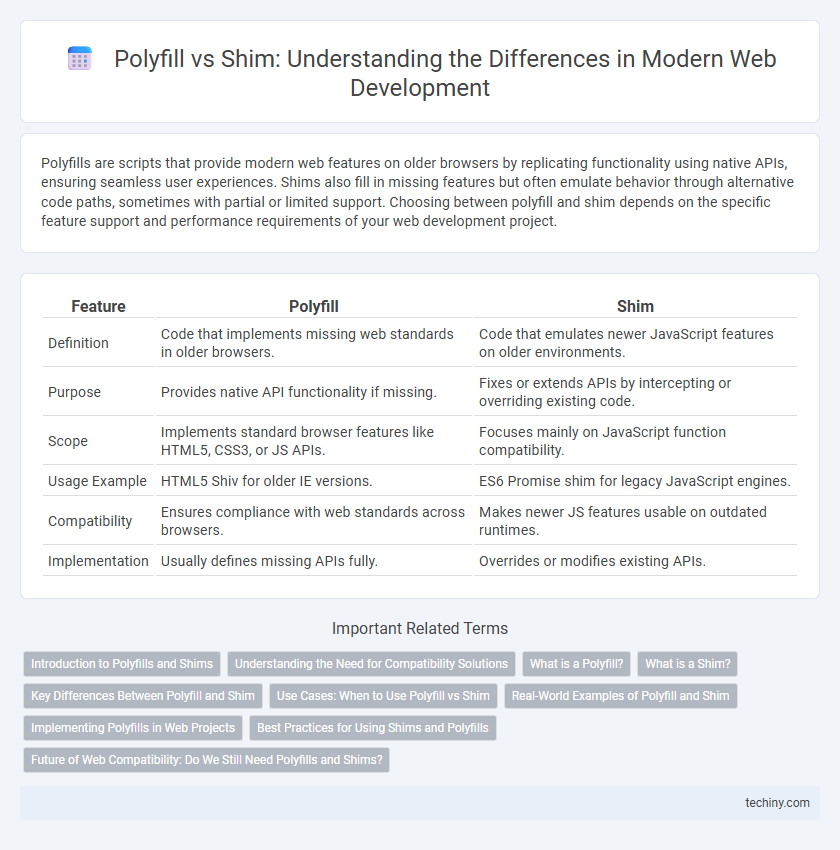
 techiny.com
techiny.com