STL files are the standard format for 3D models that represent the pet design in a geometric form, crucial for creating detailed and accurate print shapes. G-code serves as the machine language that translates STL data into precise instructions for the 3D printer, controlling movements, speed, and extrusion necessary for bringing the pet model to life. Understanding the difference between these files ensures seamless 3D printing, optimizing both design integrity and printing efficiency for pet models.
Table of Comparison
| Feature | G-code | STL File |
|---|---|---|
| Definition | Machine instructions for 3D printers | 3D model geometry in mesh format |
| Purpose | Directs printer movement and extrusion | Defines shape and surface of 3D object |
| File Content | Coordinates, speeds, temperatures | Triangle vertices describing 3D surfaces |
| File Extension | .gcode | .stl |
| Usage | Sent to printer firmware for execution | Imported into slicer software for processing |
| Generation | Produced by slicer from STL or other models | Created from CAD or 3D scanning |
| Role in 3D Printing | Controls printer layer-by-layer actions | Represents the printable object's design |
Understanding G-code and STL: Core Differences in 3D Printing
G-code is a language that directly instructs 3D printers on movements, temperatures, and extrusion, serving as the executable command file for printing. STL files represent the 3D object's geometry through a mesh of triangles, providing the digital blueprint without printer-specific instructions. Understanding this distinction is essential for efficient 3D printing, as STL files require slicing software to convert geometry into G-code for printer execution.
What is G-code? The Language of 3D Printers
G-code is the essential programming language that directs 3D printers in executing precise movements, temperature control, and extrusion during the printing process. Unlike STL files, which represent the 3D model's geometry, G-code translates this model into machine-specific instructions, enabling layer-by-layer fabrication. Understanding G-code commands is crucial for optimizing print quality and troubleshooting printer performance.
What is an STL File? The Standard 3D Model Format
An STL file is the standard 3D model format widely used in 3D printing to represent the surface geometry of a three-dimensional object without any color, texture, or other attributes. It encodes the shape using a series of triangular facets, making it compatible with most slicing software that converts STL files into G-code instructions for 3D printers. The simplicity and universal acceptance of STL files ensure seamless interoperability between different CAD programs and 3D printing machines.
How STL Files Are Created and Used in 3D Printing
STL files are generated by converting 3D models into a mesh of triangles, representing the object's surface geometry without color or texture information. These files serve as the foundational input for slicing software, which translates the 3D model into G-code instructions tailored for specific 3D printers. By accurately defining the shape and dimensions of the print, STL files enable precise layer-by-layer fabrication in additive manufacturing processes.
Translating STL Files to G-code: The Slicing Process
Translating STL files to G-code involves the slicing process, which converts 3D models into precise layers for printer instructions. Slicing software analyzes the STL mesh to generate toolpaths, adjusting parameters like layer height, fill density, and print speed. The resulting G-code directs the 3D printer's movements, extrusion rates, and temperature settings to accurately reproduce the digital design.
File Size & Complexity: G-code vs STL Comparison
STL files store 3D models as polygonal meshes, resulting in smaller file sizes but lack detailed printing instructions, while G-code files contain comprehensive machining commands tailored for printers, leading to larger file sizes. The complexity of G-code arises from its line-by-line instructions for movement, temperature, and extrusion, directly impacting printing precision and duration. Understanding the trade-offs between STL's simplicity and G-code's detailed command structure is crucial for efficient 3D printing workflows.
Editing and Modifying: G-code Versus STL Capabilities
G-code files contain precise machine instructions tailored for 3D printer operation, offering direct control over printing parameters but are complex to edit without specialized software or expertise. STL files represent the 3D model geometry as a mesh of triangles, making them more accessible for modification in CAD programs or mesh editors to alter design features before slicing. Editing STL files enables shape changes and error corrections at the model level, while G-code editing focuses on tweaking print behavior, making STL ideal for design refinements and G-code suitable for print adjustments.
Role of Each File Type in the 3D Printing Workflow
G-code files serve as the direct instruction set for 3D printers, containing precise movements, temperatures, and speeds needed to create the object layer by layer. STL files represent the 3D model's geometry in a mesh format, serving as the digital blueprint that slicing software converts into G-code. Understanding the transition from STL to G-code is essential for optimizing print quality and ensuring accurate replication of the original design.
Common Issues with G-code and STL Files
G-code files often encounter issues such as incorrect toolpath instructions, leading to print failures or defects, while STL files commonly suffer from mesh errors like non-manifold edges and holes that disrupt slicing. Incompatible or corrupted G-code can cause improper extrusion rates and layer misalignment, whereas damaged or poorly optimized STL files result in inaccurate geometry and print artifacts. Ensuring clean STL models and verified G-code scripts is essential for achieving high-quality 3D prints and minimizing troubleshooting time.
Best Practices for Managing G-code and STL Files
Efficient management of G-code and STL files enhances 3D printing accuracy and workflow consistency. Organizing STL files with clear naming conventions and version control ensures precise model selection and minimizes printing errors. Storing G-code separately by printer type and filament material, combined with routine backups, optimizes print job reproducibility and reduces downtime.
G-code vs STL File Infographic
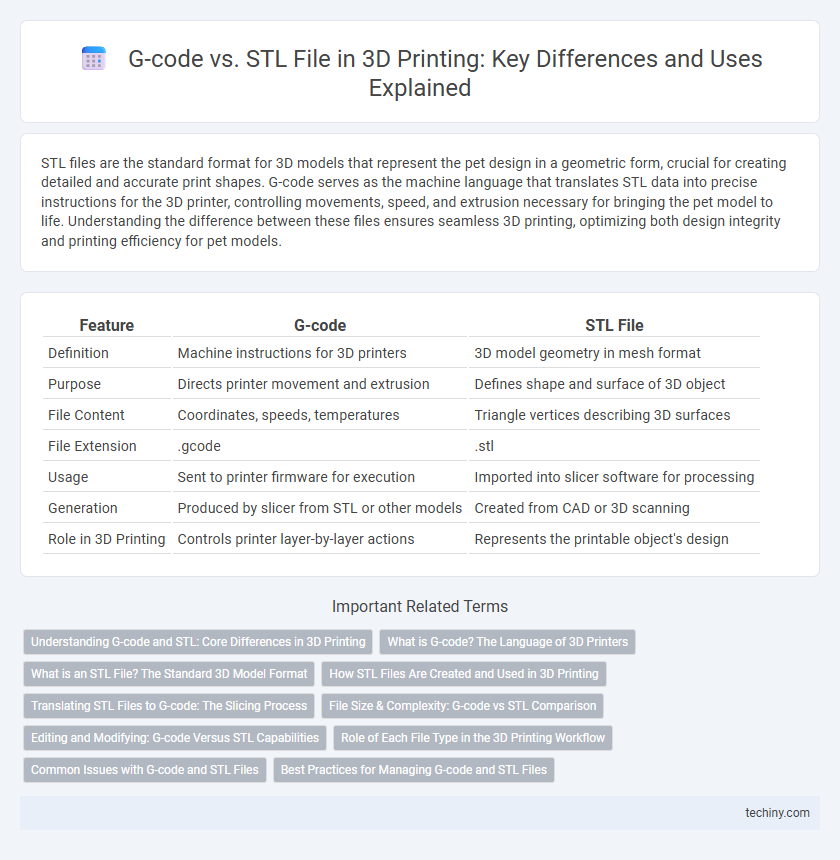
 techiny.com
techiny.com