Nozzle clog occurs when debris or filament residue blocks the printer's nozzle, preventing smooth filament flow and causing inconsistent extrusion. Under-extrusion happens when the printer fails to supply enough filament, resulting in gaps, weak layers, and poor print quality. Identifying whether issues arise from clogs or under-extrusion helps optimize 3D printing settings for accurate and durable pet models.
Table of Comparison
| Issue | Nozzle Clog | Under-Extrusion |
|---|---|---|
| Definition | Complete or partial blockage of the 3D printer nozzle | Insufficient filament extrusion causing gaps or weak prints |
| Causes | Filament debris, burnt filament, wrong temperature | Low extrusion temperature, filament feed issues, partial clogs |
| Symptoms | Missing layers, extrusion stops, clicking noise | Thin layers, gaps, weak infill |
| Fixes | Nozzle cleaning, cold pull, temperature adjustment | Increase extrusion temperature, check filament path, tighten tension |
| Impact on Print Quality | Severe layer defects, print failure | Reduced strength, visible gaps, layer adhesion issues |
Understanding Nozzle Clogs in 3D Printing
Nozzle clogs in 3D printing occur when filament particles accumulate and block the nozzle, disrupting the smooth flow of material and causing under-extrusion. Common causes include using low-quality filament, debris inside the nozzle, or incorrect temperature settings that lead to partial melting of the filament. Regular maintenance such as nozzle cleaning, temperature calibration, and using high-quality filament can prevent clogs and maintain optimal extrusion performance.
What is Under-Extrusion?
Under-extrusion in 3D printing occurs when the printer fails to push enough filament through the nozzle, resulting in gaps, weak layers, or missing sections in the printed object. It is often caused by partial nozzle clogs, incorrect filament diameter settings, or insufficient extrusion temperature. Proper calibration of extrusion rate, nozzle cleaning, and verifying filament quality are essential to prevent under-extrusion and ensure consistent print quality.
Key Differences Between Nozzle Clog and Under-Extrusion
Nozzle clog in 3D printing occurs when filament material blocks the nozzle, causing inconsistent or halted extrusion, while under-extrusion results from insufficient filament being fed, leading to gaps and weak layers in the print. Key differences include the cause--physical obstruction for nozzle clog versus feeding issues or improper settings for under-extrusion--and the diagnostic symptoms, where nozzle clog shows a complete stop or abnormal extrusion patterns, and under-extrusion exhibits thin lines or missing filament. Addressing nozzle clog typically requires cleaning or replacing the nozzle, whereas under-extrusion demands adjustments in filament feed rate, temperature, or extruder hardware.
Common Causes of Nozzle Clogs
Nozzle clogs in 3D printing often result from degraded filament quality, improper temperature settings, or contamination within the extruder. Dust particles, moisture absorption in filament, and burnt residue can obstruct the nozzle, hindering filament flow and causing under-extrusion. Regular maintenance, correct temperature calibration, and using high-quality filament significantly reduce the risk of nozzle clogs and improve print consistency.
Major Triggers of Under-Extrusion
Under-extrusion in 3D printing frequently stems from nozzle clogs, filament diameter inconsistencies, and insufficient extrusion temperature. Debris or partially melted filament within the nozzle impedes smooth filament flow, causing gaps and weak layers. Other major triggers include inadequate feeder tension and worn-out extruder gears, which fail to properly push the filament through the hotend.
Symptoms: How to Identify Nozzle Clog vs Under-Extrusion
Nozzle clogs often manifest as inconsistent filament flow, resulting in missing layers or blobs on prints, while under-extrusion typically causes thin, weak lines and gaps between layers. Identifying a nozzle clog involves checking for physical blockage by cleaning the nozzle and observing if filament extrusion improves, whereas under-extrusion is diagnosed by examining filament feed issues like tension problems or partial nozzle blockage. Monitoring print quality, extrusion consistency, and filament feeding mechanics helps differentiate between these two common 3D printing issues.
Impact on Print Quality and Resolution
Nozzle clogs cause inconsistent filament flow, leading to visible defects such as gaps, blobs, and rough surface textures, significantly degrading print quality and resolution. Under-extrusion results in insufficient material deposition, causing weak layer bonding, thin walls, and poor dimensional accuracy that compromise structural integrity and detail precision. Both issues directly reduce the final print's fidelity, but nozzle clogs typically produce more abrupt and localized quality failures compared to the overall weakened appearance from under-extrusion.
Effective Troubleshooting Strategies
Nozzle clog and under-extrusion are common 3D printing issues that significantly affect print quality by disrupting filament flow. Effective troubleshooting strategies involve inspecting and cleaning the nozzle to remove debris or burnt filament, adjusting printing temperature to ensure optimal melting, and verifying filament quality to prevent material inconsistencies. Regular maintenance combined with calibrated extrusion settings enhances print reliability and minimizes downtime.
Best Practices for Prevention
Regular maintenance of the 3D printer nozzle, including thorough cleaning and using high-quality filament, significantly reduces the risk of nozzle clogging and under-extrusion. Optimizing print temperature and ensuring proper filament diameter alignment prevent inconsistent filament flow and improve extrusion reliability. Implementing a well-calibrated extrusion multiplier and checking for mechanical obstructions maintain smooth material deposition and consistent print quality.
When to Seek Professional Help
When persistent nozzle clog issues or under-extrusion problems remain unresolved after thorough cleaning and routine maintenance, seeking professional assistance is crucial to prevent further damage to your 3D printer. Professionals use advanced diagnostic tools to identify complex filament flow or hardware issues, such as partially clogged nozzles or degraded extruder gears, that can be challenging to detect independently. Timely expert intervention ensures optimal print quality and extends the lifespan of essential components, minimizing costly repairs or replacements.
Nozzle Clog vs Under-Extrusion Infographic
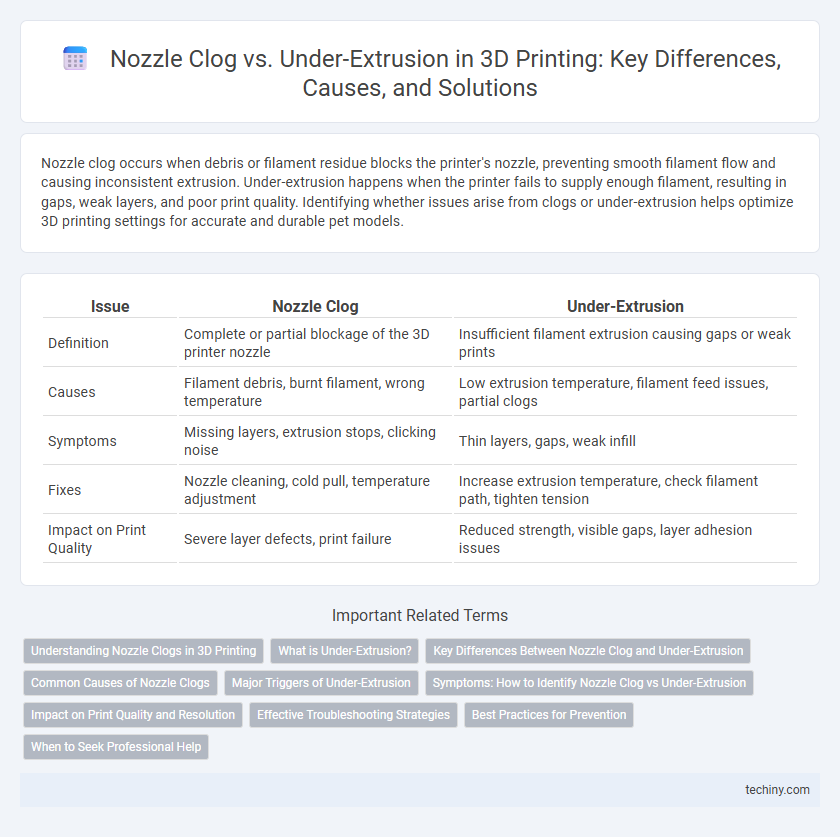
 techiny.com
techiny.com