Higher print resolution in 3D printing pets produces finer details and smoother surfaces, enhancing the overall realism of the model. However, increasing resolution often slows down print speed, requiring more time to complete each layer with precision. Balancing print resolution and print speed depends on whether the priority is detailed accuracy or faster production times.
Table of Comparison
| Aspect | Print Resolution | Print Speed |
|---|---|---|
| Definition | Precision of detail in printed layers, often measured in microns (um). | Rate at which a 3D printer produces a finished object, typically mm/s or mm3/h. |
| Measurement | Layer height (e.g., 50-300 microns) | Print speed (e.g., 20-150 mm/s) |
| Impact on Quality | Higher resolution yields finer details and smoother surfaces. | Faster speed may reduce surface quality and accuracy. |
| Impact on Time | Higher resolution increases total print time. | Higher speed reduces print duration. |
| Trade-off | Choosing finer detail limits printing speed. | Increasing speed can compromise detail precision. |
| Typical Use Case | Prototyping, detailed miniatures, medical models. | Rapid prototyping, large prints, functional parts. |
Understanding 3D Printing: Print Resolution and Print Speed
Print resolution in 3D printing determines the layer height and detail precision, directly impacting surface quality and intricate design accuracy, with typical resolutions ranging from 25 to 300 microns. Print speed affects production time but often requires a trade-off, as faster speeds can reduce resolution quality and increase the risk of layer misalignment or defects. Optimizing 3D printing involves balancing print resolution and print speed based on project requirements, material properties, and printer capabilities to achieve desired outcomes efficiently.
Defining Print Resolution in 3D Printing
Print resolution in 3D printing refers to the smallest layer height or detail size that a printer can accurately produce, directly impacting the surface finish and precision of the final object. Higher resolution typically means thinner layers and finer details, enabling smoother surfaces but requiring longer print times. Understanding the balance between print resolution and print speed is crucial for optimizing both the quality and efficiency of 3D printed parts.
What is Print Speed in 3D Printing?
Print speed in 3D printing refers to the rate at which a 3D printer deposits material to create an object, typically measured in millimeters per second (mm/s). It directly impacts the overall production time but can affect print resolution and surface quality, as faster speeds may reduce detail precision. Optimizing print speed involves balancing build time with the desired accuracy and finish of the final 3D printed part.
How Print Resolution Impacts 3D Printed Results
Higher print resolution in 3D printing produces finer details and smoother surfaces by using thinner layers, enhancing the overall quality of the printed object. However, increased resolution significantly slows down print speed as the printer requires more passes to complete each layer. Optimizing the balance between print resolution and speed is crucial for achieving detailed results without excessive production time.
The Role of Print Speed in 3D Printing Efficiency
Print speed significantly influences 3D printing efficiency by determining the time required to complete a model while impacting layer adhesion and surface quality. Faster print speeds increase throughput but may reduce print resolution and detail accuracy, affecting the final product's precision. Optimizing print speed balances efficiency with desired resolution, enhancing overall production effectiveness in 3D printing workflows.
Print Resolution vs Print Speed: Key Differences
Print resolution in 3D printing refers to the level of detail and precision a printer can achieve, typically measured in microns, where lower values indicate finer detail. Print speed defines how quickly the printer can complete a job, often influenced by factors such as layer height, nozzle size, and complexity of the model. Higher print resolutions usually result in slower print speeds because more layers and finer details require precise movements and extended printing time.
Factors Affecting Print Resolution and Speed
Print resolution and print speed in 3D printing are influenced by factors such as layer height, nozzle diameter, and print material properties. Smaller layer heights and nozzle diameters enhance resolution but increase print time, while larger settings reduce detail but accelerate printing. Additionally, printer hardware capabilities and slicing software settings play crucial roles in balancing the trade-off between precision and efficiency.
Balancing Print Quality with Print Efficiency
Achieving an optimal balance between print resolution and print speed is crucial in 3D printing to enhance both print quality and efficiency. Higher print resolutions yield finer detail and smoother surfaces but significantly increase printing time, whereas faster print speeds reduce production time at the cost of detail and potential layer adhesion issues. Selecting appropriate layer heights, nozzle sizes, and print speeds tailored to the object's purpose ensures efficient use of materials and time without compromising essential detail.
Optimizing Settings: Choosing Resolution and Speed
Optimizing 3D printing settings requires balancing print resolution and print speed to achieve desired quality and efficiency. Higher print resolution, measured in microns, enhances detail but significantly slows down the printing process, while faster speeds may reduce surface quality and precision. Selecting optimal settings depends on the print's purpose, material properties, and printer capabilities, ensuring a compromise between accuracy and productivity.
Best Practices for Achieving Quality and Speed in 3D Printing
Balancing print resolution and print speed is crucial for optimizing 3D printing outcomes, where lower layer heights enhance detail but increase build time, and faster speeds risk compromising surface finish and dimensional accuracy. Utilizing adaptive layer height technology allows dynamic adjustment of resolution based on model complexity, improving overall efficiency without sacrificing quality. Calibrating printer settings such as nozzle temperature, extrusion rate, and travel speed, combined with proper filament selection, ensures high-quality prints while maintaining acceptable production times.
Print Resolution vs Print Speed Infographic
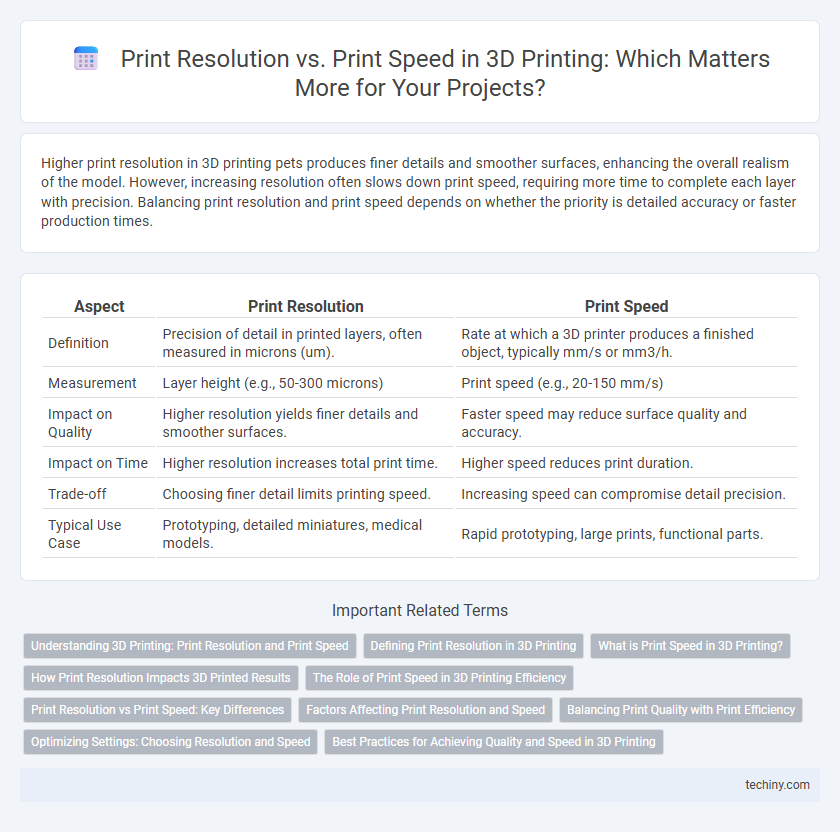
 techiny.com
techiny.com