AR overlay enhances real-world environments by adding digital content directly onto physical objects, creating immersive and interactive experiences. AR annotation provides contextual information or labels attached to specific points in the real world, improving understanding and navigation without altering the scene itself. Both techniques enrich user interaction but serve distinct purposes: overlays transform perception, while annotations clarify and inform.
Table of Comparison
| Feature | AR Overlay | AR Annotation |
|---|---|---|
| Definition | Graphical elements layered directly over real-world objects. | Textual or symbolic notes linked to physical objects within AR. |
| Purpose | Enhance visual context with dynamic images or graphics. | Provide informative, descriptive, or instructional content. |
| Interaction | Primarily visual, minimal user interaction. | Often interactive, allowing users to tap or select notes. |
| Use Cases | Navigation aids, product visualization, real-time data display. | Education, maintenance instructions, historical facts. |
| Visibility | Fixed visual placement aligned with objects. | Linked to specific points or regions with adjustable visibility. |
| Technical Complexity | Moderate; involves real-time rendering of graphics. | Higher; requires contextual linking and UI elements. |
Understanding AR Overlay: Definition and Applications
AR overlay refers to the technology that superimposes digital content, such as images, videos, or 3D models, directly onto the real-world environment, enhancing the user's perception and interaction with their surroundings. This technique is widely used in fields like healthcare for surgical visualization, automotive heads-up displays for navigation, and retail for virtual try-ons. Unlike AR annotation, which adds textual or symbolic information to objects, AR overlay focuses on immersive and contextually integrated digital enhancements that blend seamlessly with physical spaces.
Exploring AR Annotation: Key Features and Uses
AR annotation enhances augmented reality experiences by adding dynamic, context-specific notes, labels, and markers directly onto real-world objects, improving user interaction and understanding. Key features include precise spatial placement, real-time updates, and multi-modal content support such as text, images, and audio, which facilitate detailed explanations and guidance. These annotations are widely used in education, industrial maintenance, and medical training to provide interactive, location-aware information that boosts learning efficiency and operational accuracy.
Core Differences Between AR Overlay and AR Annotation
AR overlay integrates virtual elements directly onto the real-world view, enhancing objects or environments with dynamic 3D models or graphics that align spatially and contextually. AR annotation provides supplementary information as text, icons, or labels attached to real-world objects, offering descriptive or instructional content without altering the object's visual appearance. The core difference lies in AR overlay's immersive, spatially anchored enhancements versus AR annotation's informative, non-intrusive data presentation.
Real-World Use Cases: Overlay vs Annotation
AR overlay enhances user experience by seamlessly integrating digital objects, such as 3D models or navigation guides, directly onto physical environments in real-world use cases like navigation, industrial maintenance, or retail try-ons. AR annotation provides contextual information, such as labels, instructions, or status updates, overlaid on specific real-world objects to improve understanding and decision-making in fields like healthcare, education, and manufacturing. Both techniques enable interactive engagement but AR overlay emphasizes immersive visualization while AR annotation prioritizes informative clarity.
User Experience: Comparing Interactivity and Engagement
AR overlay enhances user experience by seamlessly integrating digital content onto real-world surfaces, offering intuitive interaction with spatially anchored visuals. AR annotation provides contextual information directly linked to specific objects, increasing engagement through informative and interactive labeling. Users typically find AR overlays more immersive, while AR annotations improve comprehension by delivering detailed, accessible data.
Technical Requirements for AR Overlay and Annotation
AR overlay requires precise spatial mapping, real-time sensor fusion, and high-resolution display calibration to seamlessly integrate virtual elements with physical environments. AR annotation demands accurate object recognition, stable tracking algorithms, and intuitive user interfaces for creating and interacting with contextual data. Both techniques rely on robust hardware capabilities, low-latency processing, and optimized software frameworks to ensure smooth and reliable augmented experiences.
Accuracy and Precision: Overlay vs Annotation
AR overlay provides high accuracy by precisely superimposing digital objects onto real-world environments, enabling users to interact with virtual elements in exact spatial locations. In contrast, AR annotation focuses on precision in delivering contextual information linked to specific points or objects, enhancing comprehension without altering physical surroundings. Overlay emphasizes spatial alignment accuracy, while annotation prioritizes the exactness of informational placement for effective user guidance.
Industry Adoption: Which Sectors Prefer Each Approach?
Manufacturing and automotive sectors predominantly adopt AR overlay for real-time visualization of complex machinery and assembly processes, improving operational efficiency. Healthcare and education industries favor AR annotation to provide detailed, contextual information directly on anatomical models or learning materials, enhancing comprehension and training outcomes. Retail and real estate leverage both approaches, using overlays for immersive product demonstrations and annotations for interactive, informative experiences.
Challenges and Limitations of AR Overlay and Annotation
AR overlay faces challenges such as precise alignment with real-world objects, which can be hindered by environmental variables like lighting and device sensor accuracy, causing user confusion and reduced immersion. AR annotation struggles with limited screen space and information overload, making it difficult to present contextually relevant data without obstructing the user's view or causing cognitive strain. Both approaches are constrained by hardware limitations, including processing power and battery life, impacting the quality and duration of the augmented experience.
Future Trends: The Evolution of AR Overlay and Annotation
Future trends in augmented reality emphasize the convergence of AR overlays and annotations, enhancing user interaction with real-time, context-aware digital information superimposed on physical environments. Advanced machine learning algorithms will enable more precise and adaptive AR overlays, while semantic understanding will refine annotations to deliver personalized and relevant content. The evolution of AR technology aims to create seamless integration between virtual elements and the real world, driving innovations in fields like healthcare, education, and industrial maintenance.
AR overlay vs AR annotation Infographic
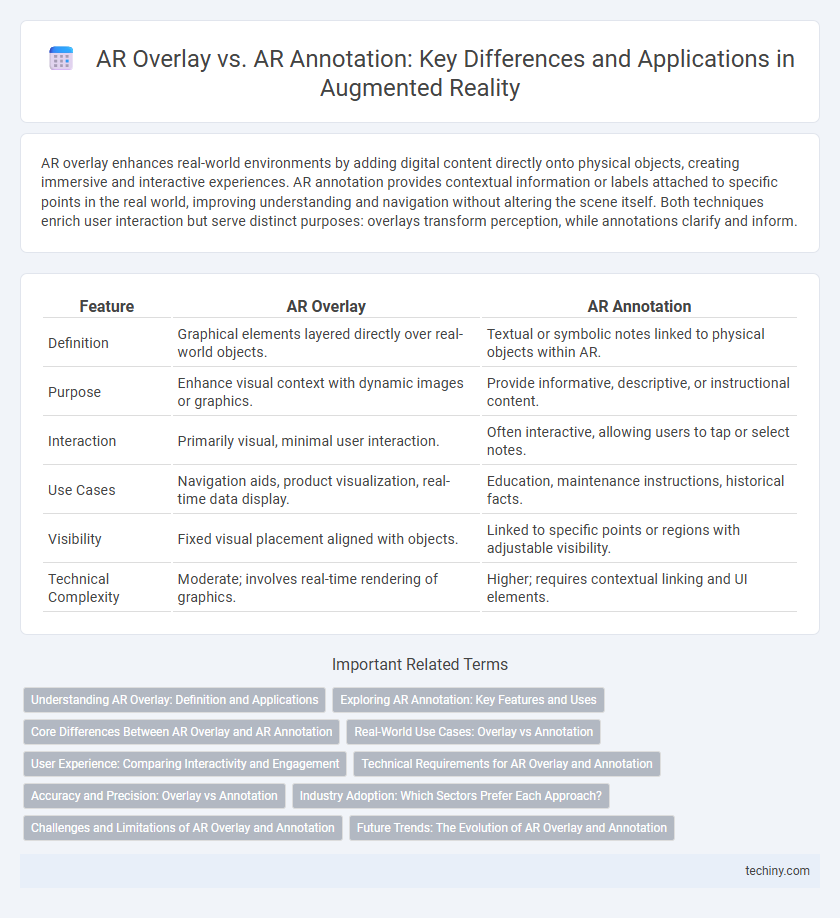
 techiny.com
techiny.com