SFTP (SSH File Transfer Protocol) provides secure file transfer over a single encrypted connection, offering robust authentication and easier firewall navigation. FTPS (FTP Secure) extends the traditional FTP by adding SSL/TLS encryption, supporting multiple encryption levels but often requiring more complex firewall configurations due to its use of separate control and data channels. Choosing between SFTP and FTPS depends on security requirements, network environment, and compatibility considerations, with SFTP favored for simpler setup and FTPS preferred for integrating with existing FTP infrastructures.
Table of Comparison
| Feature | SFTP | FTPS |
|---|---|---|
| Protocol Type | SSH File Transfer Protocol | FTP over SSL/TLS |
| Security | Encrypts both commands and data via SSH | Encrypts commands and data via SSL/TLS |
| Port | Default port 22 | Default ports 21 (control), 989/990 (data) |
| Firewall Compatibility | Easier, single port | More complex, multiple ports |
| Authentication | Password, public key, or keyboard-interactive | Password and X.509 certificates |
| Data Integrity | Ensured via SSH encryption and MAC | Ensured via SSL/TLS encryption |
| Transfer Modes | Binary and ASCII | Binary and ASCII |
| Use Case | Secure file transfer over untrusted networks | Secure FTP with legacy system support |
| Protocol Complexity | Simple, single connection | Complex, requires multiple connections |
Introduction to Secure File Transfer Protocols
Secure File Transfer Protocols like SFTP (SSH File Transfer Protocol) and FTPS (FTP Secure) provide encrypted channels for transferring files over networks, enhancing data confidentiality and integrity. SFTP operates over a single encrypted SSH connection, offering robust security and firewall-friendly communication, while FTPS extends the traditional FTP protocol with SSL/TLS encryption, supporting explicit or implicit security modes. Both protocols address critical network security concerns but differ in implementation, compatibility, and firewall traversal methods.
Understanding SFTP: Key Features and Benefits
SFTP (SSH File Transfer Protocol) operates over a secure SSH connection, providing encrypted file transfers and robust authentication methods that protect data in transit. It supports features like file access, file management, and secure file transfer in a single protocol, reducing the attack surface compared to FTPS, which relies on SSL/TLS and separate control and data channels. SFTP's resilience to firewall and NAT traversal issues enhances its reliability for secure remote file management across diverse network environments.
Exploring FTPS: How It Works and Its Advantages
FTPS (File Transfer Protocol Secure) enhances traditional FTP by incorporating SSL/TLS encryption, ensuring secure data transmission over networks. It supports explicit and implicit modes, allowing flexible and authenticated connections between clients and servers. FTPS offers advantages such as strong encryption standards, compatibility with existing FTP infrastructure, and reliable certificate-based authentication for improved security in file transfers.
SFTP vs FTPS: Core Differences
SFTP (SSH File Transfer Protocol) operates over a single encrypted connection using SSH, ensuring both data and command channels are secured, whereas FTPS (FTP Secure) uses SSL/TLS to encrypt the control and data channels separately, often requiring multiple ports to be opened. SFTP provides a more firewall-friendly approach due to its single-port use and offers robust authentication methods like SSH keys, while FTPS relies on traditional X.509 certificates for encryption and supports explicit and implicit security modes. In terms of compatibility, FTPS is widely supported by legacy FTP clients, whereas SFTP is preferred for secure file transfers in modern network environments due to its streamlined protocol design and stronger security posture.
Security Comparison: SFTP vs FTPS
SFTP (SSH File Transfer Protocol) offers robust security by encrypting both commands and data over a single connection using SSH, providing strong authentication and confidentiality. FTPS (FTP Secure) uses SSL/TLS to encrypt control and data channels, but requires multiple port openings, which can complicate firewall configurations. SFTP generally provides a more streamlined and secure approach for file transfers, reducing attack surfaces compared to FTPS.
Performance and Speed Considerations
SFTP generally offers better performance over high-latency networks due to its single encrypted connection, reducing overhead compared to FTPS, which requires multiple connections for data and control channels. FTPS can experience slower transfer speeds because of the additional SSL/TLS handshake processes on both control and data connections. Network conditions, firewall configurations, and encryption algorithms heavily influence the transfer speed of both protocols, making SFTP more efficient in bandwidth-limited or complex network environments.
Compatibility and Platform Support
SFTP offers broad compatibility across Unix, Linux, and Windows platforms due to its foundation on the SSH protocol, making it a versatile choice for secure file transfers in diverse environments. FTPS relies on SSL/TLS encryption and integrates closely with traditional FTP servers, ensuring strong support on Windows systems and legacy enterprise infrastructure. Both protocols have extensive platform support, but SFTP's consistent firewall-friendly design often results in smoother implementation in modern multi-platform networks.
Ease of Configuration and Management
SFTP offers simplified configuration by operating over a single port (usually port 22), reducing firewall complexity and easing management compared to FTPS, which requires multiple ports for data and control channels. FTPS often demands intricate SSL/TLS certificate handling and firewall adjustments, complicating setup and ongoing administration. Consequently, SFTP provides a more straightforward and secure management experience for network administrators.
Use Cases: Choosing Between SFTP and FTPS
SFTP is ideal for secure file transfers in environments requiring firewall-friendly, single-port operations and robust user authentication, such as remote server management and automated backup systems. FTPS suits scenarios needing compatibility with legacy FTP infrastructure or explicit encryption over multiple ports, commonly used in enterprise applications involving extensive folder structures and compliance with specific regulatory frameworks. Both protocols provide strong encryption, but selecting SFTP or FTPS depends on network architecture, security policies, and operational requirements.
Conclusion: Which Secure File Transfer Protocol is Best?
SFTP offers superior security by leveraging SSH encryption, making it ideal for sensitive data transfers across unsecured networks. FTPS, using SSL/TLS protocols, integrates well with existing FTP infrastructure and supports explicit and implicit encryption modes. Choosing between SFTP and FTPS depends on system compatibility, firewall configurations, and the specific security requirements of the network environment.
SFTP vs FTPS Infographic
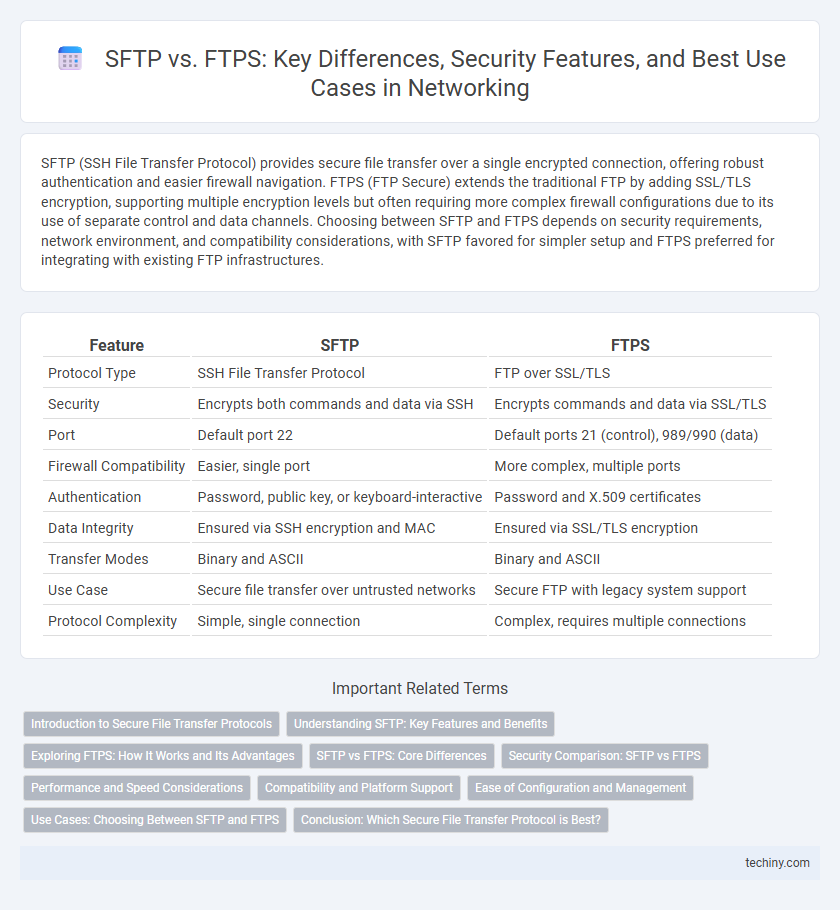
 techiny.com
techiny.com