Templating in web development involves defining static HTML structures with placeholder variables that are dynamically replaced with data, enabling efficient rendering of repetitive content. Components provide a more modular and reusable approach by encapsulating both the structure and behavior of UI elements, promoting maintainability and scalability in complex applications. Choosing components over templating enhances interactivity and state management, making them ideal for dynamic, modern web interfaces.
Table of Comparison
| Feature | Templating | Components |
|---|---|---|
| Definition | Predefined HTML templates filled with dynamic data | Self-contained, reusable UI units with logic and styling |
| Reusability | Limited, mainly HTML structure reuse | High, encapsulates markup, logic, and style |
| State Management | Handled externally | Built-in state and lifecycle methods |
| Performance | Simple rendering, less overhead | Optimized rendering with virtual DOM or shadow DOM |
| Complexity | Lower, easy to implement | Higher, requires framework or library understanding |
| Examples | Handlebars, Mustache, EJS | React, Vue, Angular, Web Components |
Introduction to Templating and Components in Web Development
Templating in web development involves creating reusable HTML structures with placeholders for dynamic data, simplifying content rendering and separation of concerns. Components, on the other hand, encapsulate both structure and behavior in modular units, enhancing maintainability and enabling interactive user interfaces. Understanding the distinction between templating engines like Handlebars and component-based frameworks such as React is crucial for building scalable web applications.
Defining Templating: Concepts and Use Cases
Templating in web development involves using template engines like Handlebars, Mustache, or EJS to generate HTML dynamically by injecting data into predefined markup structures. This approach allows developers to create reusable templates that separate the presentation layer from business logic, streamlining the rendering process for static or server-generated content. Common use cases include server-side rendering, email generation, and simple static site generation where content updates depend on server data.
Understanding Components: Fundamentals and Benefits
Components in web development encapsulate reusable UI elements that manage their own structure, style, and behavior, promoting modularity and maintainability. Unlike traditional templating that focuses on static markup generation, component-based architectures enable dynamic rendering and state management, enhancing interactivity and user experience. Benefits include improved code organization, reusability across projects, and easier debugging through isolated functionality.
Key Differences Between Templating and Components
Templating primarily involves injecting data into static HTML structures using placeholders, enabling dynamic content rendering with minimal logic. Components encapsulate both structure and behavior, combining templates, styles, and scripts into reusable, self-contained units that manage their own state and lifecycle. While templating focuses on rendering views, components emphasize modularity and interactivity within web applications.
Popular Templating Engines in Web Development
Popular templating engines like Handlebars, Mustache, and EJS streamline dynamic HTML generation by embedding variables and logic directly into templates, enhancing code readability and reuse. These engines facilitate separation of concerns by isolating the presentation layer from business logic, making maintenance and updates more efficient. In contrast to component-based frameworks, templating focuses on rendering static templates with data, ideal for simpler web applications requiring straightforward dynamic content.
Leading Component-based Frameworks
Leading component-based frameworks like React, Angular, and Vue.js revolutionize web development by enabling reusable, encapsulated UI elements that streamline complex application structures. These frameworks enhance maintainability and performance through state management and virtual DOM implementations, surpassing traditional templating engines that primarily focus on static content rendering. Embracing components facilitates dynamic, interactive user interfaces while reducing code duplication and improving development efficiency.
Performance Comparison: Templating vs Components
Templating engines often deliver faster initial rendering by directly converting templates into HTML strings, minimizing runtime overhead. Components, while sometimes slower in initial load due to JavaScript execution, excel in dynamic updates with efficient DOM diffing and re-rendering, enhancing long-term performance in interactive applications. Benchmark data highlights templating's edge in static content rendering speed, whereas component-based frameworks boost performance through reusable and maintainable UI elements under frequent state changes.
Maintainability and Scalability Considerations
Templating systems streamline maintainability by separating HTML structure from data logic, making updates more straightforward for simple, static pages. Components enhance scalability through encapsulated, reusable code blocks that manage their own state and lifecycle, supporting complex, dynamic user interfaces efficiently. Choosing components fosters modular architecture, enabling easier testing, debugging, and expansion of large-scale web applications.
Choosing Between Templating and Components for Your Project
Choosing between templating and components depends largely on the project's complexity and scalability requirements. Templating offers straightforward HTML generation, ideal for simple, static pages, while component-based architectures facilitate reusable, encapsulated UI elements crucial for dynamic, large-scale applications. Factors like maintainability, state management, and development speed influence the decision, with components favored in frameworks like React or Vue for their modularity and reactive data handling.
Future Trends in Web Development: Templating and Components
Future trends in web development emphasize the convergence of templating engines and component-based architectures to enhance modularity and maintainability. Frameworks like React, Vue, and Angular are advancing component-driven development with embedded templating syntax, enabling dynamic UI rendering and improved performance. The evolution toward server-side rendering with hydration and static site generation further integrates templating and components, optimizing load times and SEO.
Templating vs Components Infographic
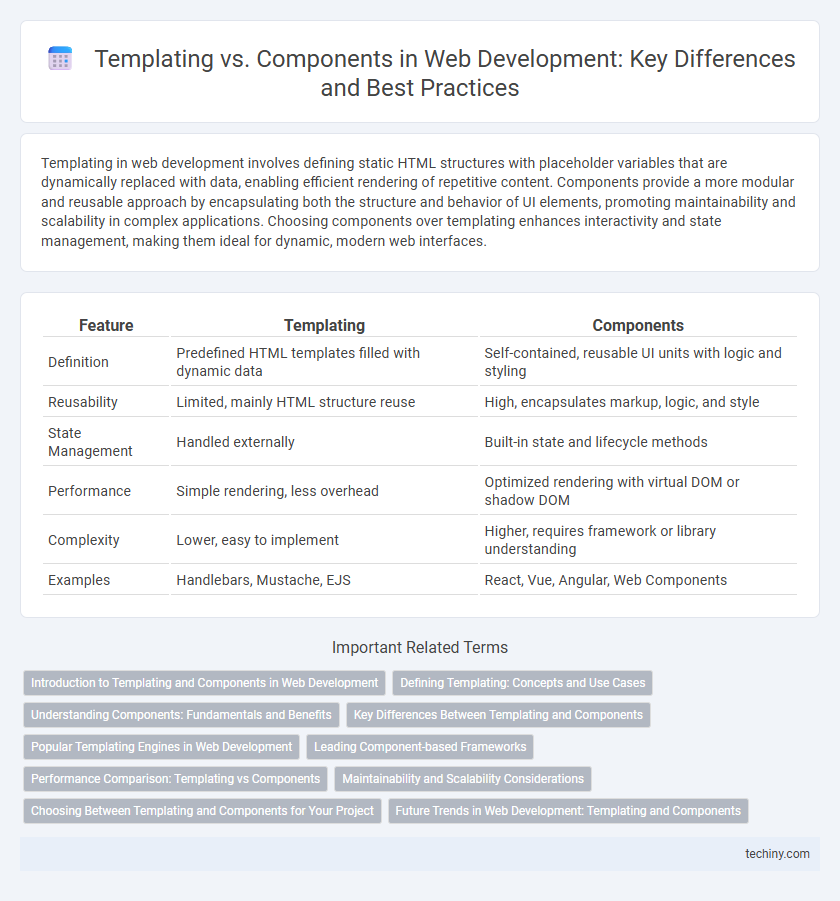
 techiny.com
techiny.com