Universal Links provide a seamless user experience by opening web content directly within an app on iOS devices, ensuring reliable navigation even if the app is not installed by redirecting to a fallback URL. Deep Links, on the other hand, direct users to specific content within an app but often require the app to be installed, limiting their effectiveness when the app is missing. Choosing between Universal Links and Deep Links depends on the need for broader accessibility and smoother user flow across different devices and platforms.
Table of Comparison
| Feature | Universal Links | Deep Links |
|---|---|---|
| Platform Support | iOS 9+, Android (via App Links) | iOS, Android, Web |
| URL Format | Standard HTTPS URLs | Custom URL schemes (myapp://) |
| User Experience | Seamless app or web fallback | May fail without app installed |
| Security | Verified domain ownership | Less secure, easy to spoof |
| Implementation Complexity | Requires domain setup and apple-app-site-association file | Simple configuration in app manifest |
| Use Case | Direct link to content with web fallback | Launch app or specific content only |
Introduction to Universal Links and Deep Links
Universal Links and Deep Links are essential tools in web development for directing users to specific content within mobile apps or websites. Deep Links enable navigation to particular app pages using URI schemes, but they may fail if the app is not installed, whereas Universal Links use HTTPS URLs to seamlessly route users either to the app if installed or to the web content if not. Implementing Universal Links enhances user experience by providing reliable, secure, and consistent navigation across iOS devices, improving engagement and retention.
How Universal Links Work in Modern Web Development
Universal Links function by using standard HTTPS URLs to directly open content within an app, bypassing the need for traditional deep link schemes. When a user taps a Universal Link, iOS or Android checks if the associated app is installed and seamlessly directs the user to the specific in-app location or otherwise opens the URL in a web browser. This system improves user experience by enabling secure, reliable, and consistent navigation between web and app environments in modern web development.
The Basics of Deep Linking Explained
Deep linking enables direct navigation to specific content within mobile apps or websites, improving user experience by bypassing the homepage. Universal Links are a type of deep link for iOS that seamlessly open the app if installed or fallback to a website if not. Understanding deep linking basics involves knowing how URL schemes and Universal Links facilitate precise routing and engagement.
Key Differences Between Universal Links and Deep Links
Universal Links function by redirecting users through standard HTTP or HTTPS URLs to content within an app or website, providing seamless integration across iOS devices without fallback interruptions. Deep Links, in contrast, are URL schemes that open specific content inside an app but may fail or redirect to the app store if the app is not installed, limiting their reliability. Key differences include Universal Links' ability to work universally across platforms with enhanced security through Apple's domain association, whereas Deep Links are app-specific and less secure due to custom URL schemes.
Implementation Strategies for Universal Links
Implementing Universal Links requires configuring the apple-app-site-association (AASA) file on the web server to declare supported paths and associating the app with the website through proper entitlement setup in Xcode. Universal Links improve user experience by seamlessly opening the app when installed or falling back to the website if not, leveraging HTTPs for security and validation. Ensuring proper handling of the applinks domain, verifying the AASA file's JSON format, and updating the app's Associated Domains capabilities are critical steps in the deployment process.
Best Practices for Using Deep Links
Deep links improve user engagement by directing users to specific in-app content, enhancing navigation and user experience. Best practices for using deep links include ensuring seamless fallback mechanisms to web URLs when the app is not installed and testing links across multiple platforms to guarantee compatibility. Implementing Universal Links on iOS and App Links on Android maximizes reach and maintains link integrity while reducing friction in user journeys.
Security Considerations: Universal Links vs Deep Links
Universal Links provide enhanced security by using HTTPS and verified domain association, preventing malicious apps from hijacking links, unlike traditional Deep Links which lack such validation and are vulnerable to spoofing attacks. Universal Links require server-side configuration with an Apple App Site Association file, ensuring only authorized apps can open specific URLs, thereby mitigating phishing risks. Deep Links, relying solely on URL schemes, can be intercepted by unauthorized applications, increasing the risk of data breaches and compromised user privacy.
Impact on User Experience and Engagement
Universal Links enhance user experience by enabling seamless navigation from web to app without interruptions, improving engagement through faster access and consistent content delivery. Deep Links provide targeted entry points within an app but may require fallback handling when the app is not installed, potentially causing friction. Optimizing for Universal Links can significantly increase retention and conversion rates by delivering a smoother, more intuitive user journey.
Troubleshooting Common Issues with Universal and Deep Links
Universal Links often fail to open the app due to incorrect apple-app-site-association file configuration or missing SSL certificates, requiring verification of server settings and file accessibility. Deep Links might encounter issues with URI scheme conflicts or improper intent filters on Android, mandating careful app manifest setup and testing across devices. Troubleshooting also involves clearing cache and reinstalling the app, as stale link data or misconfigured redirect URLs can cause unexpected behavior.
Future Trends in Web Linking Technologies
Future trends in web linking technologies emphasize enhanced integration of Universal Links and Deep Links to provide seamless user experiences across platforms. Advancements in protocols like HTTP/3 and increased adoption of schema.org markup enable more intelligent, context-aware linking that improves content discoverability and engagement. Emerging standards aim to combine the reliability of Universal Links with the specificity of Deep Links, driving smarter navigation and personalized interactions in progressive web apps and native applications.
Universal Links vs Deep Links Infographic
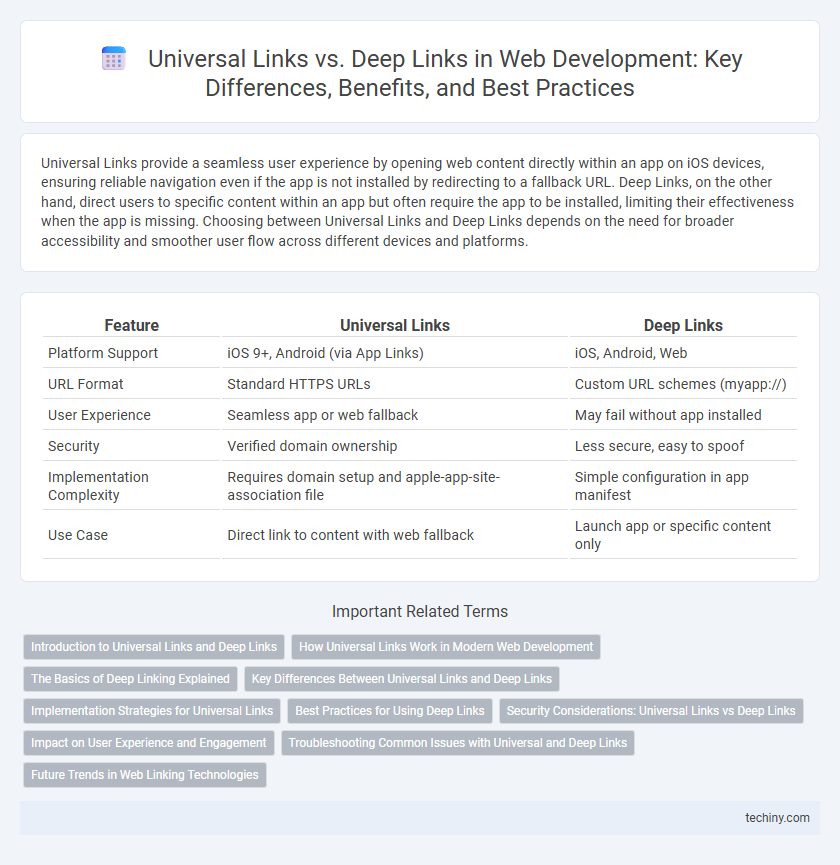
 techiny.com
techiny.com