World anchors in augmented reality maintain persistent object placement by linking digital content to fixed real-world coordinates, ensuring consistency across sessions and devices. Local anchors, conversely, attach content relative to the device's immediate environment, offering flexibility but limited long-term stability. Choosing between world and local anchors impacts spatial accuracy, user experience, and application use cases in AR development.
Table of Comparison
| Feature | World Anchors | Local Anchors |
|---|---|---|
| Definition | Persistent spatial anchors fixed to real-world coordinates. | Temporary anchors anchored relative to the user or device. |
| Persistence | High - survives app sessions and device restarts. | Low - exists only during current session or app run. |
| Accuracy | Global spatial accuracy with real-world alignment. | Local spatial accuracy within small user environment. |
| Use Case | Long-term AR object placement in environment mapping. | Short-term AR interactions and dynamic content placement. |
| Platform Support | Supported in ARKit, ARCore, HoloLens Mixed Reality Toolkit. | Supported primarily in ARKit and specific AR SDKs. |
| Resource Usage | Higher resource consumption due to continuous spatial mapping. | Lower resource requirement with simpler spatial tracking. |
Understanding Augmented Reality Anchors
World Anchors in augmented reality establish a fixed position in the physical environment, enabling persistent digital content across sessions by relating virtual objects to real-world coordinates. Local Anchors, however, rely on the device's immediate spatial mapping, offering temporary alignment that resets with each session or movement. Understanding the difference between World Anchors and Local Anchors is crucial for developing stable and immersive AR experiences that maintain object placement relative to the user and environment.
Definition of World Anchors
World Anchors in Augmented Reality are spatial references that lock virtual content to fixed, real-world locations, ensuring consistent positioning across multiple sessions and devices. They rely on environmental mapping and sensor data to maintain alignment with physical spaces, enabling persistent AR experiences. Unlike Local Anchors, which are tied to the session or device, World Anchors support cross-device sharing and long-term stability for virtual objects.
Definition of Local Anchors
Local anchors in augmented reality refer to spatial references created and maintained within a localized environment, enabling precise positioning and tracking of virtual objects relative to nearby physical features. Unlike world anchors, which provide global spatial consistency across different sessions and devices, local anchors function independently within a single AR session or confined area. This localized anchoring enhances real-time interaction and responsiveness by leveraging immediate environmental data without requiring persistent global mapping.
Core Differences: World Anchors vs Local Anchors
World Anchors provide a stable reference point in the real world, enabling augmented reality objects to maintain accurate positioning across sessions and device movements. Local Anchors, in contrast, are limited to the device's immediate environment and do not persist beyond the current session, making them less reliable for long-term spatial mapping. The core difference lies in persistence and spatial stability, with World Anchors supporting consistent AR experiences over time and Local Anchors suited for temporary, session-specific content.
Use Cases for World Anchors in AR
World Anchors in augmented reality enable persistent spatial alignment across multiple sessions and devices, making them ideal for collaborative industrial design and remote maintenance applications. These anchors allow real-world objects to retain precise virtual overlays over time, essential for navigation systems in large-scale environments like warehouses or urban planning. Their ability to create a shared spatial reference frame enhances training simulations and enhances user experience in mixed reality enterprise solutions.
Use Cases for Local Anchors in AR
Local Anchors in augmented reality enable precise placement and persistent tracking of digital content within a confined environment, making them ideal for indoor navigation, interactive museum exhibits, and maintenance tasks in complex machinery. These anchors facilitate seamless user experiences by maintaining spatial alignment relative to physical objects, even when the AR session is restarted or the device is moved. Use cases leveraging Local Anchors benefit from their ability to support multi-user collaboration and customized content placement without relying on external global positioning systems.
Performance and Accuracy Comparison
World Anchors provide globally consistent positioning by leveraging spatial mapping and GPS data, resulting in higher accuracy in large-scale environments but with increased resource consumption. Local Anchors operate within a confined spatial area using device-centric coordinate systems, offering improved performance through reduced computational overhead and faster updates, though with limited scope and lower long-term stability. Optimal AR applications balance the use of World Anchors for persistent, geo-referenced experiences and Local Anchors for responsive, short-term interactions requiring minimal latency.
Synchronization and Sharing Across Devices
World Anchors enable precise synchronization of virtual objects across multiple devices by establishing a common global coordinate system, essential for shared augmented reality experiences. Local Anchors, while faster to create, rely on device-specific spatial data, limiting their effectiveness for real-time multi-user synchronization and consistent alignment. Effective shared AR applications prioritize World Anchors to maintain stability and accuracy of virtual content across diverse environments and devices.
Limitations and Challenges of Both Anchor Types
World anchors face limitations in dynamic environments due to their reliance on global spatial mapping, which can lead to reduced accuracy with environmental changes and increased computational demands. Local anchors, while more adaptable to immediate surroundings, struggle with scalability and consistency across different sessions or devices, resulting in challenges for persistent content placement. Both anchor types encounter challenges in maintaining stable tracking when subjected to occlusions, lighting variations, and sensor noise, impacting the overall robustness of augmented reality experiences.
Choosing the Right Anchor for Your AR Project
Choosing the right anchor for your AR project depends on the desired stability and scope of the experience, with World Anchors providing persistent, globally aligned positioning ideal for long-term, large-scale applications. Local Anchors offer flexibility with spatial mapping limited to a single session or device, making them suitable for temporary or user-specific interactions. Understanding the trade-offs between World Anchors' cross-device consistency and Local Anchors' session-specific adaptability ensures optimal augmented reality integration.
World Anchors vs Local Anchors Infographic
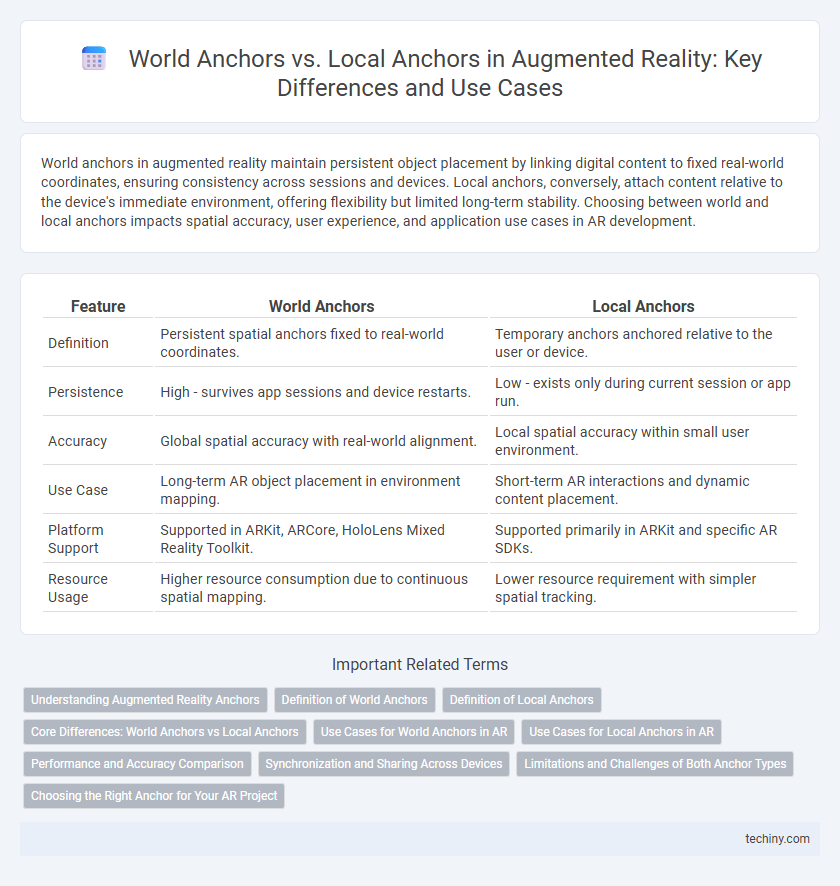
 techiny.com
techiny.com