Altium Designer offers advanced PCB design capabilities with a unified environment that integrates schematic capture, PCB layout, and component management, making it suitable for complex and large-scale hardware projects. Eagle is favored for its user-friendly interface and cost-effectiveness, providing essential tools for hobbyists and smaller engineering teams focusing on straightforward PCB designs. Choosing between Altium Designer and Eagle depends on the project scale, budget, and required advanced features for hardware development.
Table of Comparison
| Feature | Altium Designer | Eagle |
|---|---|---|
| Company | Altium Ltd. | Autodesk |
| Platform | Windows, macOS (via Wine) | Windows, macOS, Linux |
| User Interface | Advanced, feature-rich | Simple, beginner-friendly |
| Price Model | Subscription and perpetual license | Subscription and free tier (limited) |
| PCB Layers | Unlimited | Up to 16 layers |
| Simulation | Integrated SPICE simulation | Limited simulation via plugins |
| 3D Visualization | Native 3D PCB modeling | Basic 3D viewer |
| Component Libraries | Extensive, managed libraries | Community and Autodesk libraries |
| Collaboration | Team design, version control | Basic sharing features |
| File Formats | Proprietary and industry-standard export | Eagle native and industry-standard export |
| Learning Curve | Steep for beginners | Gentle for new users |
Overview of Altium Designer and Eagle
Altium Designer offers an advanced PCB design environment with integrated features for schematic capture, 3D visualization, and unified component libraries, making it ideal for complex, multi-layer boards. Eagle provides a more cost-effective and user-friendly solution suitable for smaller projects and hobbyists, featuring a streamlined interface and extensive online component libraries. Both tools support essential PCB design processes but differ significantly in scalability, collaboration capabilities, and licensing models.
User Interface and Experience Comparison
Altium Designer offers a highly intuitive user interface with customizable toolbars, real-time 3D PCB visualization, and streamlined multi-sheet schematic management, significantly enhancing workflow efficiency. Eagle provides a more basic and compact UI, suitable for smaller projects but lacking advanced visualization tools and seamless multi-sheet navigation. Users report that Altium's user experience is superior for complex hardware designs due to its integrated environment and modern UX design principles.
Schematic Capture Capabilities
Altium Designer offers advanced schematic capture capabilities with its intuitive multi-level schematic sheets, real-time design rule checking, and seamless integration with PCB layout tools, enhancing workflow efficiency. Eagle provides a robust schematic editor with hierarchical design support and an extensive component library, making it suitable for quick prototype designs and educational purposes. Engineers favor Altium for complex projects requiring intricate schematics, while Eagle suits hobbyists prioritizing simplicity and cost-effectiveness.
PCB Layout Features and Tools
Altium Designer offers advanced PCB layout features such as multi-layer stack management, real-time 3D visualization, and interactive routing with constraints, enhancing design accuracy and efficiency. Eagle provides a user-friendly interface with essential PCB tools like autorouter, schematic capture integration, and a vast component library, suited for simpler layouts. The robust simulation and collaboration tools in Altium Designer give it an edge for complex projects requiring precision and team coordination.
Design Rule Checking and Error Prevention
Altium Designer offers advanced Design Rule Checking (DRC) capabilities with customizable constraint management that ensures comprehensive error detection during PCB layout, reducing the risk of manufacturing defects. Eagle provides basic DRC features suitable for simpler designs but lacks the extensive parameter flexibility found in Altium, which may result in overlooked violations in complex projects. The robust error prevention system in Altium Designer supports real-time rule enforcement and automated corrections, enhancing design integrity and efficiency compared to Eagle's more manual approach.
Library Management and Component Availability
Altium Designer offers advanced library management with centralized, cloud-based storage, enabling real-time collaboration and seamless updates across engineering teams. Eagle provides a more straightforward, file-based library system, suitable for smaller projects but limited in component synchronization and scalability. Altium's extensive component database and supplier links ensure higher availability and accuracy of parts compared to Eagle's more basic component libraries.
Collaboration and Version Control
Altium Designer offers advanced collaboration features with integrated version control systems like Git and SVN, allowing hardware engineering teams to manage design revisions seamlessly across multiple users. Eagle supports basic version control through third-party integrations but lacks the comprehensive, real-time collaboration tools present in Altium Designer. For complex hardware projects requiring synchronized teamwork and robust revision tracking, Altium Designer provides a more efficient and reliable environment.
Simulation and Validation Tools
Altium Designer offers advanced simulation and validation tools, including integrated SPICE simulation and real-time signal integrity analysis, which streamline the prototyping process and enhance design accuracy. Eagle provides basic simulation capabilities primarily through third-party plugins, limiting its validation effectiveness in complex circuit designs. Altium's comprehensive environment enables engineers to perform thorough testing and optimization within a single platform, accelerating hardware development workflows.
Pricing and Licensing Models
Altium Designer offers subscription-based pricing with tiered plans starting around $1980 per year, which includes cloud collaboration and advanced PCB design features. Eagle provides a more flexible licensing model with both subscription options starting at $100 per year and a one-time perpetual license around $1000, catering to hobbyists and professionals alike. The choice between Altium and Eagle heavily depends on budget constraints and the need for advanced functionalities within the hardware engineering workflow.
Integration with Manufacturing and Output Options
Altium Designer offers advanced integration with manufacturing processes through its seamless support for various output formats such as Gerber, ODB++, and IPC-2581, ensuring streamlined communication with fabrication and assembly vendors. Eagle provides essential output options like Gerber and Excellon files but lacks the comprehensive, automated manufacturing outputs and real-time DFM feedback found in Altium Designer. The extensive manufacturing integration in Altium reduces errors and accelerates production timelines, making it a preferred choice for complex hardware engineering projects.
Altium Designer vs Eagle Infographic
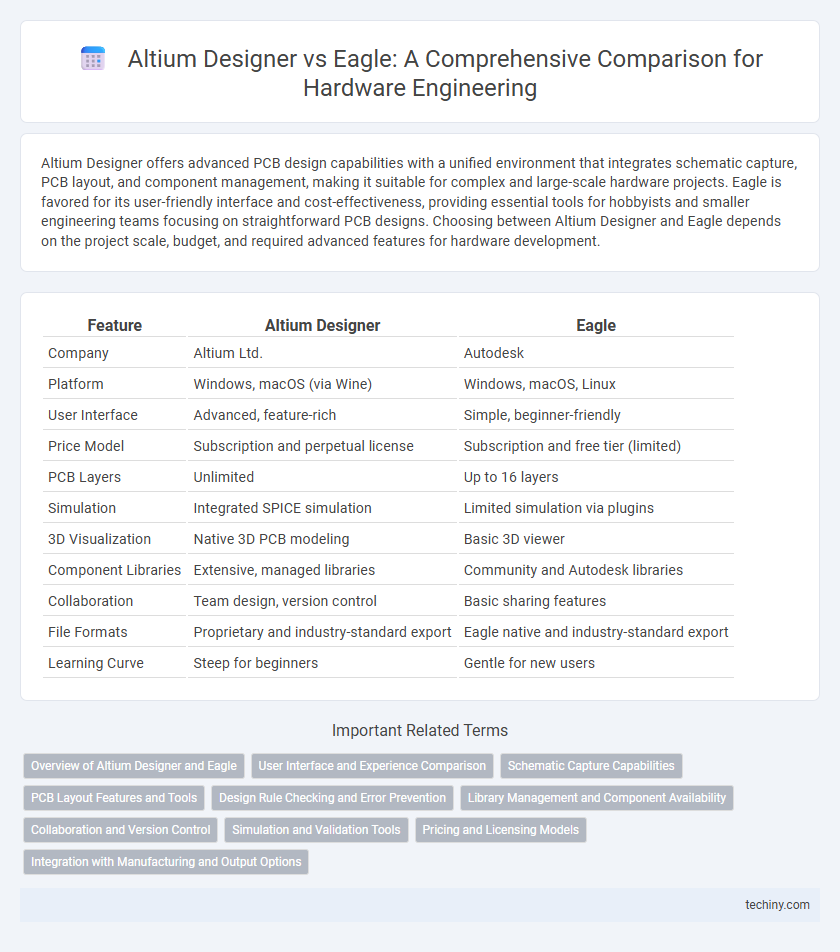
 techiny.com
techiny.com