Active FTP establishes a connection where the server initiates the data transfer to the client, requiring the client to accept incoming connections, which can be blocked by firewalls. Passive FTP shifts the responsibility by having the client initiate both control and data connections, improving compatibility with firewall and NAT configurations. Choosing between active and passive FTP depends on network security settings and the ease of firewall traversal.
Table of Comparison
| Feature | Active FTP | Passive FTP |
|---|---|---|
| Connection Initiation | Client opens command channel; server opens data channel to client | Client opens both command and data channels |
| Firewall Compatibility | Poor - server-initiated data connection often blocked | Better - client-initiated connections work through firewalls |
| Port Usage | Server uses port 20 for data, client uses random port | Server opens random port above 1023, client connects |
| Security | Less secure due to open inbound connection | More secure, reduces unsolicited inbound connections |
| Typical Use Case | Legacy systems or open client firewalls | Modern systems behind NAT/firewalls |
Introduction to FTP Protocol
FTP (File Transfer Protocol) operates in two modes: Active FTP and Passive FTP, both designed to facilitate data transfer over TCP/IP networks. In Active FTP, the client connects from a random port to the server's command port 21, while the server initiates the data connection back to the client's specified port. Passive FTP enhances firewall compatibility by having the client establish both control and data connections to server-defined ports, improving security and network traversal.
Understanding Active FTP
Active FTP requires the client to open a random port for the server to establish a data connection, using port 21 for command transmission and port 20 for data transfer. The server initiates the data connection to the client's specified port, which can cause issues with client-side firewalls that block incoming connections. Understanding Active FTP is crucial for configuring network firewalls and routers to allow proper FTP communication and avoid connectivity problems.
Understanding Passive FTP
Passive FTP enhances firewall compatibility by allowing the client to establish both control and data connections, reducing connection issues commonly faced in Active FTP. In Passive FTP mode, the server opens a dynamic port and waits for the client to initiate the data connection, improving security and simplifying NAT traversal. This method is essential for environments with strict inbound firewall rules, ensuring reliable file transfers without compromising network protection.
Key Differences Between Active and Passive FTP
Active FTP requires the client to open a port and wait for the server to establish a data connection, which can cause firewall complications. Passive FTP, on the other hand, lets the client initiate both control and data connections, improving compatibility with firewalls and NAT devices. These key differences impact connection reliability and security in various network environments.
Security Implications of Active vs Passive FTP
Active FTP exposes the client to potential security risks by requiring the client to accept incoming connections on arbitrary ports, increasing vulnerability to firewall breaches and unauthorized access. Passive FTP enhances security by having the client initiate all connections, minimizing open inbound ports and reducing the attack surface. Firewalls and NAT devices more effectively manage passive FTP, making it the preferred choice for secure file transfers in modern network environments.
Network Configuration Challenges
Active FTP requires the client to accept incoming connections from the server, which often leads to complications with firewalls and NAT devices blocking these inbound connections. Passive FTP shifts the responsibility to the client to initiate both control and data connections, simplifying firewall configuration but requiring the server to handle a dynamic range of ports. Network administrators must carefully configure firewall rules and port forwarding to ensure proper communication in either mode, with passive FTP generally preferred in restrictive network environments.
Firewall and NAT Considerations
Active FTP requires the client to open a random port for data transfer, which can cause issues with firewalls and NAT due to their restrictive inbound connection policies. Passive FTP solves this by having the client initiate both control and data connections, allowing easier traversal through firewalls and NAT devices. Firewall configurations must explicitly allow the FTP control port (usually TCP 21) and a range of passive mode data ports to ensure reliable passive FTP communication.
Performance Comparison
Active FTP establishes the data connection by the server initiating a connection to the client's specified port, which can cause firewall and NAT traversal issues, resulting in slower performance or failed transfers. Passive FTP improves performance by allowing the client to initiate both control and data connections, enhancing compatibility with firewalls and reducing connection delays. Consequently, Passive FTP generally offers more reliable throughput and faster data transfer rates in modern network environments.
Use Cases for Active and Passive FTP
Active FTP is ideal for environments where the client has a static IP address and can accept incoming connections, commonly used in internal corporate networks with less restrictive firewalls. Passive FTP is preferable when clients are behind firewalls or NAT devices that block inbound connections, making it the standard choice for web hosting services and remote file transfers across the internet. Selecting between Active and Passive FTP depends on network configurations, firewall rules, and the security requirements of the file transfer scenario.
Best Practices for Choosing FTP Modes
Choosing between Active FTP and Passive FTP depends on the network firewall configuration and security requirements. Passive FTP is generally preferred in modern environments because it allows clients behind NAT or strict firewalls to establish data connections without server-initiated communication blocked by firewalls. To optimize FTP mode selection, prioritize Passive FTP for client-side flexibility and firewall compatibility, while Active FTP may be suitable in controlled internal networks where server-side port management is feasible.
Active FTP vs Passive FTP Infographic
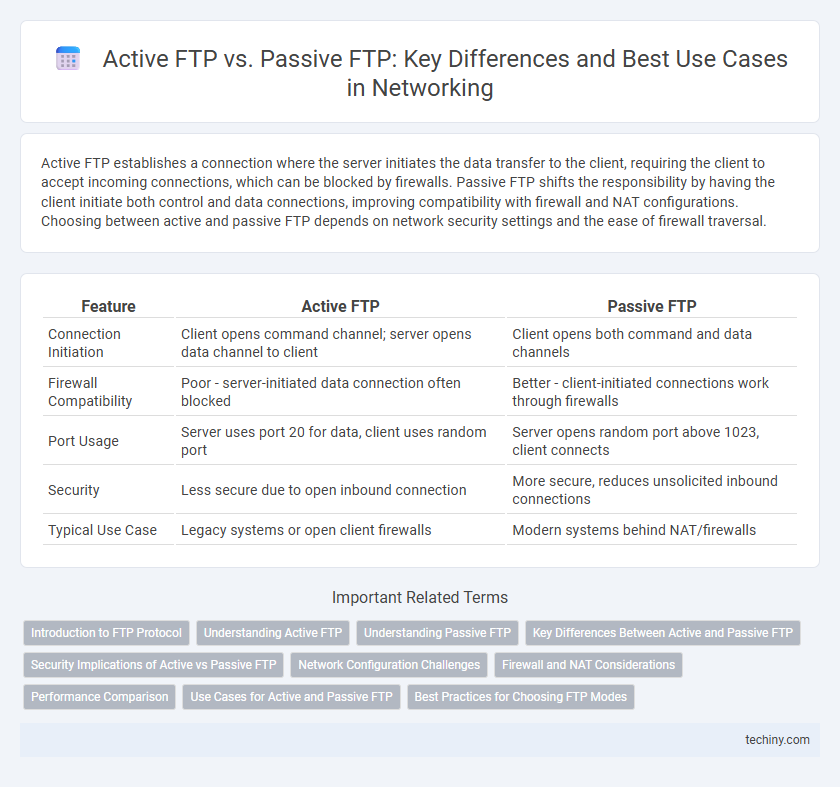
 techiny.com
techiny.com