G-code serves as the essential set of instructions that directs a 3D printer's movements, controlling parameters like speed, temperature, and extrusion for precise pet-related prints. Firmware acts as the printer's operating system, interpreting G-code commands and managing hardware functions to ensure accurate execution. Optimizing both G-code and firmware settings is crucial for achieving detailed and reliable 3D-printed pet accessories.
Table of Comparison
| Aspect | G-code | Firmware |
|---|---|---|
| Definition | Instructions for 3D printer motion and operations. | Embedded software controlling printer hardware. |
| Function | Directs print head paths, extrusion, and speed. | Interprets G-code, manages motors, sensors, and safety. |
| Customization | Editable per print job via slicer software. | Configurable via firmware settings or source code. |
| Flexibility | Varies with G-code commands and scripts. | Fixed capabilities, updated via firmware upgrades. |
| Execution | Sent line-by-line to printer during printing. | Runs continuously as printer's control system. |
| Examples | M03, G1, M104 commands. | Marlin, RepRap Firmware, Smoothieware. |
Understanding G-code in 3D Printing
G-code is the language that instructs a 3D printer on precise movements, speed, and temperature settings required to create a physical object layer by layer. Unlike firmware, which controls the printer's hardware functionality, G-code acts as the direct command set generated by slicing software based on the 3D model. Mastery of G-code enables users to customize prints, troubleshoot errors, and optimize print quality by modifying print parameters at a granular level.
What is Firmware in 3D Printers?
Firmware in 3D printers is the specialized software embedded in the printer's control board that interprets G-code commands and manages hardware functions such as motor movement, temperature regulation, and sensor input. It acts as the crucial interface between the user-generated G-code and the physical components of the printer, ensuring precise execution of printing instructions. Popular firmware options include Marlin, Repetier, and Klipper, each offering unique features for customization and performance optimization.
Key Differences Between G-code and Firmware
G-code is the set of instructions that directs a 3D printer's movements, controlling aspects such as temperature, speed, and extrusion to build an object layer by layer. Firmware is the embedded software on the printer's control board that interprets G-code commands and manages hardware functions like motor control, sensor feedback, and safety protocols. The key differences lie in G-code being a command language generated by slicing software, while firmware acts as the printer's operating system, essential for executing those commands and maintaining device stability.
How G-code Controls 3D Printer Operations
G-code directs 3D printer movements by specifying precise commands for the printer's firmware, which interprets these instructions to control motors, heaters, and sensors. Each G-code line defines parameters such as extrusion rate, print speed, and coordinates, enabling accurate layer-by-layer object creation. Firmware acts as the intermediary execution layer, ensuring the printer hardware responds exactly to the G-code commands, optimizing print quality and reliability.
The Role of Firmware in 3D Printing Performance
Firmware in 3D printing serves as the critical interface between the G-code instructions and the hardware components, translating commands into precise motor movements and temperature controls. Advanced firmware like Marlin or Klipper enhances printing performance by optimizing motion algorithms, ensuring accurate layer deposition, and managing real-time sensor feedback for consistent extrusion. Firmware calibration and updates directly impact print quality, speed, and reliability, making it essential for achieving optimal 3D printing results.
Compatibility: G-code Files vs. Firmware Versions
G-code files serve as the direct instructions for 3D printers, dictating movement, temperature, and extrusion parameters, while firmware interprets these commands to control the hardware. Compatibility between G-code files and firmware versions is crucial, as outdated firmware may misinterpret or ignore advanced G-code commands, leading to print errors or failures. Ensuring that the printer's firmware supports the specific G-code flavor used by slicing software enhances print reliability and precision.
How to Update and Modify Firmware
Updating and modifying 3D printer firmware involves accessing the microcontroller through USB or serial interfaces using software like Arduino IDE or PlatformIO. Users must download the latest firmware version compatible with their printer model, such as Marlin or Klipper, then configure parameters like steps per millimeter, temperature sensors, and acceleration settings within configuration files before compiling and uploading the firmware. Proper firmware updates ensure optimal G-code interpretation and seamless machine performance by aligning hardware capabilities with precise control commands.
Customizing G-code for Optimal Prints
Customizing G-code allows precise control over 3D printer movements, temperatures, and extrusion rates, enabling tailored adjustments for optimal print quality. Firmware interprets this G-code and controls hardware behavior in real-time, making compatibility between customized G-code and firmware essential for seamless operation. Optimizing G-code parameters such as feed rate, layer height, and retraction settings directly impacts print accuracy, surface finish, and material efficiency.
Troubleshooting G-code and Firmware Issues
Troubleshooting G-code and firmware issues in 3D printing often involves verifying the compatibility between the printer's firmware version and the generated G-code commands to prevent misinterpretation errors. Common problems include syntax errors in the G-code files or outdated firmware lacking support for specific commands, leading to print failures or calibration issues. Effective debugging requires analyzing error logs from the printer's control interface and ensuring both G-code and firmware are updated and correctly configured to the printer hardware specifications.
Future Trends: G-code and Firmware in 3D Printing
Future trends in 3D printing emphasize the increasing integration of advanced firmware capable of interpreting complex G-code for enhanced precision and automation. Firmware developments focus on real-time error correction and adaptive printing strategies, optimizing print quality and efficiency. Emerging standards propose seamless communication protocols between G-code and firmware, enabling smarter, more autonomous 3D printers.
G-code vs Firmware Infographic
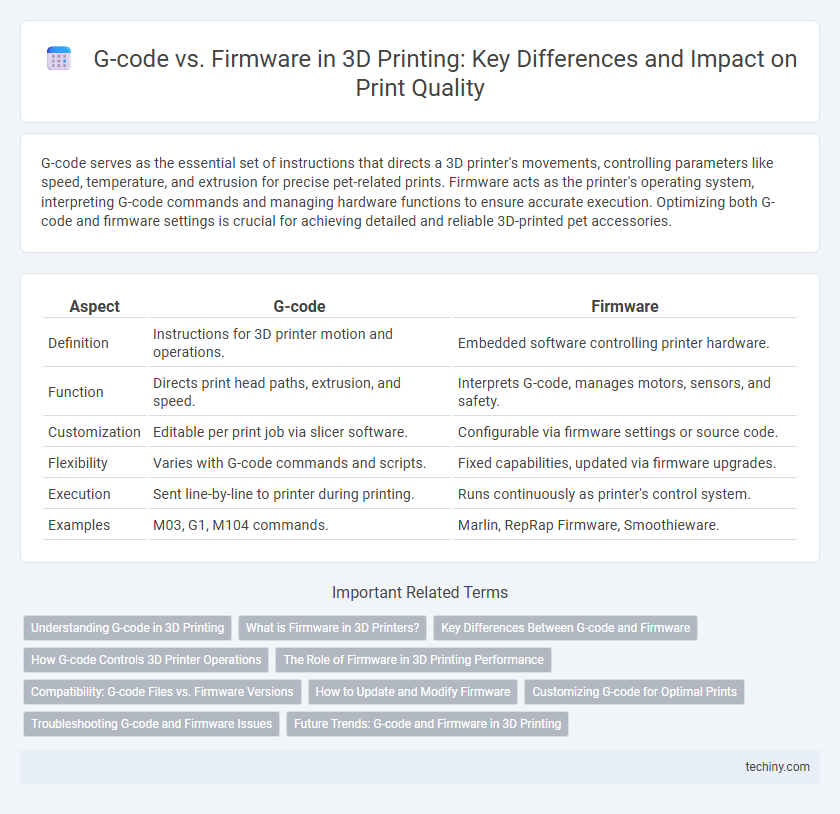
 techiny.com
techiny.com