Multi-Factor Authentication (MFA) provides enhanced security by requiring users to verify their identity through two or more authentication factors, such as biometrics, security tokens, or one-time passwords, beyond just a password. Two-Factor Authentication (2FA) is a subset of MFA that specifically uses two distinct factors, typically something you know (password) and something you have (a mobile device or token). MFA offers greater protection against unauthorized access and cyber threats compared to 2FA by incorporating multiple layers of security, reducing the risk of compromised credentials.
Table of Comparison
| Feature | Multi-Factor Authentication (MFA) | Two-Factor Authentication (2FA) |
|---|---|---|
| Definition | Authentication using two or more independent factors. | Authentication using exactly two factors. |
| Authentication Factors | Two or more: Something you know, have, or are. | Exactly two: Typically knowledge and possession. |
| Security Strength | Higher security due to multiple layers. | Strong security but limited to two factors. |
| Common Use Cases | Enterprise security, sensitive data protection. | Online banking, email access, social media. |
| User Experience | May require more steps, slightly complex. | Generally straightforward and quick. |
| Implementation Examples | OTP + Biometric + Smart Card. | Password + SMS code or authenticator app. |
| Compliance | Meets strict regulatory standards (e.g., PCI-DSS, HIPAA). | Sufficient for many standards but less robust. |
Understanding MFA and 2FA: Key Definitions
Multi-Factor Authentication (MFA) enhances security by requiring users to provide two or more verification factors, such as a password, a biometric scan, or a security token. Two-Factor Authentication (2FA), a subset of MFA, specifically involves exactly two distinct factors, typically combining something the user knows (password) with something the user has (a mobile device or authentication app). Implementing MFA reduces the risk of unauthorized access by layering multiple authentication methods, making it more resilient against cyber threats compared to single-factor authentication.
Core Differences Between MFA and 2FA
Multi-Factor Authentication (MFA) requires users to verify their identity using two or more distinct authentication factors, such as something they know (password), something they have (security token), or something they are (biometric). Two-Factor Authentication (2FA) is a subset of MFA that specifically uses exactly two different factors for identity verification. The core difference lies in MFA's flexibility to incorporate multiple layers beyond two factors, enhancing security by mitigating risks posed by compromised credentials.
How MFA and 2FA Work in Cybersecurity
Multi-Factor Authentication (MFA) enhances security by requiring users to provide two or more verification factors from categories such as knowledge (password), possession (smartphone), and inherence (fingerprint). Two-Factor Authentication (2FA) is a subset of MFA that specifically requires exactly two authentication factors, typically combining a password and a one-time code sent via SMS or generated by an authenticator app. Both methods mitigate risks of unauthorized access by ensuring that compromised credentials alone are insufficient for system entry.
Security Benefits of MFA Over 2FA
Multi-Factor Authentication (MFA) enhances security by requiring two or more verification factors, significantly reducing the risk of unauthorized access compared to Two-Factor Authentication (2FA), which relies on just two factors. MFA incorporates a broader range of authentication methods such as biometrics, hardware tokens, and one-time passwords, creating multiple layers of defense against cyber threats like phishing, credential theft, and brute force attacks. Enterprises adopting MFA benefit from strengthened identity verification, minimizing the likelihood of data breaches and improving overall cybersecurity resilience.
Common Applications: MFA vs 2FA in Real-world Scenarios
Multi-Factor Authentication (MFA) is widely adopted in enterprise environments, combining biometric verification, hardware tokens, and one-time passwords (OTPs) to strengthen security beyond traditional Two-Factor Authentication (2FA) methods, which typically rely on a password and a single secondary factor like SMS codes. E-commerce platforms and financial institutions often implement 2FA with SMS or authenticator apps to safeguard customer accounts, while MFA is increasingly used in government and healthcare sectors to comply with strict regulatory requirements such as HIPAA and FISMA. Cloud service providers like AWS and Microsoft Azure enforce MFA for privileged access, integrating biometric factors and push notifications to reduce risks associated with credential theft and phishing attacks.
Threats Prevented by MFA and 2FA
Multi-Factor Authentication (MFA) and Two-Factor Authentication (2FA) significantly reduce the risk of unauthorized access by requiring multiple forms of verification, effectively preventing threats such as phishing, credential stuffing, and brute force attacks. MFA enhances security beyond 2FA by incorporating additional factors like biometrics or hardware tokens, blocking sophisticated attacks like SIM swapping and man-in-the-middle exploits. Organizations implementing MFA and 2FA see decreased incidences of account breaches and data theft, ensuring stronger protection against evolving cyber threats.
User Experience: Is MFA More Complicated Than 2FA?
Multi-Factor Authentication (MFA) enhances security by requiring multiple verification methods beyond just two factors, but this increased complexity can impact user experience by introducing additional steps during login. While Two-Factor Authentication (2FA) typically involves just a password and one extra factor like a code or biometric, MFA may include multiple biometric scans, security tokens, or behavioral analysis, which can feel cumbersome for users. However, modern authentication solutions aim to streamline MFA processes using adaptive authentication and single sign-on (SSO) technologies to balance robust security with user convenience.
Implementing MFA and 2FA: Best Practices
Implementing MFA (Multi-Factor Authentication) enhances security by requiring multiple verification methods, typically combining something you know, have, or are, which significantly reduces the risk of unauthorized access compared to 2FA (Two-Factor Authentication) that uses only two verification factors. Best practices for MFA and 2FA include enforcing strong, unique passwords, integrating biometrics or hardware tokens, and regularly updating authentication methods to counter evolving cyber threats. Organizations should also promote user education and monitor authentication logs to detect and respond to suspicious activities effectively.
Costs and Resource Considerations for MFA vs 2FA
Multi-Factor Authentication (MFA) generally incurs higher implementation costs and resource demands compared to Two-Factor Authentication (2FA) due to its integration of multiple verification methods beyond just two factors, such as biometrics or hardware tokens. Organizations deploying MFA must invest more in specialized hardware, software licenses, and ongoing maintenance, which can strain IT budgets and personnel. While 2FA provides effective enhanced security with relatively lower overhead, MFA's comprehensive approach requires balancing increased expenses against improved risk mitigation capabilities.
Choosing the Right Authentication Method for Your Organization
Multi-Factor Authentication (MFA) offers enhanced security by requiring multiple verification factors such as biometrics, hardware tokens, or OTPs, whereas Two-Factor Authentication (2FA) relies on two distinct factors, commonly a password and a secondary code. Organizations with high-risk environments benefit from MFA's layered defenses against phishing, credential theft, and unauthorized access, while smaller businesses might opt for 2FA due to simpler implementation and cost-effectiveness. Evaluating factors like user experience, compliance requirements, and potential threat vectors is critical to selecting the most suitable authentication method.
MFA vs 2FA Infographic
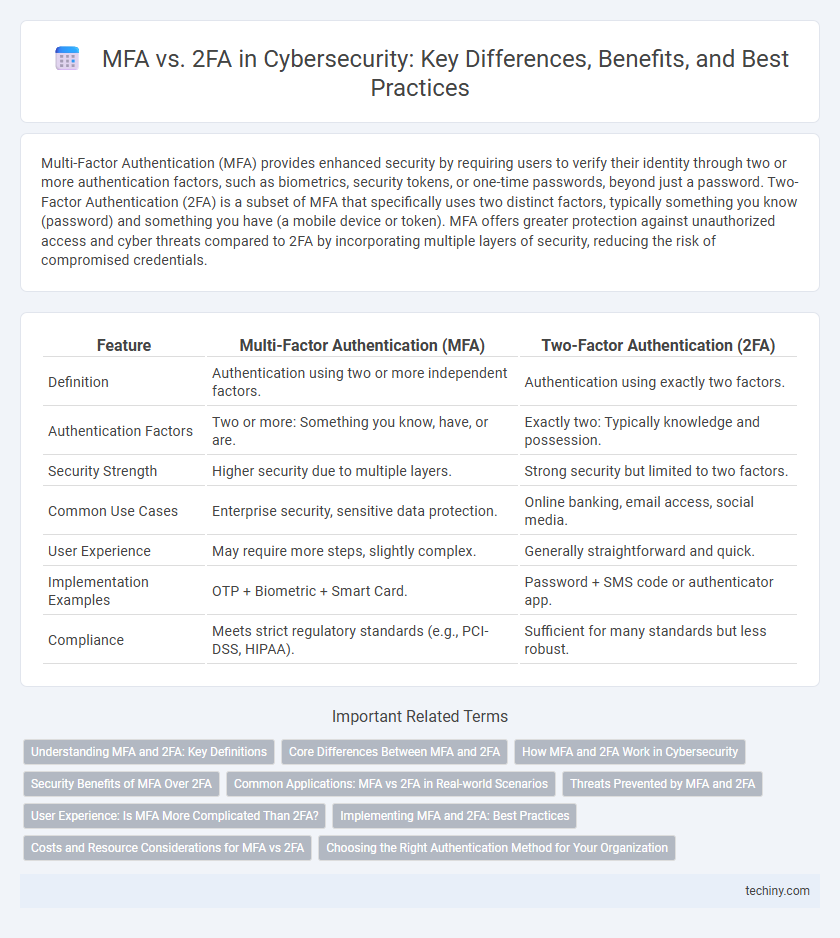
 techiny.com
techiny.com