Sandboxing isolates applications in a controlled environment to prevent malicious software from affecting the host system by restricting its access to system resources. Emulation, on the other hand, replicates an entire hardware or software system to analyze the behavior of suspicious code in a virtualized setting. Both techniques are essential in cybersecurity for detecting and mitigating threats, but sandboxing is generally faster while emulation offers deeper analysis.
Table of Comparison
| Feature | Sandboxing | Emulation |
|---|---|---|
| Definition | Isolates suspicious code in a controlled environment to observe behavior safely. | Simulates hardware or software to mimic system behavior for testing code execution. |
| Purpose | Detect malware and prevent system compromise by monitoring real execution. | Analyze code in a virtualized setting without affecting actual hardware or OS. |
| Performance | Higher performance, as code runs almost natively within a restricted space. | Lower performance due to full system simulation overhead. |
| Detection Rate | Effective for real-time malware behavior analysis. | Useful for deep analysis of low-level code and obfuscated threats. |
| Use Cases | Endpoint security, dynamic malware analysis, and application testing. | Firmware testing, reverse engineering, and embedded system analysis. |
| Limitations | Can be bypassed by sophisticated malware detecting sandbox environments. | Resource-intensive and slower; may not fully replicate system nuances. |
| Security Scope | Focuses on software behavior isolation within an OS environment. | Focuses on mimicking entire system or hardware architecture for analysis. |
Introduction to Sandboxing and Emulation in Cybersecurity
Sandboxing in cybersecurity isolates potentially malicious code within a controlled environment to prevent system-wide damage, using real operating system resources for accurate behavior analysis. Emulation replicates hardware or software platforms, enabling the analysis of malware by mimicking different operating environments without executing code directly on the host system. Both techniques are essential for threat detection, with sandboxing offering practical containment and emulation providing flexible, comprehensive testing scenarios.
Core Principles: How Sandboxing Works
Sandboxing isolates applications or code within a controlled virtual environment to prevent unauthorized access to the host system, leveraging hardware-assisted virtualization and OS-level restrictions. It monitors system calls and resource access in real-time, allowing only safe operations while blocking malicious behavior before execution can affect the main system. This containment strategy minimizes risks by executing suspicious code in a segregated space, ensuring that any potential threats remain neutralized and do not compromise sensitive data or system integrity.
Core Principles: How Emulation Works
Emulation in cybersecurity replicates an entire system environment at the hardware or software level, enabling the execution of potentially malicious code in a controlled virtual setting without impacting the host system. This core principle allows security analysts to observe the behavior of malware in real time, capturing its tactics, techniques, and procedures by mimicking the target operating system and applications. The precise replication of the target environment distinguishes emulation from sandboxing, which provides a more isolated but less complete execution space.
Sandbox vs Emulation: Key Differences Explained
Sandboxing isolates suspicious code within a controlled environment to prevent direct interaction with the host system, enhancing malware analysis and threat detection. Emulation replicates hardware or software environments to mimic system behavior, allowing comprehensive testing of malware functionality in a virtualized context. Sandboxing emphasizes containment and behavior monitoring, while emulation focuses on precise replication of system operations for deeper analysis.
Pros and Cons of Sandboxing
Sandboxing enhances cybersecurity by isolating suspicious files or programs in a controlled environment, preventing potential malware from affecting the host system. Its main advantage lies in real-time interaction with untrusted code, enabling accurate behavioral analysis without risking system integrity. However, sandboxing may struggle with advanced malware designed to detect and evade sandbox environments, leading to false negatives or incomplete threat detection.
Pros and Cons of Emulation
Emulation in cybersecurity enables running malicious code in a controlled, replicated environment that mimics the target system, providing detailed behavioral analysis without risking actual infrastructure. One major advantage is its ability to analyze complex malware that uses environment checks to evade detection, capturing interactions at the hardware and OS levels. However, emulation can be resource-intensive and slower compared to sandboxing, sometimes leading to incomplete or inaccurate detection if the emulator fails to perfectly replicate the target system's nuances.
Use Cases: When to Use Sandboxing or Emulation
Sandboxing excels in isolating unknown or suspicious applications in real-time environments to prevent malware from executing harmful actions, making it ideal for dynamic threat analysis and behavior monitoring. Emulation is preferred for analyzing malware designed to detect virtual environments or when replicating specific hardware configurations is critical, offering deep inspection without risking the host system. Organizations often deploy sandboxing for endpoint security and network intrusion detection, while emulation supports reverse engineering and forensic examination of advanced persistent threats (APTs).
Sandboxing and Emulation in Malware Detection
Sandboxing isolates suspicious files and programs in a controlled environment to observe their behavior without risking system integrity, making it highly effective for detecting zero-day malware. Emulation replicates system hardware and software to execute code in a virtual setting, allowing detailed analysis of malware's instructions and potential impact. Both techniques enhance malware detection by enabling safe examination and behavior profiling, with sandboxing providing real-time interaction and emulation offering deep code-level insight.
Performance and Resource Impact Comparison
Sandboxing offers superior performance efficiency by isolating applications within controlled environments that leverage native system resources, resulting in minimal overhead. Emulation, while providing more comprehensive hardware and software behavior replication, incurs significant resource consumption due to the need to simulate entire system operations. Consequently, sandboxing is preferred for high-speed security analysis, whereas emulation is reserved for in-depth testing scenarios requiring thorough behavioral insights despite its performance trade-offs.
Future Trends in Cybersecurity: Sandboxing vs Emulation
Future trends in cybersecurity highlight the growing reliance on sandboxing and emulation technologies to combat sophisticated threats. Sandboxing offers isolated environments for real-time malware analysis, while emulation provides deeper inspection by mimicking hardware and software behaviors at a granular level. Emerging advancements integrate AI-driven heuristics with these methods to enhance threat detection accuracy and response times.
Sandboxing vs Emulation Infographic
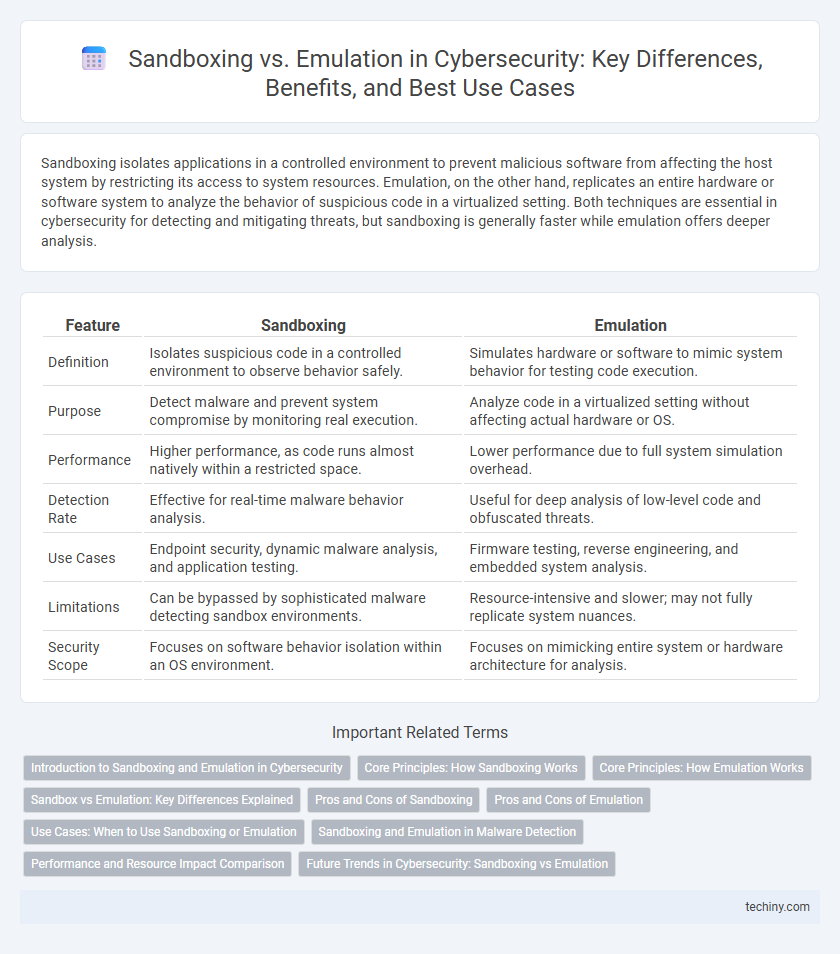
 techiny.com
techiny.com